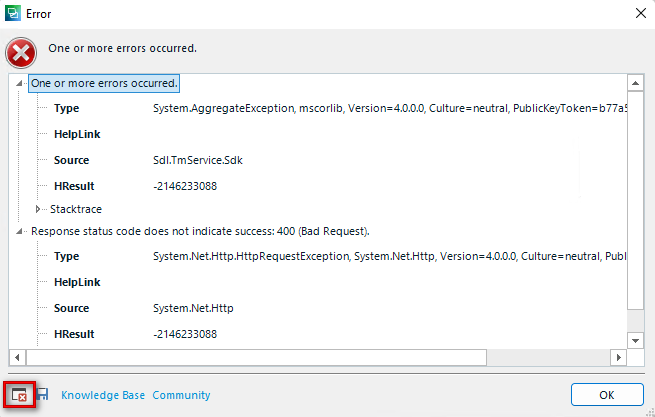Hello, I currently joined a new organisation and I noticed the server-based memory fir Studio 2019 did not have many fields. I outlined how useful various fields can be in the memory. I tried adding new fields to the existing memory, but I see the message that there are several errors. Can fields be added to an existing memory, or would a new one have to be created? Or is my issue perhaps something else entirely?
Thanks


 Translate
Translate

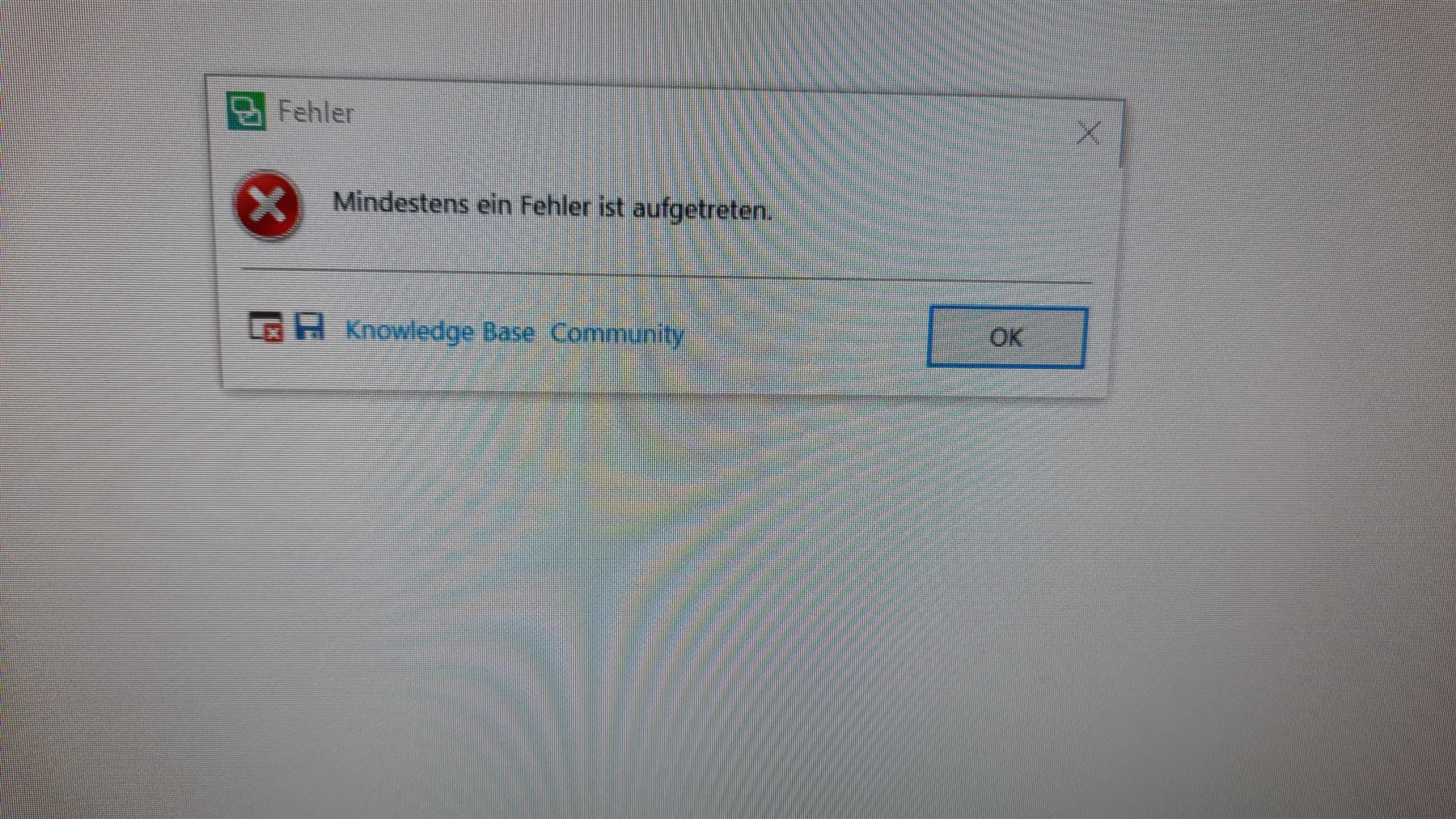
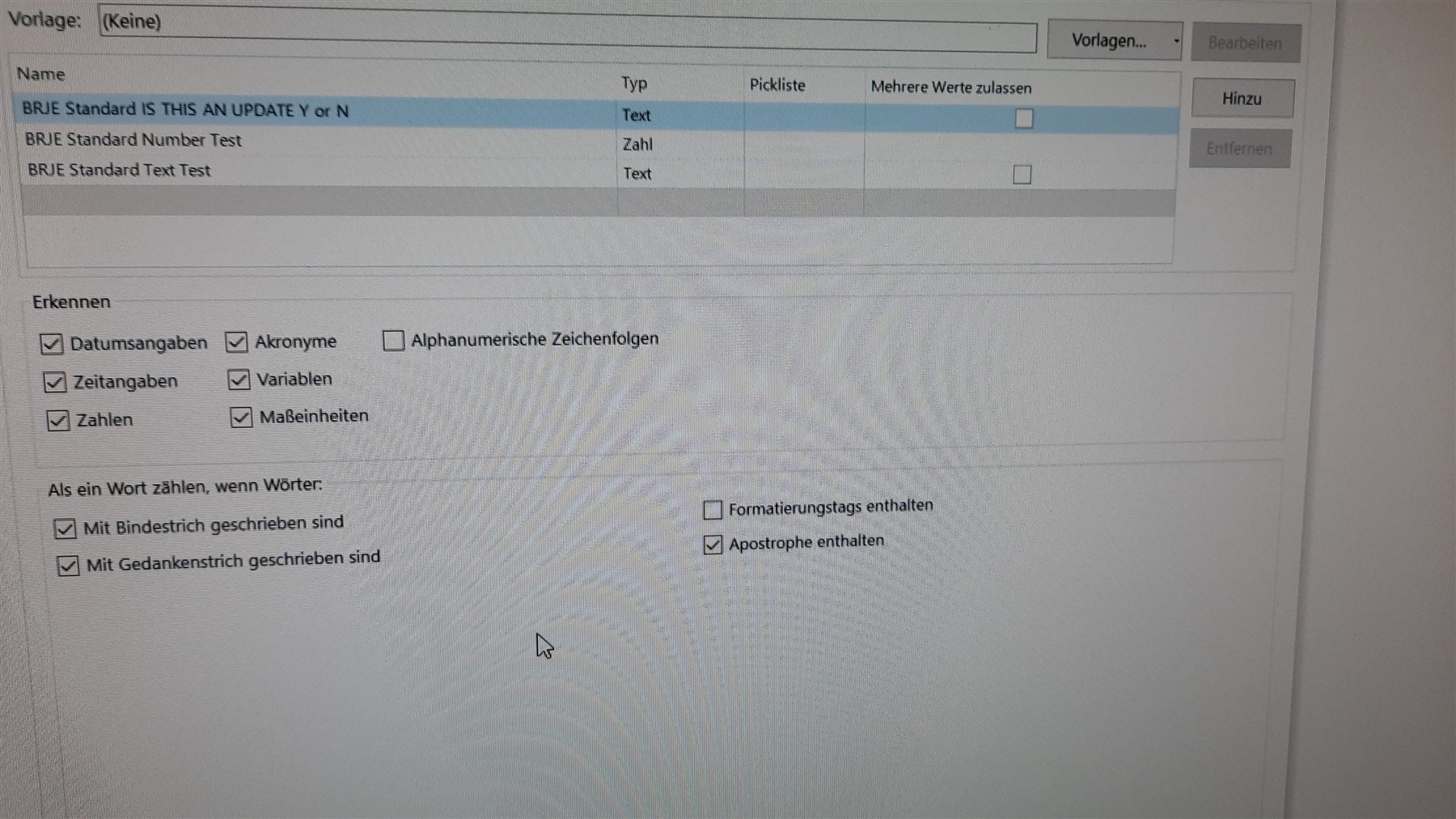 Hi Walter, Thanks for trying to help me. See attached image for the error message ( I admit, it is not overly helpful). I also attach an image of the test settings I tried to make.
Hi Walter, Thanks for trying to help me. See attached image for the error message ( I admit, it is not overly helpful). I also attach an image of the test settings I tried to make.