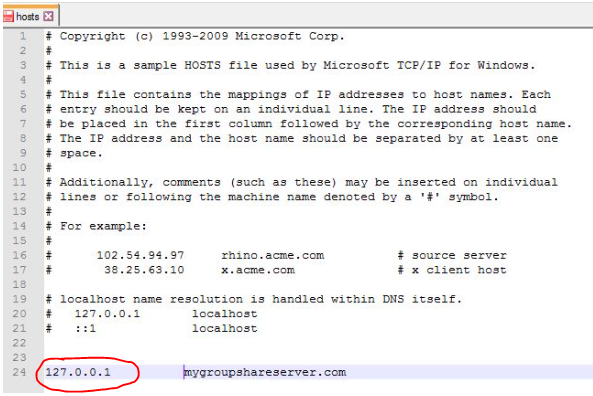Every time I try to return a project by checking it in to Groupshare, I get the error message in the screenshot. I am still connected to the server and have no other issues. It only happens when trying to check file sback in. I've been sending xliffs to my project managers, but obviously can't keep doing that.
Anyone know how to solve this / how to increase the timeout value?
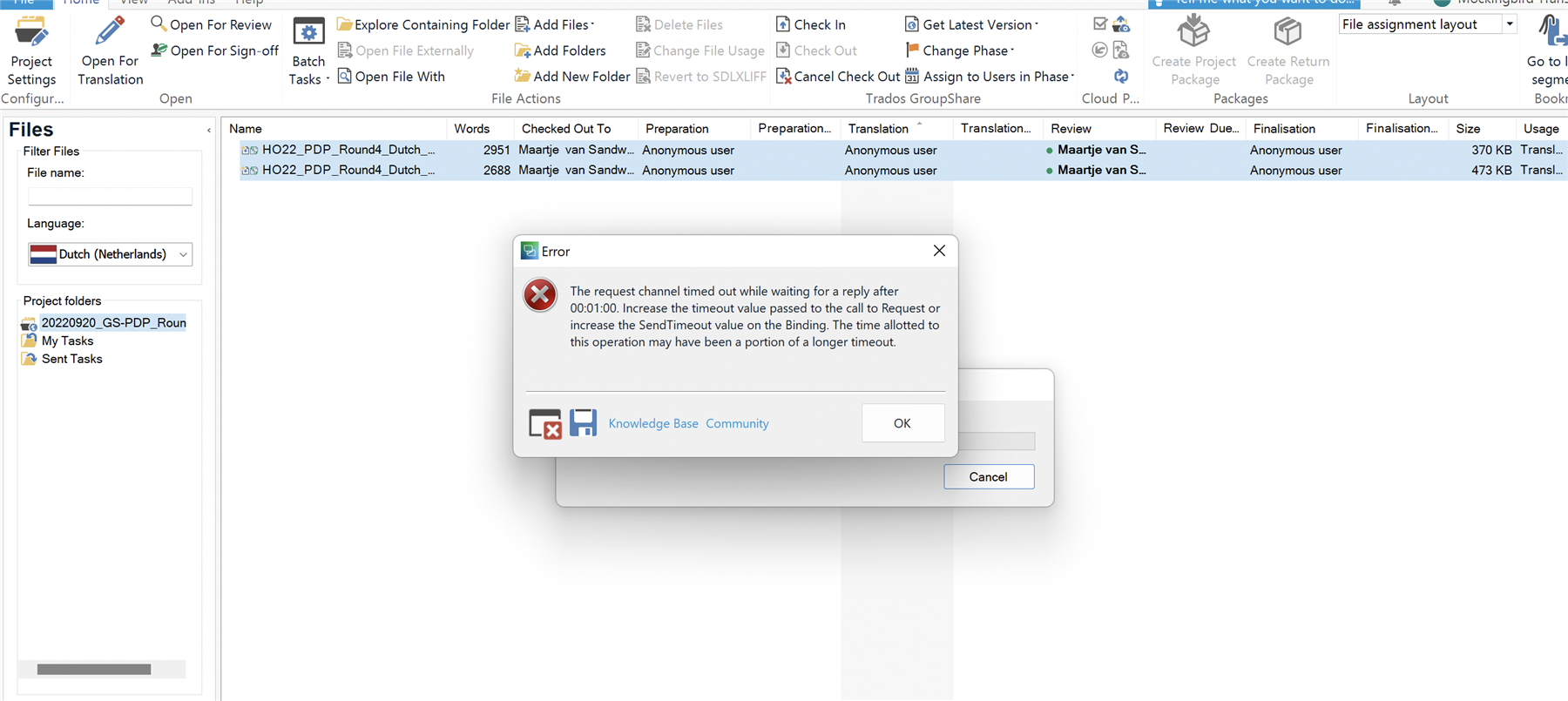
Generated Image Alt-Text
[edited by: RWS Community AI at 6:22 PM (GMT 0) on 14 Nov 2024]


 Translate
Translate