Hello,
Does anyone know if it is possible to download Groupshare glossaries or create new glossaries starting from a client's Groupshare glossary?
Thank you very much in advance.

Hello,
Does anyone know if it is possible to download Groupshare glossaries or create new glossaries starting from a client's Groupshare glossary?
Thank you very much in advance.

Hi Michela Malaccari , I am assuming that you are referring to the GroupShare termbases (glossaries)? If so, in the next article you will find the steps you need to export the server based termbase content: https://gateway.rws.com/csm?id=kb_article_view&sysparm_article=KB0026431 .
Since the termbase export is possible only from MultiTerm, you can download it from here: gateway.sdl.com/.../communityknowledge
I hope this helps.
Alex J.

Hello again Alex,
I've tried to do as indicated in the article but I don't have the option "Save" under Definition (I only have upload) and neither the "Export" option.

Michela Malaccari can you share a screenshot? You might have limited access through your GroupShare user. In order to check the user role, you need to login to the GroupShare web interface -> Users -> Permissions -> Look for your user and click on it -> Role, and from there you will find out what user role is assigned to your user. You can edit it afterwards with the necessary permissions from Users -> Permissions -> Edit role. If you do not have access to the above, than you need to reach out to the GroupShare admin user and discuss about your user role.
Here are the necessary feature roles for the Termbases:
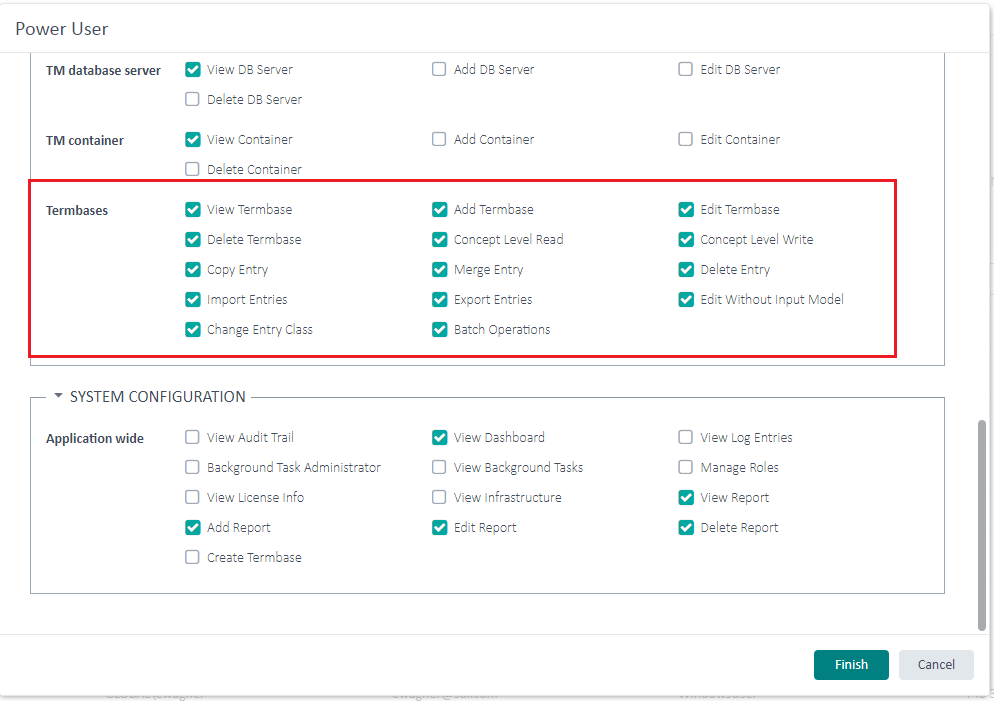
Alex J.

Michela Malaccari can you share a screenshot? You might have limited access through your GroupShare user. In order to check the user role, you need to login to the GroupShare web interface -> Users -> Permissions -> Look for your user and click on it -> Role, and from there you will find out what user role is assigned to your user. You can edit it afterwards with the necessary permissions from Users -> Permissions -> Edit role. If you do not have access to the above, than you need to reach out to the GroupShare admin user and discuss about your user role.
Here are the necessary feature roles for the Termbases:
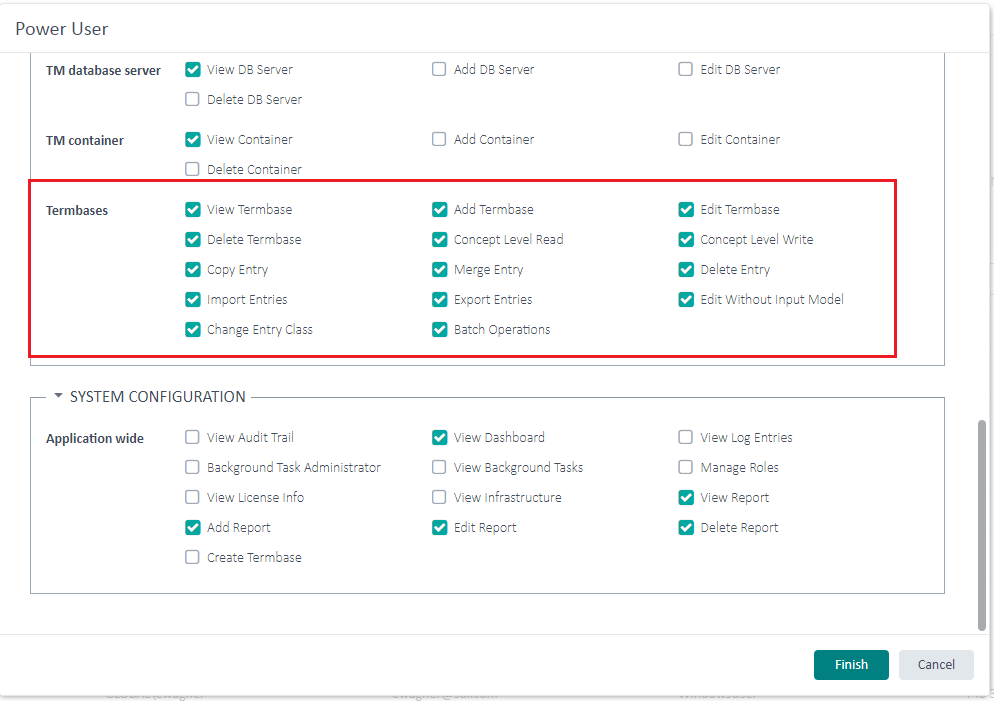
Alex J.

I can't find myself among the users so maybe it's that I don't have any permission :( Thank you very much anyway.
