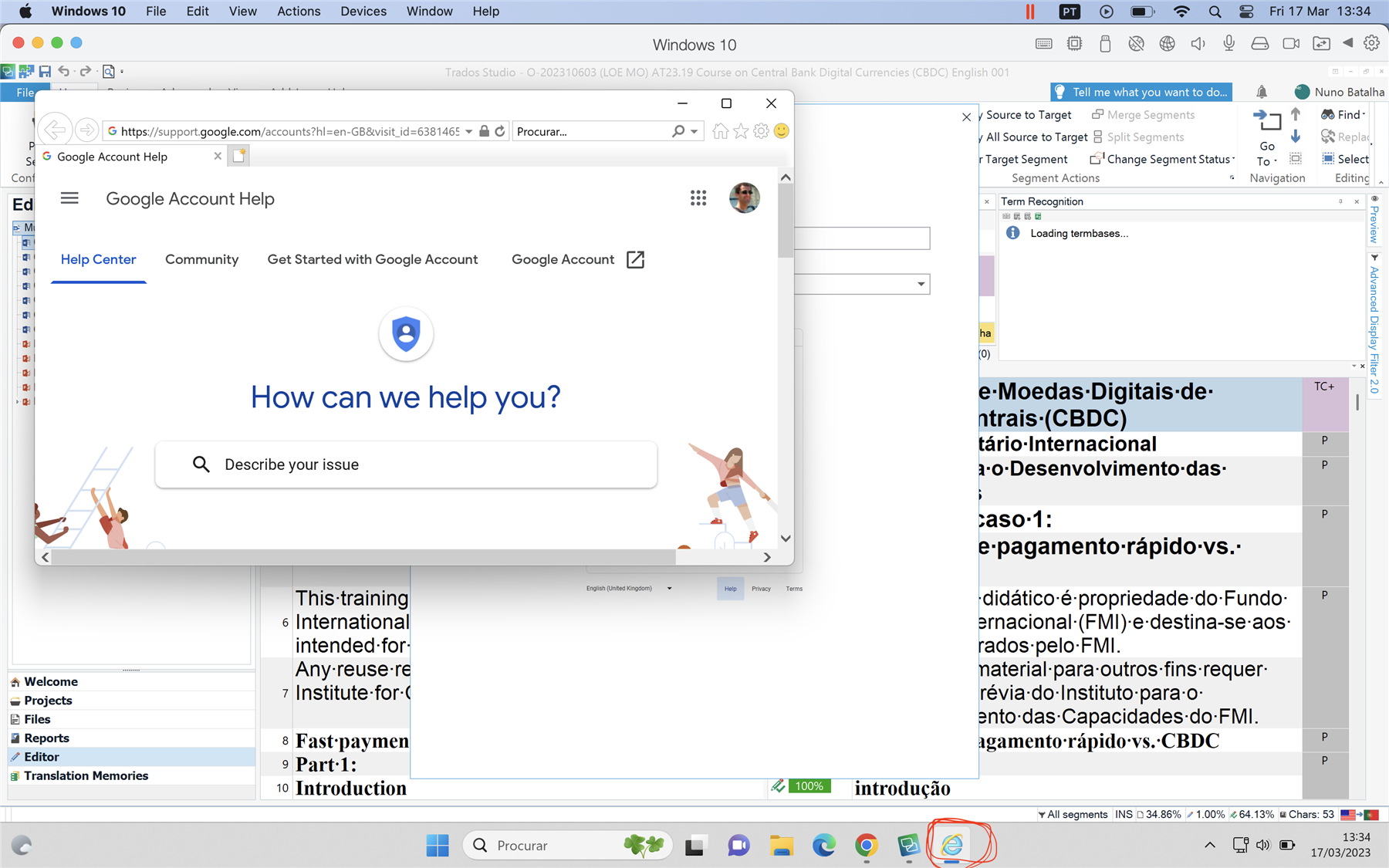I have a very specific, weird problem here!
I'm trying to connect to a translation memory on a client's server. I don't have a password to connect to the client's server, so what I usually need to do is login to my Microsoft account, have an SMS sent to my phone and then use the code on the SMS as my password to connect to the server.
In Studio 2021, when I go to File -> Setup -> Servers, I type in the client's server name and the port, and then, on the next step, a little embedded web browser pops up, so that I can type in my microsfot username and log in. But this embedded web browser seems to be Internet Explorer, which is not considered secure anymore. This means that I am then unable to log in to my Microsoft account, unable to get the SMS on my phone and, ultimately, unable to provide the SMS code as password so that I can access the client's server and TM.
Any idea how I can change this embedded browser to Microsoft Edge?
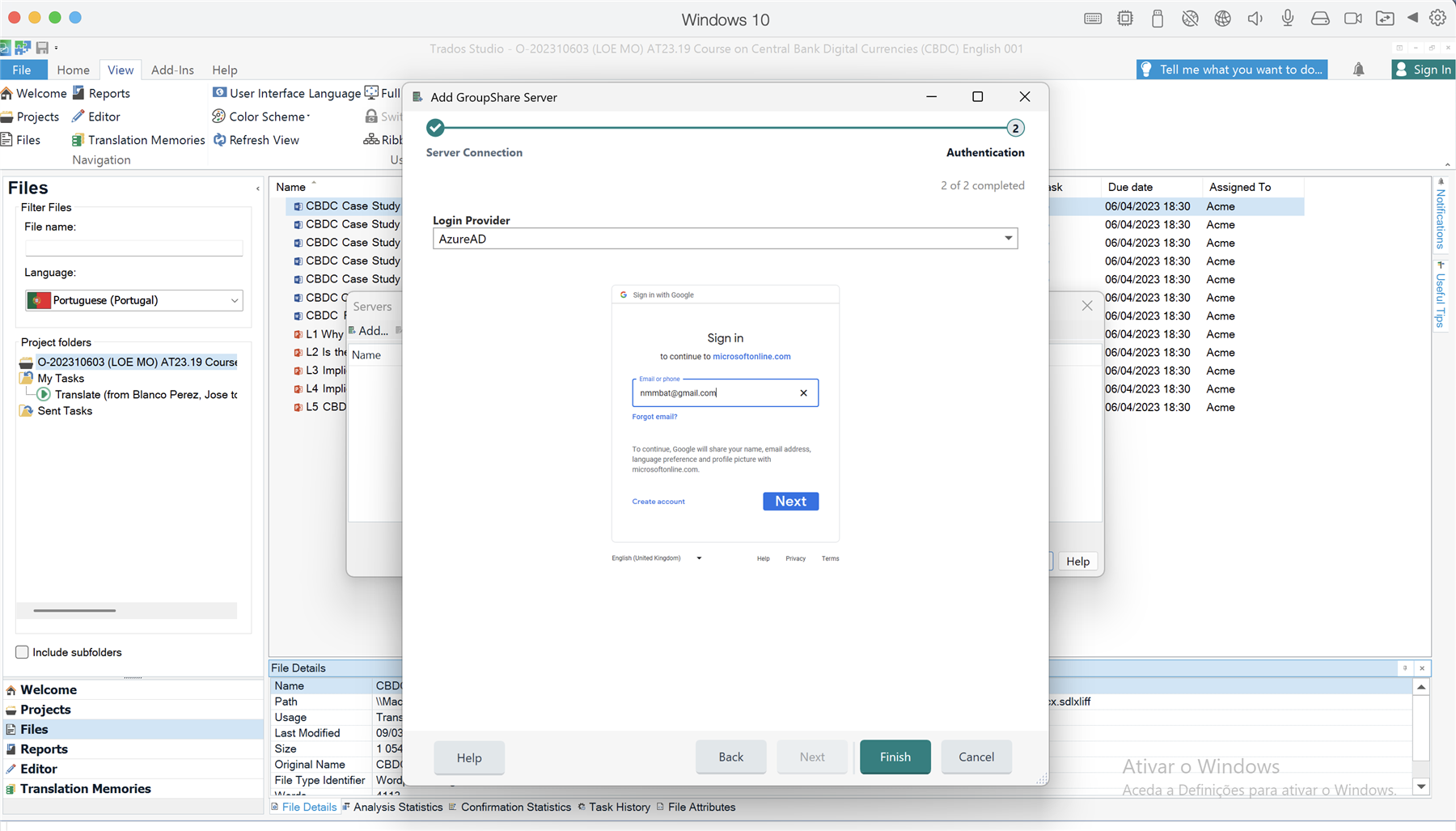
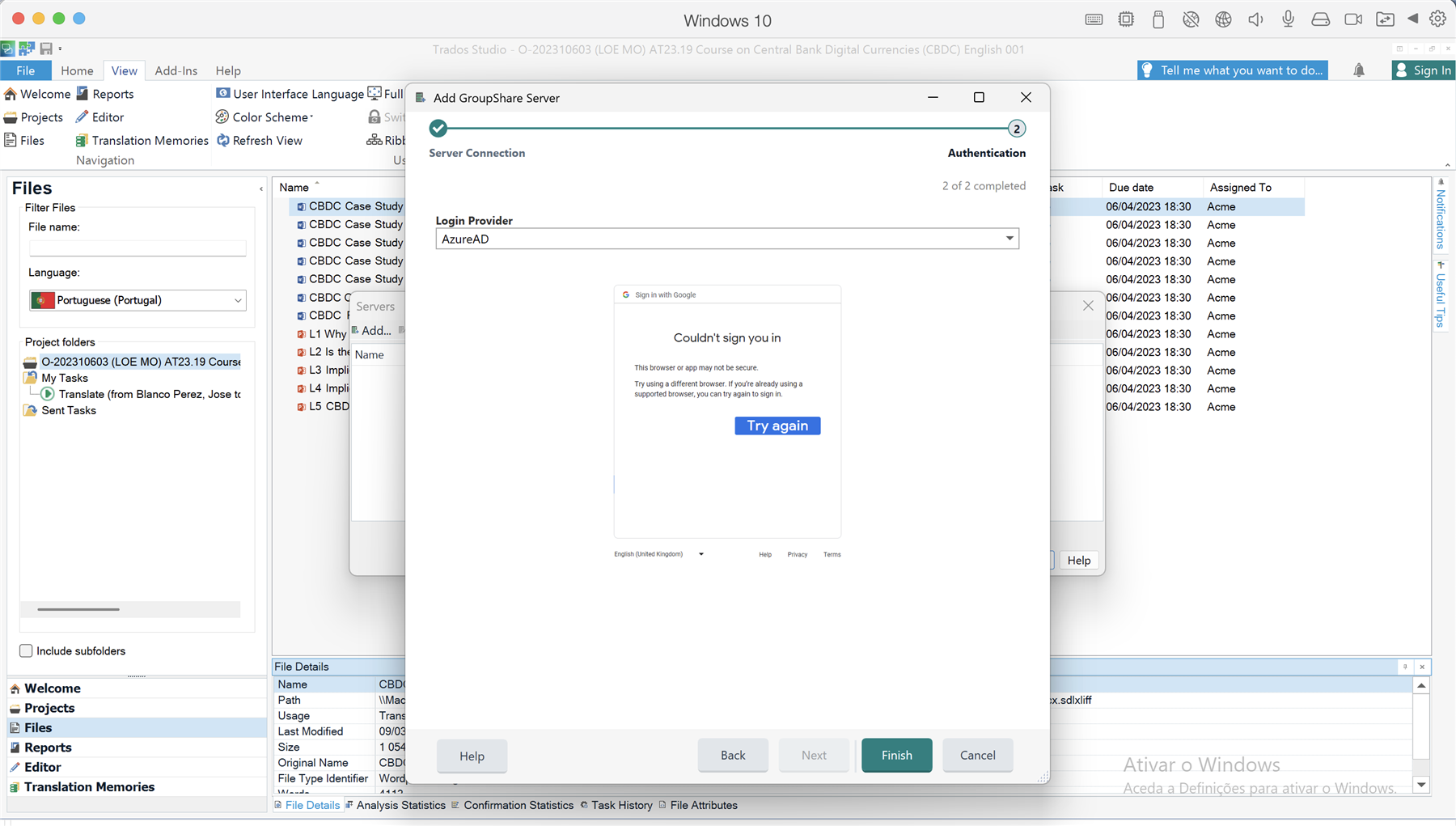
Generated Image Alt-Text
[edited by: Trados AI at 7:03 AM (GMT 0) on 5 Mar 2024]


 Translate
Translate