I have Trados Studio 2021 and I cannot see the project assigned via groupshare, even though the server is available. I don't get any error, I simply can't see the projects assigned. Any ideia what's the problem? Thanks.

I have Trados Studio 2021 and I cannot see the project assigned via groupshare, even though the server is available. I don't get any error, I simply can't see the projects assigned. Any ideia what's the problem? Thanks.

I would check two things before investigating further:
- Is your Studio version up-to-date? You should check that there is no cumulative update pending (go to Help > Check for Updates)
- Are you sure that you have been assigned a phase correctly and that that phase is the currently active phase?

Hi Alessia. Thanks for the reply. My Studio is updated and yes, I'm sure I've been assigned the correct phase and it's active.

I think more info is needed on what you do on your side to access the project, e.g. if you use the link from the notification mail or use the Open Trados Grouoshare Project from within Studio, if you have checked in the web console whether you see it available there. Screenshots maybe would help.

When I access the web console, it's available, but when I try to access it via Studio nothing appears. The other translators for the same project can access the files without any problems. I'm the only one having issues. Thanks
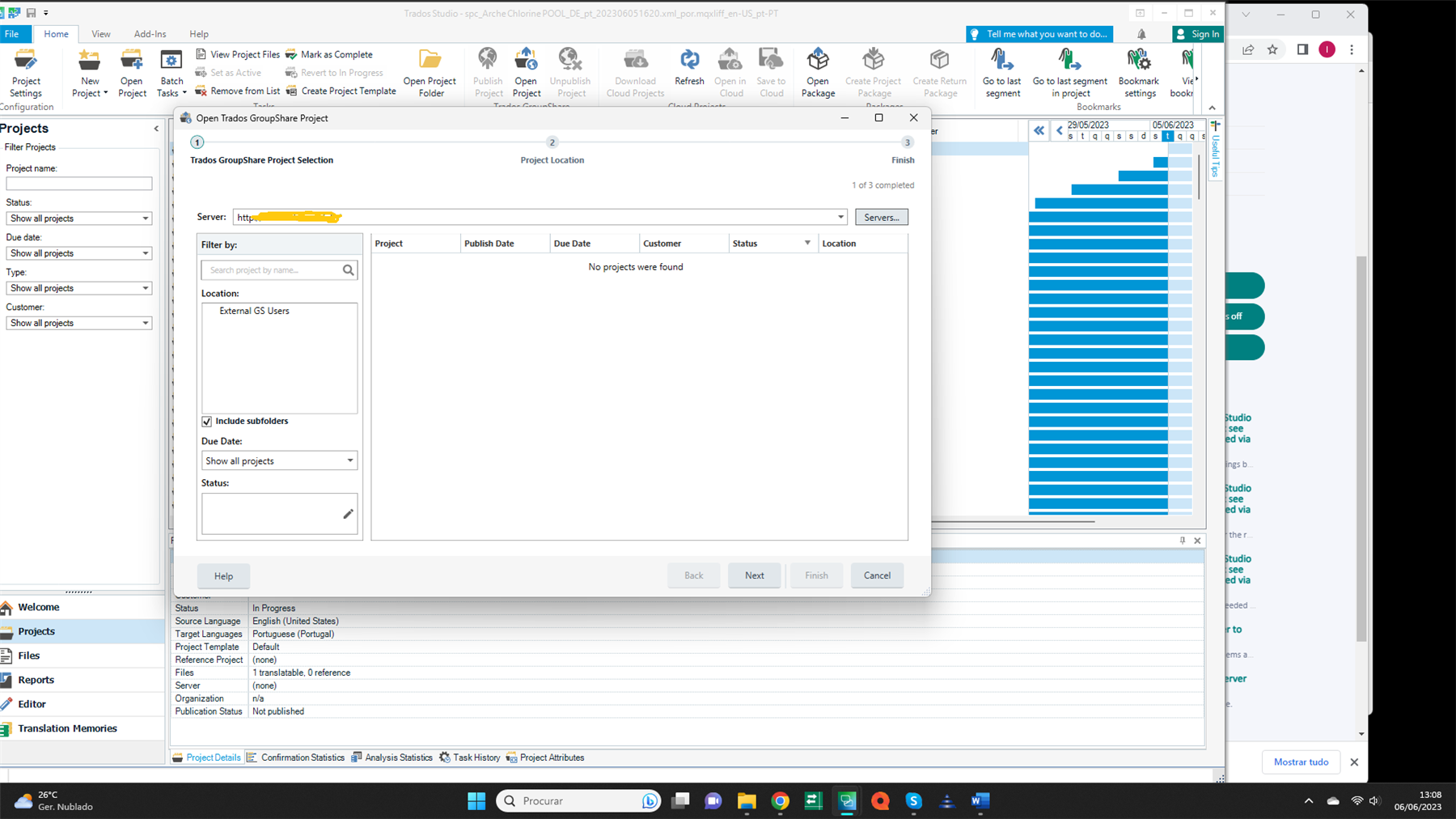

This being the case (project visible on the web console but not showing in the list of available projects in Studio, provided that if you open Servers you are logged in with the correct user, that is with the same credentials you use to access the web console) I would say that, unless the project comes out when you click on the specific location (External GS Users in the screenshot above), which would mean that it does not show on the list simply because you have not selected the organization (it comes selected by default in my Trados 2022 so I am not able to reproduce the situation), in my experience when this happens it's because the desktop version is not fully updated (e.g. if you select Help > Check for Updates, there is no update available).
If you say that none of the above is your case, I have no further hint.

This being the case (project visible on the web console but not showing in the list of available projects in Studio, provided that if you open Servers you are logged in with the correct user, that is with the same credentials you use to access the web console) I would say that, unless the project comes out when you click on the specific location (External GS Users in the screenshot above), which would mean that it does not show on the list simply because you have not selected the organization (it comes selected by default in my Trados 2022 so I am not able to reproduce the situation), in my experience when this happens it's because the desktop version is not fully updated (e.g. if you select Help > Check for Updates, there is no update available).
If you say that none of the above is your case, I have no further hint.
