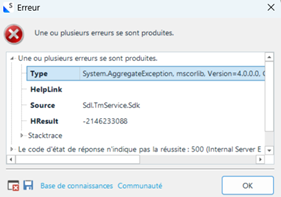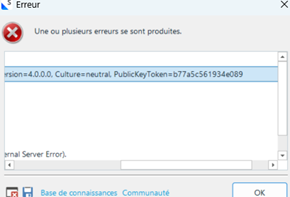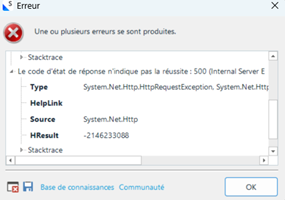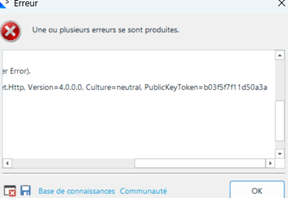Hello,
We are a public service of about 20 translators and we work with Trados Studio since 2009.
First of all, a brief description of how we work: Some weeks ago, we went from SDL Trados Studio 2019 to Trados Studio 2024. All our TMs are server-based and stored on a SDL Trados GroupShare server (GS 2020 SR1). When translating a text, everyone creates a translation project on his own computer and works with an project TM. After finalisation of the project, the server-based TM is updated with the translation.
In the last weeks, some of our translators got the error message “Translation provider threw exception” when they tried to update the main TM with their translation.
We already had this problems some years ago, in 2022, I think. What we did then was upgrade all our TMs (in a pretty complicated way) but it worked and everything ran smoothly again. [We upgraded the TMs like this: export the TM content in a tmx-file; create a file-based TM on C:/; import the tmx-file into this new TM; a small orange triangle appeared with this TM; right click on this TM, then “Upgrade TM”; export the content of this TM in a tmx-file; create a new server-based TM; import the latest tmx-file into this new server-based TM]
Now, the error message has reappeared and we thought we do the same as before and upgrade the TMs again. Perhaps it has something to do with the TM structure of the new version, or you have to do it all x years in order to “refresh” the TMs, who knows…
So, last week, we upgraded all our server-based TMs in the same way than in 2022 and it seemed to work for some days. Unfortunately, the error message has returned and we really don’t know what we could do to solve this problem.
All in all, there are 7 TMs on our server, with various sizes (524,000 units, 136,000 ; 73,000; 53,000; 49,000; 23,000 and 1,000). Perhaps, there is not enough storage space on the server, I have no idea Here’s a screenshot of the system configuration on our server:

We really would appreciate any help you could give us. Many thanks in advance!!
Desperate regards from Belgium,
Nadine
Generated Image Alt-Text
[edited by: RWS Community AI at 1:05 PM (GMT 1) on 7 Apr 2025]


 Translate
Translate