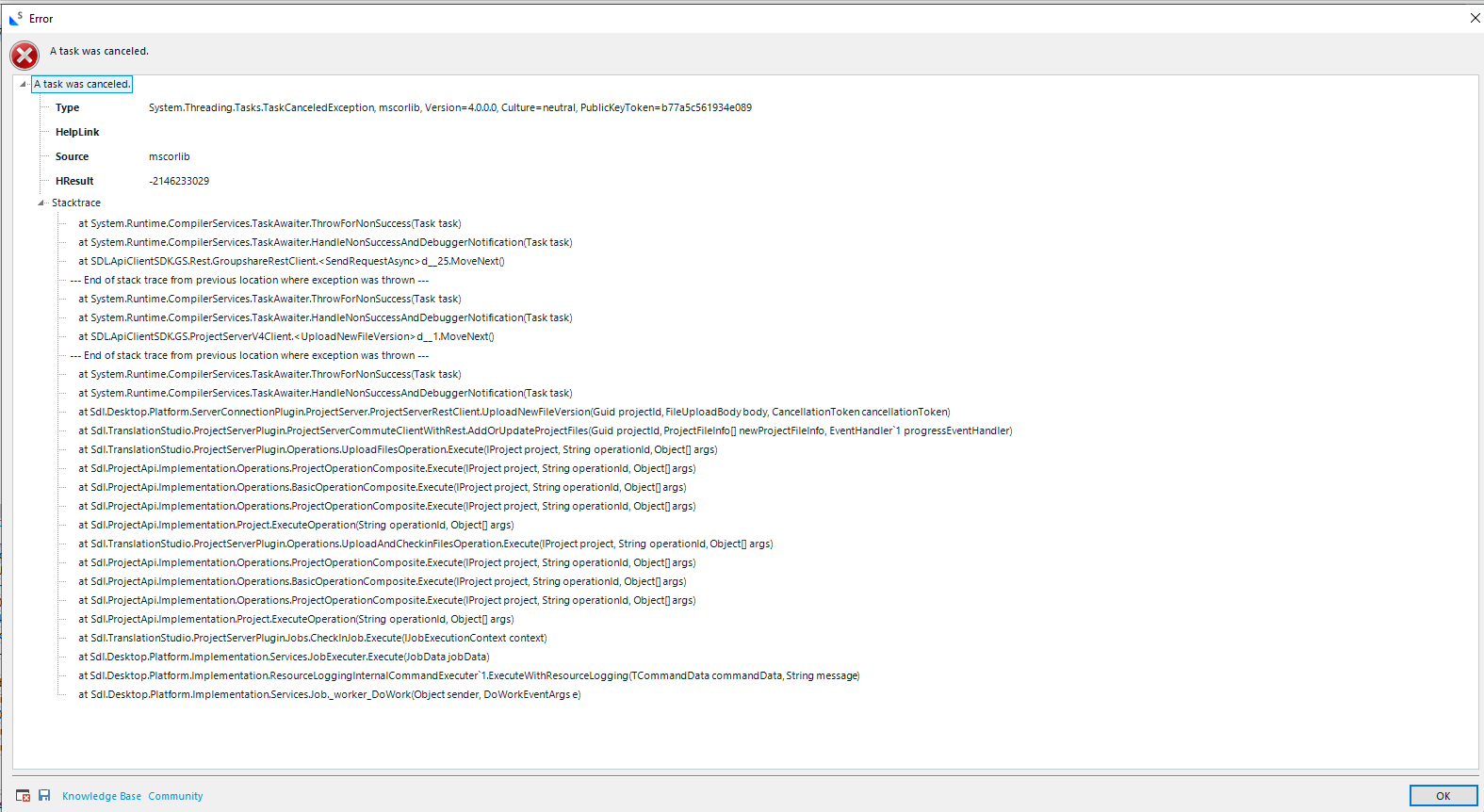I'm encountering the following message when I try to check file in Studio 2024 Professional (Trados Studio 2024 - 18.0.2.3255) (never happened before with Studio 2021). Does anyone know what the issue is and know a workaround to fix it?
Thanks a lot for your input and help
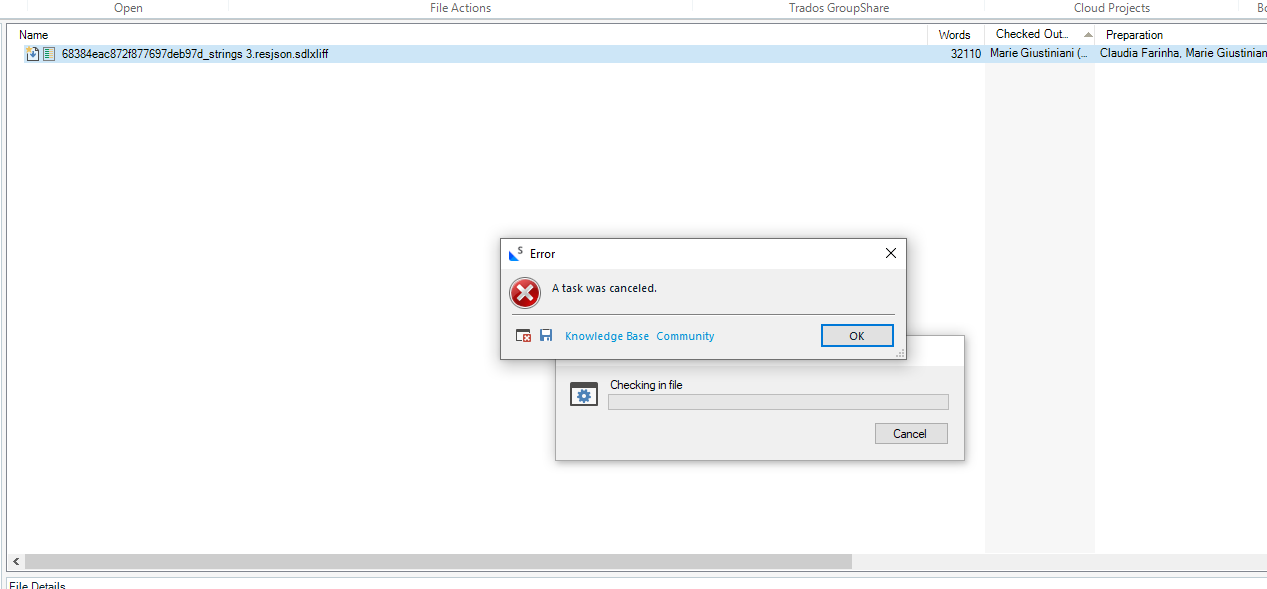
Generated Image Alt-Text
[edited by: RWS Community AI at 2:57 PM (GMT 1) on 2 Jun 2025]


 Translate
Translate