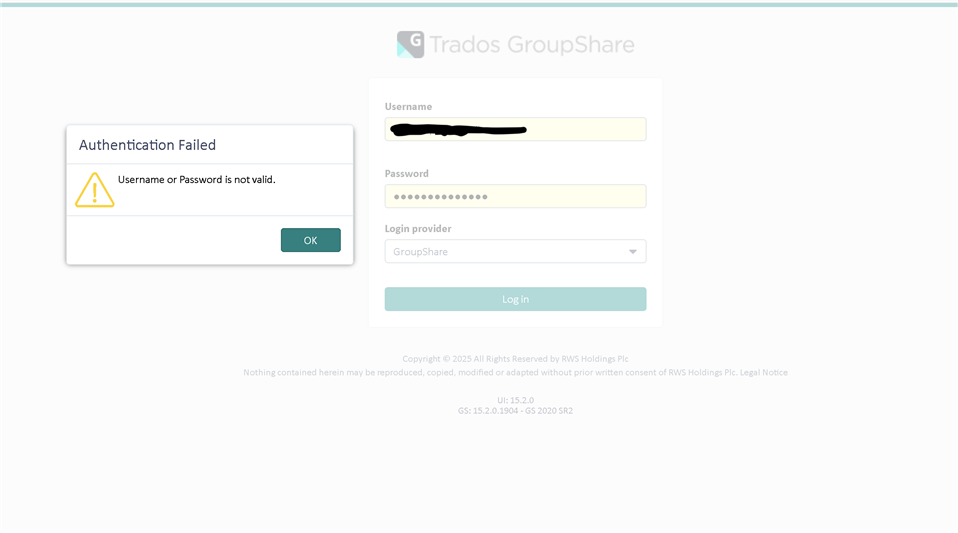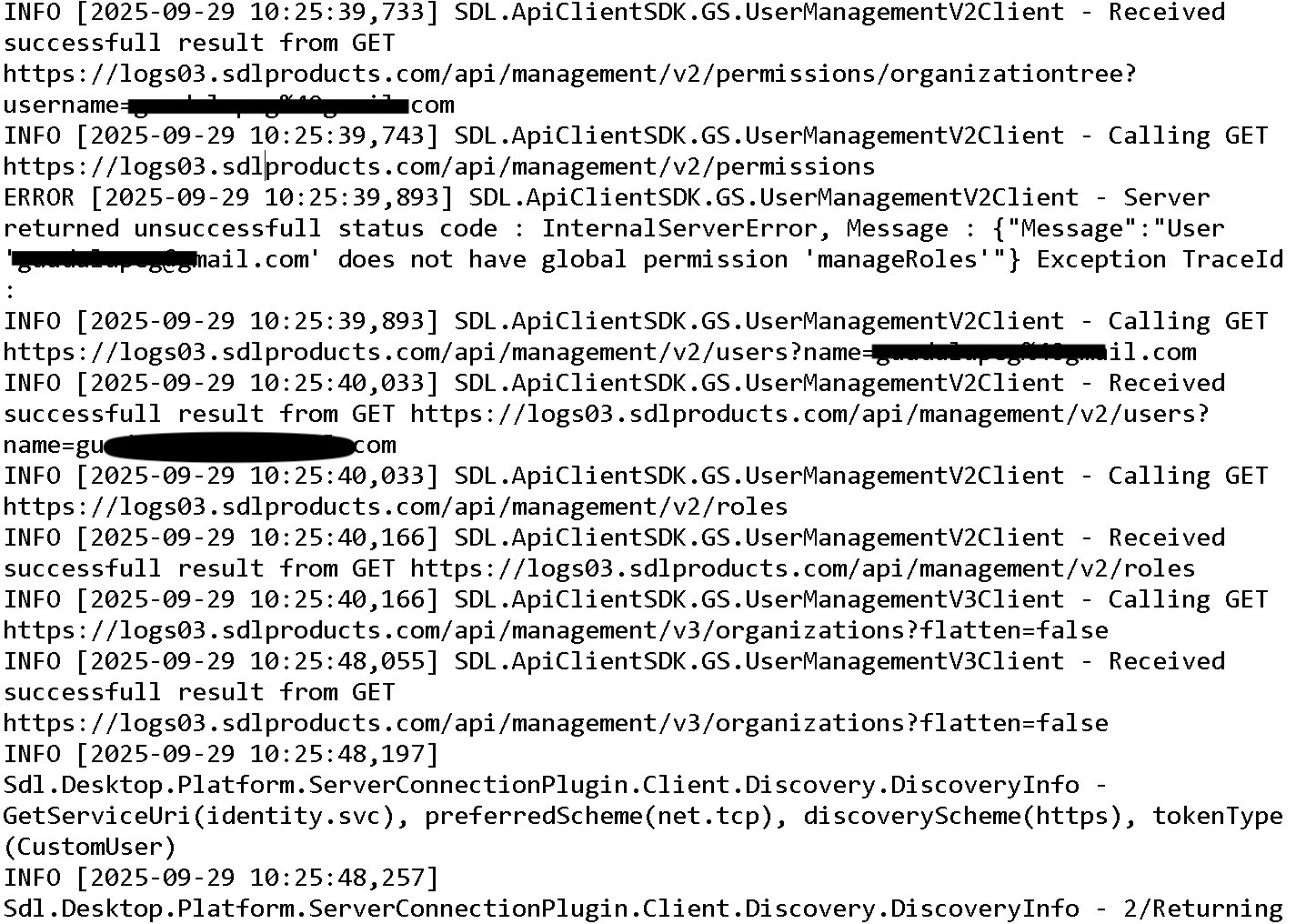Hi everyone! I’m reaching out because I need help with a persistent issue in Trados Studio 2024 SR1 - 18.1.2.6370
Context: I used Trados Studio 2019 with GroupShare server TMs without issues. After moving to Studio 2024, the server TM remains disabled when I open a GroupShare-delivered project and it never enables. For completeness: I briefly saw the same behavior once on a clean Studio 2022 install in the past. I currently keep both 2019 and 2024 installed on the same computer (two licenses). Studio 2019 continues to work perfectly with GroupShare, but Studio 2024 does not connect/enable the TM at project open.
Key symptom:
-
In projects delivered via GroupShare, the project’s server TM shows as disabled and never enables.
-
Important: I can open the very same TM via Translation Memories → Maintain and browse/edit it without any problem. So connectivity and credentials appear fine; the failure seems specific to the project-level TM attach/enable path.
Note: I’m aware of threads mentioning a short (~30s) delay before TMs enable in Studio 2024; that’s not my case—here the TM never enables. I also tried the common workaround of renaming the SDLTradosStudio.exe folder with "_old" as suggested in other GroupShare threads, but it did not resolve the issue.
Ask:
Could RWS/Community confirm if there’s a known issue or provide a fix/workaround for this “TM never enables on project open” scenario?
Many thanks in advance!
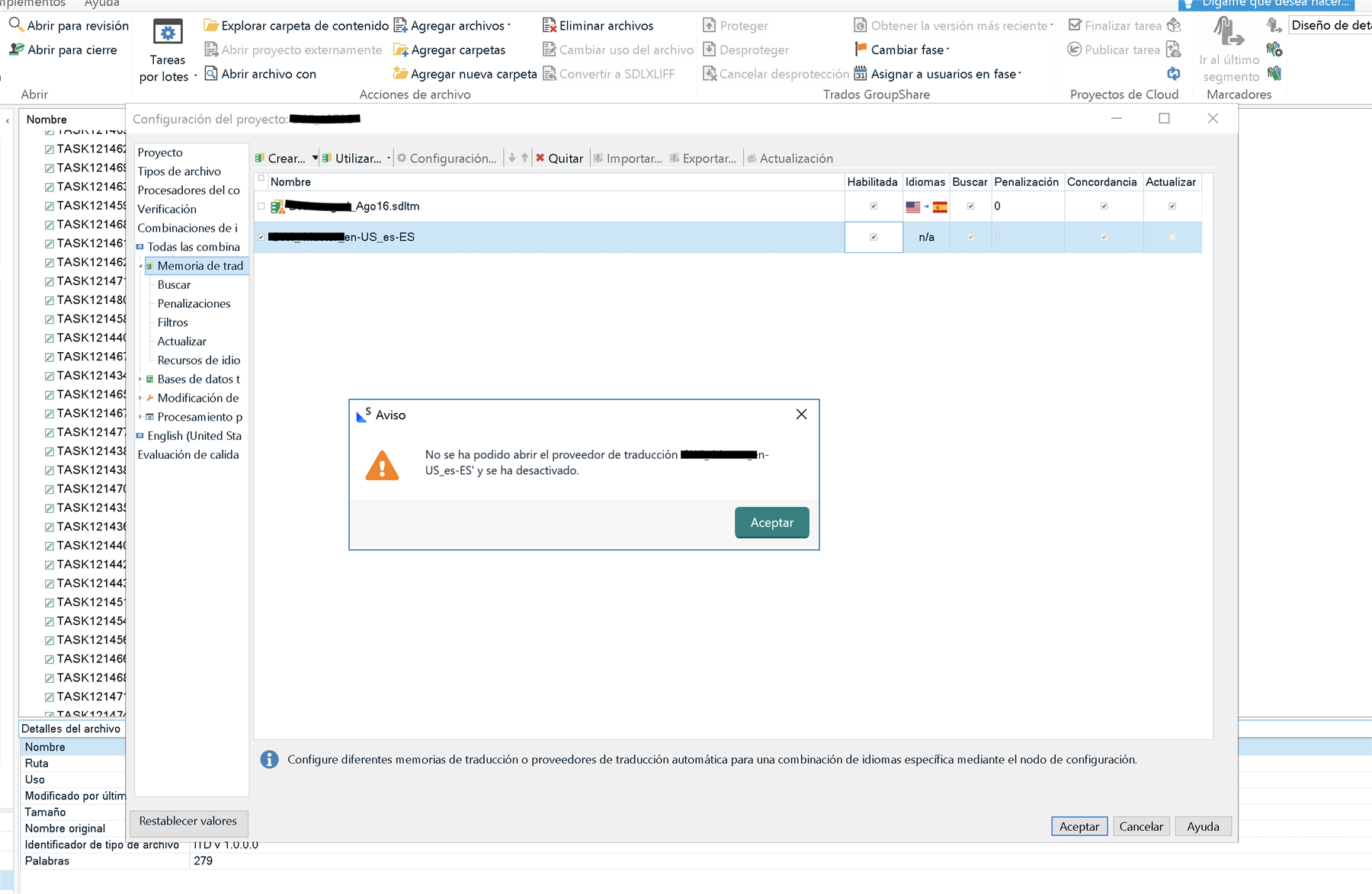
Generated Image Alt-Text
[edited by: RWS Community AI at 4:59 PM (GMT 1) on 25 Sep 2025]


 Translate
Translate