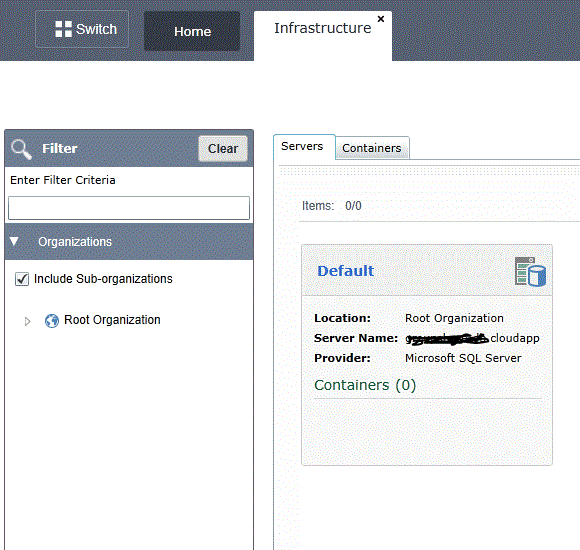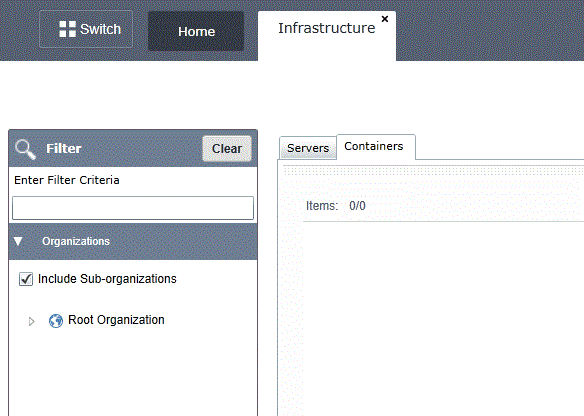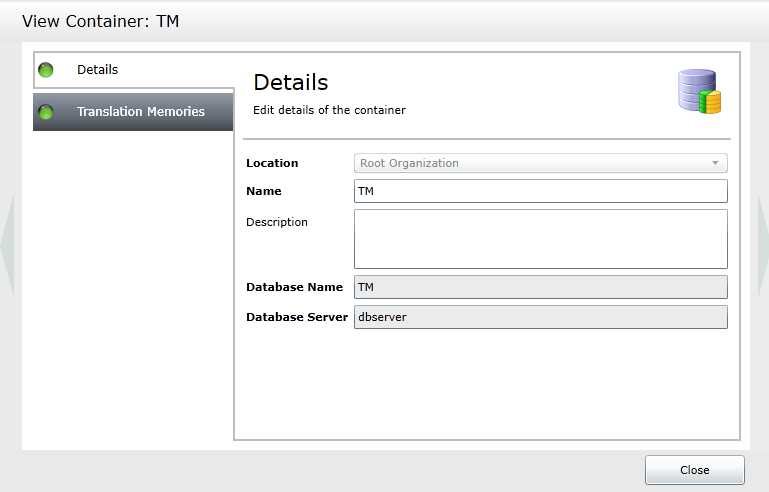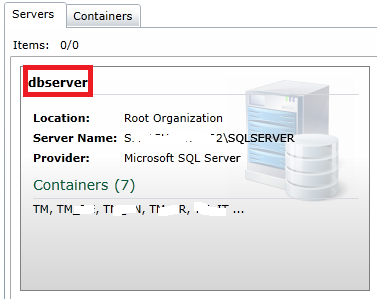I'm trying to create a TM in GroupShare and have followed the "Creation wizard for a new translation memory".
However, at the final stage the "Finish" button is greyed-out. I suspect this is because the "Container" field has been left empty.
I've looked around and found that our GroupShare installation doesn't yet have any containers defined, and that I can define these in the Infrastructure section.
But this brings about two questions:
- What is a container in this context?
- I'm unable to create a container because the "Database server" drop-down doesn't offer anything to select.
I've added a database (which I called "Default" and which I pointed towards the same DB on which GroupShare is already running), and then attempted to attach a container to this. But it tells me
Cannot find configuration data for [whatever I enter in the "Database Name" field] - this is not a TM Server database/container
Invalid object name 'dbo.parameters'
--> Start upgrading Database Schema from TM Server 8.05 to 8.06...
It looks like my lack of understanding is restricting me here. Can anyone shed any light on this situation?

 Translate
Translate