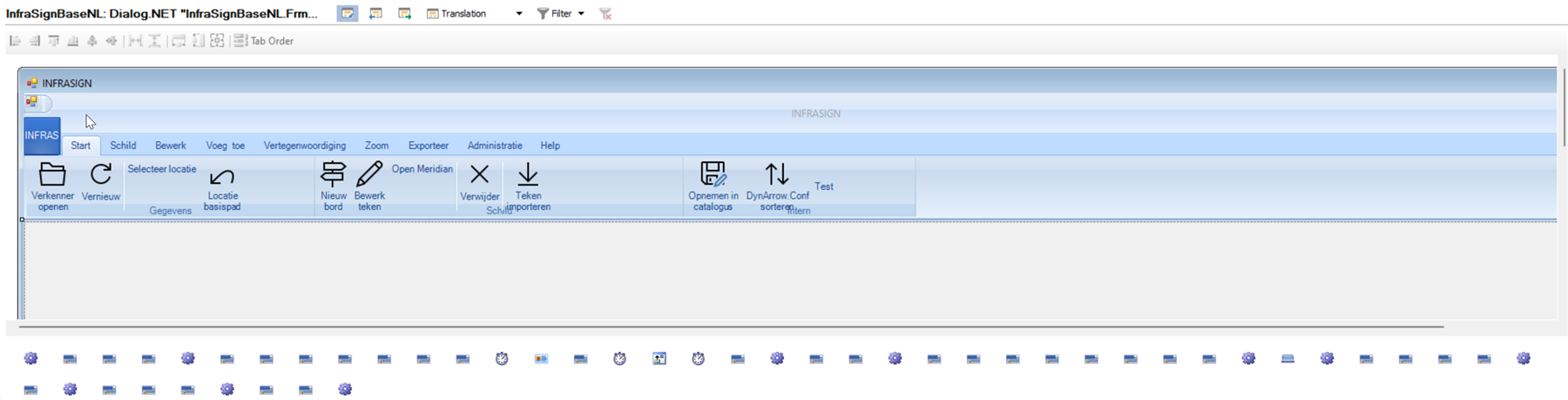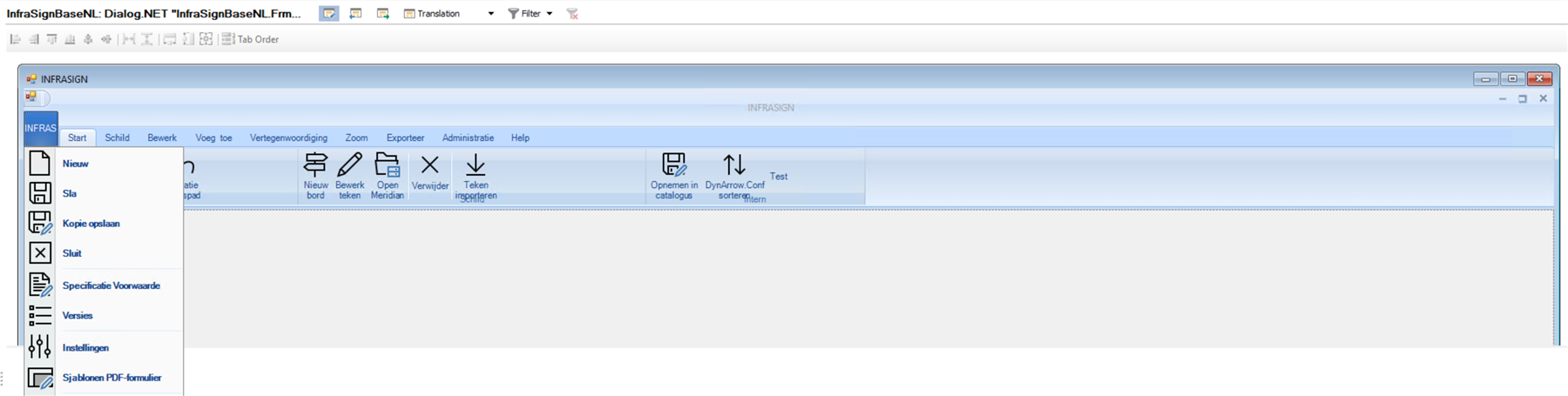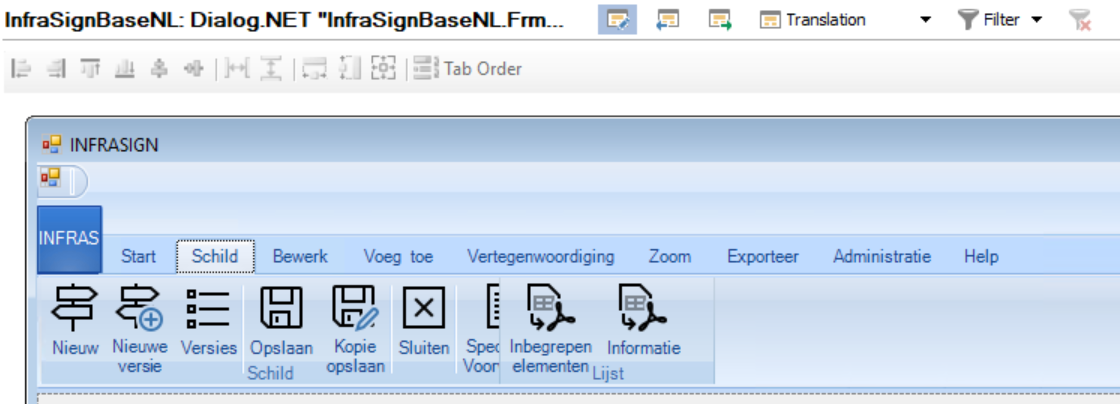Our project has several 3rd party dlls that are not localized but used for resolving, rendering... In Passolo you can copy them to a subfolder named "Referenced Assemblies" and they will be used but not added to the translation list.
Opening a DLL in Passolo (full version) renders the UI OK. Exporting the project for translator's edition doesn't. I tried to add these DLLs as "user files" in the package, but it didn't help.
How can I add these DLLs so that our translators can see the correct UI during translation?


 Translate
Translate