Dear all,
We have just noticed that in all of our translation projects we have a wrong translation for "Settings" in Chinese because the charachter gets changed by Passolo and also in Trados Editor/Workbench.
What is want is:置
What we get is: 
We have .NET and als WIN32.dll files.
We have changed the font settings but the target dll still seems to contain the wrong character (when opened with -net viewer for example).
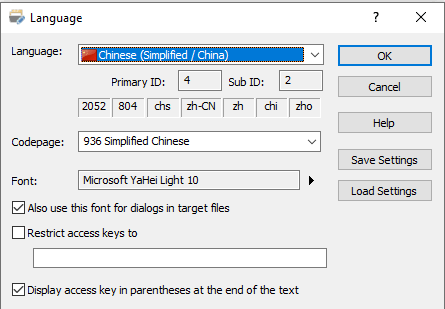
And the correct display in Passolo only works in a new project (after new source import/update?) - when we just change the font in the current project and copy the correct character into the editor, after pressing enter the character is changed again to the "wrong" one..
Can anyone help with this? What do we need to do to
1. display the character correctly in Passolo (and Trados editor and TM)
2. get the correct character out into the target files...
Any help urgently welcome - it affects all our translation projects...
Thank you very much!
yve
Generated Image Alt-Text
[edited by: Trados AI at 5:50 AM (GMT 0) on 5 Mar 2024]


 Translate
Translate
