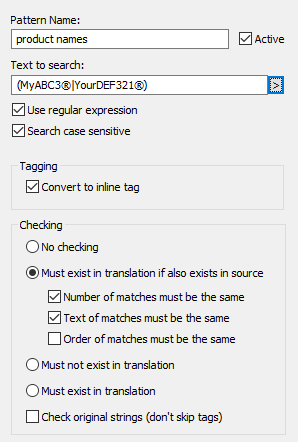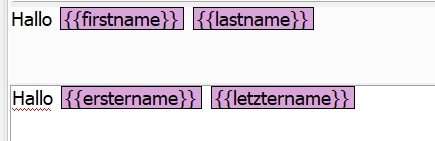Hello,
I'm currently trying to check if single words in a target string are written only in capital letters instead of upper and lower case (i. e. "TODAY" instead of "Today") with Passolo 2022 Collaboration Edition.
I thought,I could do this with a glossary for forbidden words and enter the related words in the wrong spelling (upper and lower case).
Unfortunately, this doesn't seem to work. Strings which contains words, written only in capital letters - and are therefore correct - are marked as erroneous, too. Strings, which contain a word, spelled with upper and lower letters and which is part of the "forbidden words" glossary with this spelling, are marked as erroneous, as they should.
Please be so kind to give me a hint, how to check target strings for correct upper and lower case spelling.
Any tips and hints are very welcome.
If you have any further questions, please don't hesitate to let me know.
Thank you very much in advance for your support.
Kind regards and have a great day.
Nils


 Translate
Translate