We are using the SDL Passolo 2016 and it is constantly crashing lately when trying to update/import/generate literally anything on one of our projects (.NET forms).
I am at the latest version on Windows 10 which is the 16.0.412.0
The Windows event viewer creates that entry but it doesn't say much.
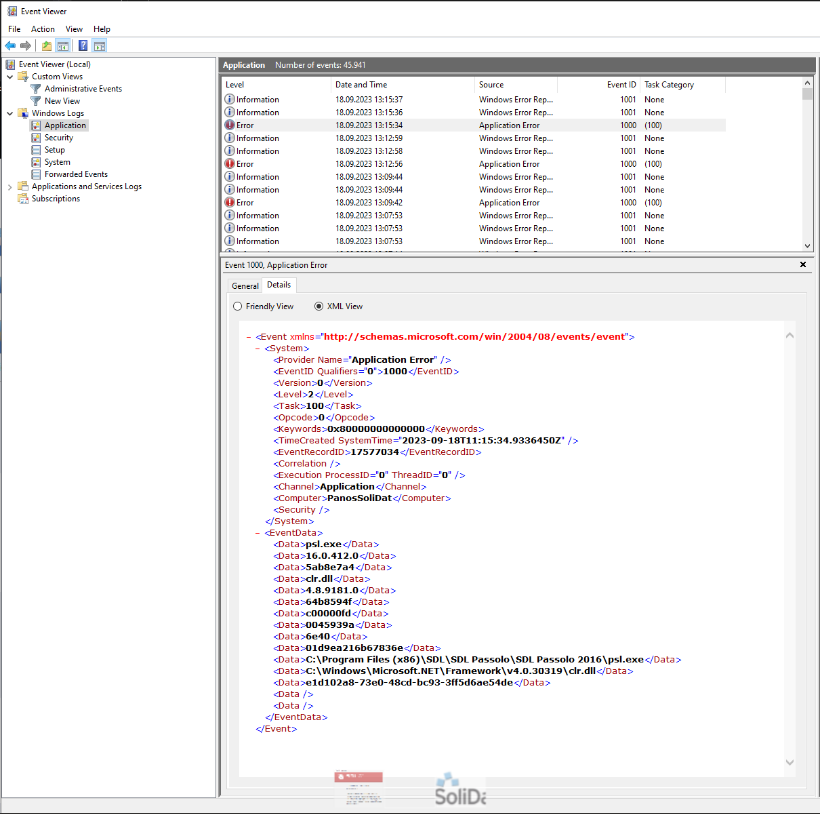
Could you please help me through that?
Thank you in advance!


 Translate
Translate



