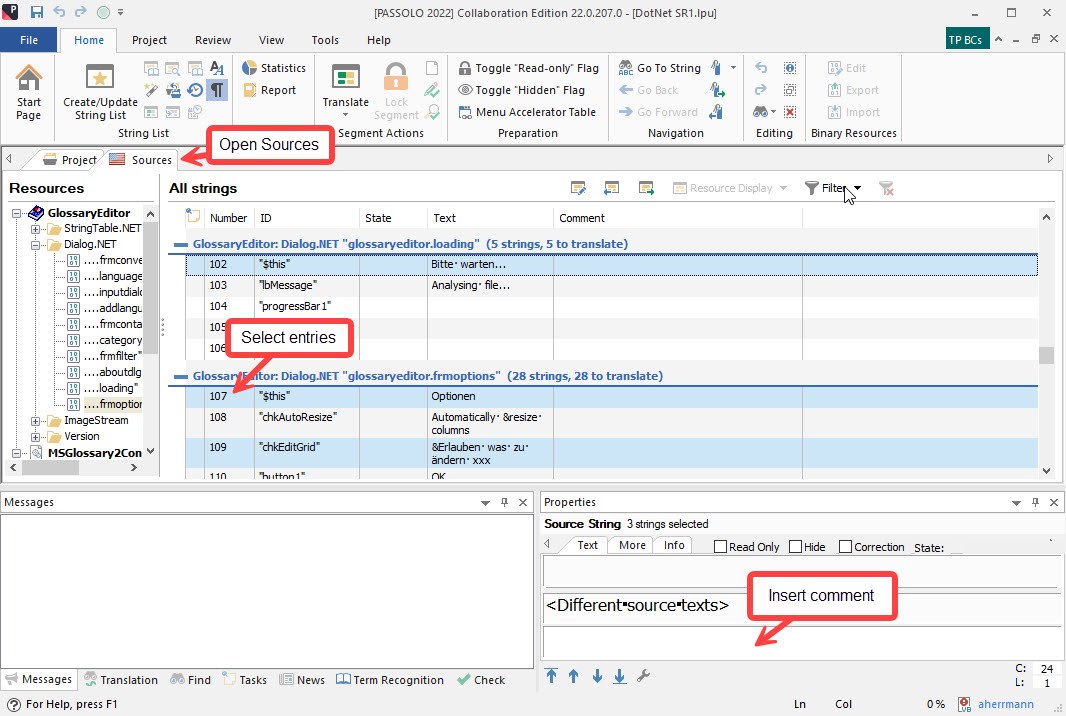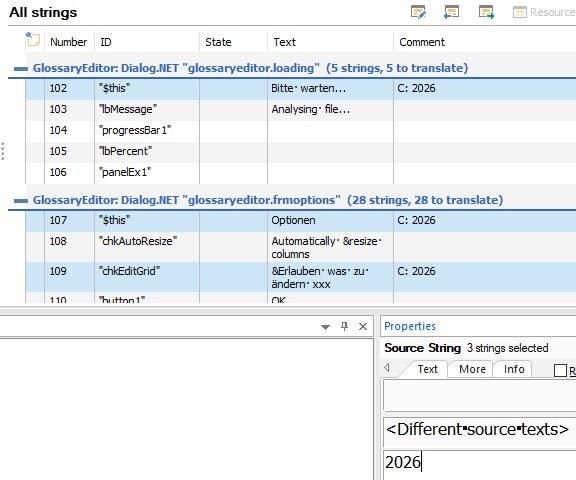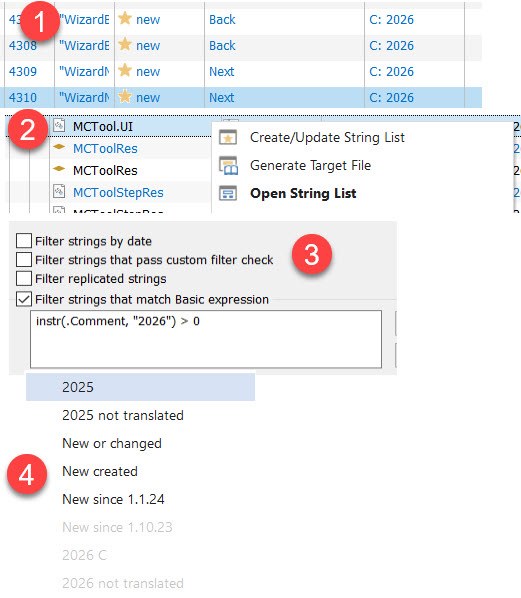Good morning,
Can you help?
I need to insert the name of the software release (e.g. RP_13.1.2024.2) in the comment field. The number of strings is large, i.e., over 900. Is there a way to do this automatically? Maybe using a macro? If so, could anyone help?
Many thanks in advance.
Kind regards,
Rocío


 Translate
Translate