Hello, everyone!
Does anyone know why my macro checks or Xbench checks won't run in Passolo 2018 - Translator Edition?
I have taken all of the necessary steps to set everything up, including setting up the add-in for Xbench, but whenever I'm done with my translation and I proceed to the macro checks, I get an error message saying "Cannot initialize basic editor." On the other hand, the error message for Xbench says "Internal error: Could not get macro result" (screenshots following).
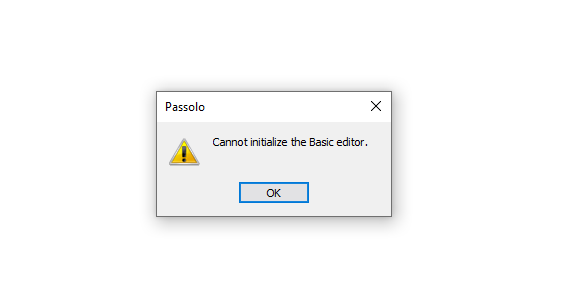
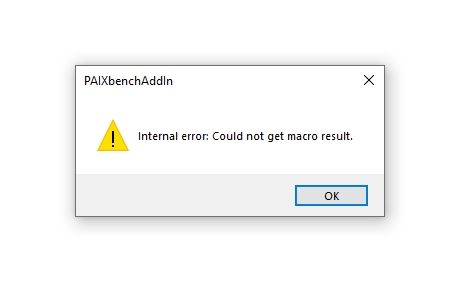
Any suggestions?
Thank you in advance,
David
Generated Image Alt-Text
[edited by: RWS Community AI at 2:55 PM (GMT 0) on 14 Nov 2024]


 Translate
Translate


