Hi,
We exported the source as a CSV file using customizable text export in Passolo 2018. After modifying the relevant language column, we attempted to import it back, but we encountered the following errors: "cannot read file info" and "unspecified error."
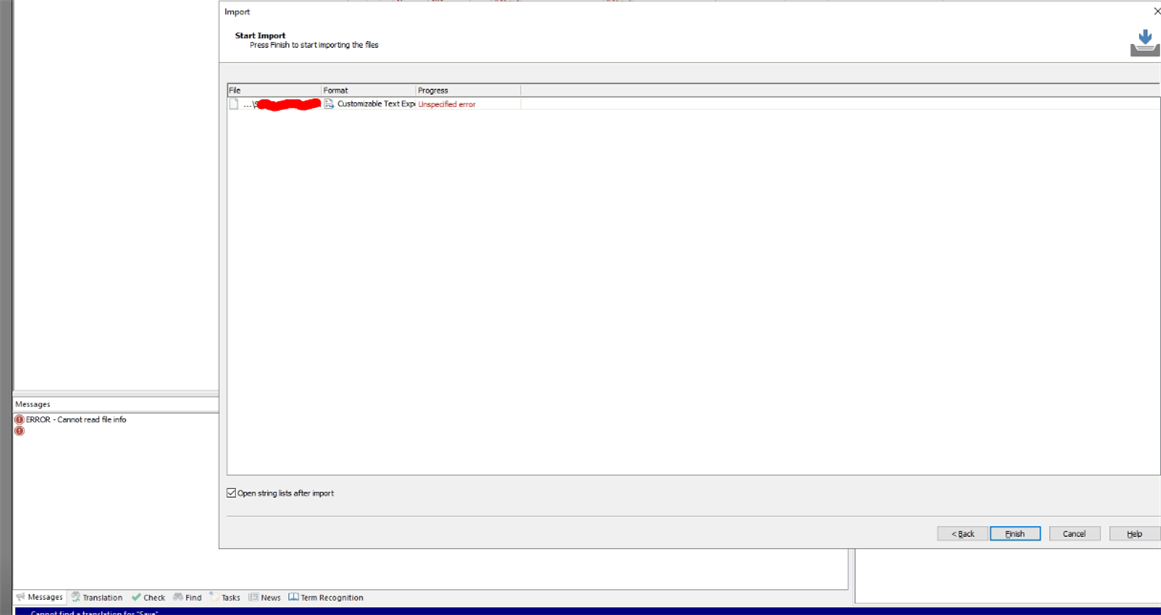
Additionally, we tried converting the CSV to a TXT file and importing it. While we did not receive any errors with the TXT file, no changes were applied.
We look forward for your support.
Regards,
Generated Image Alt-Text
[edited by: RWS Community AI at 6:40 AM (GMT 1) on 29 Apr 2025]


 Translate
Translate
