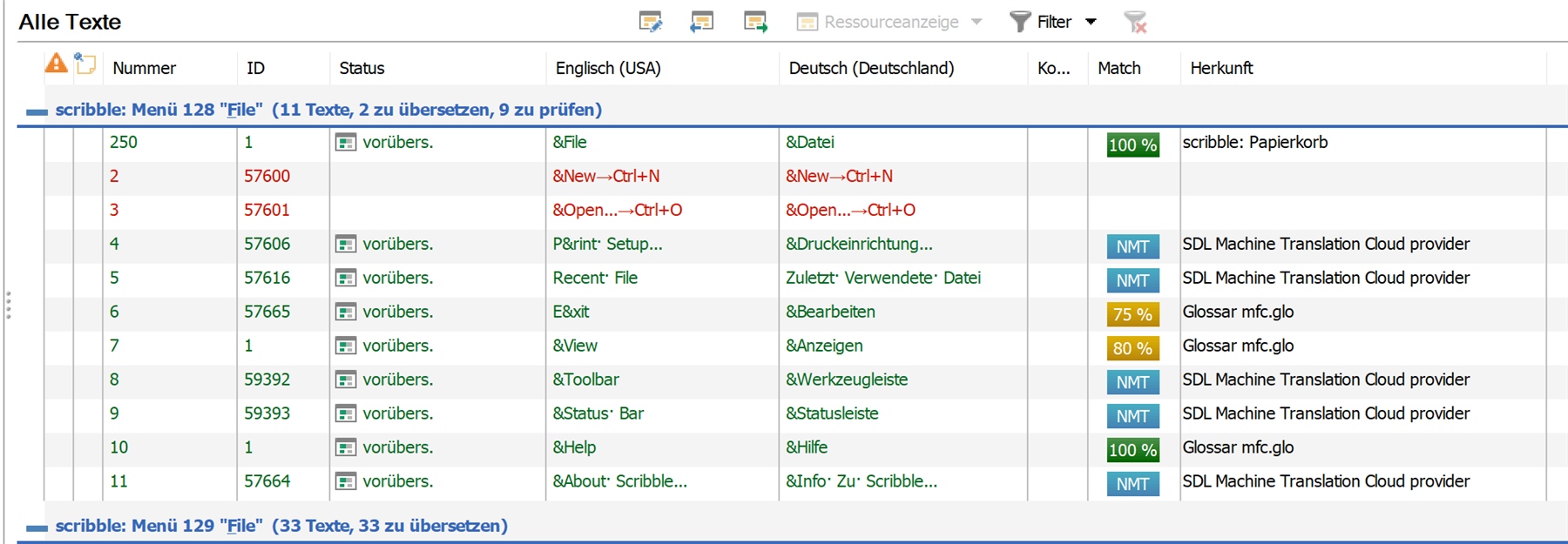Hi,
We have a LW licence - TEAM Yearly subscription.
I want to use it to translate a project in Passolo Team 2018.
I downloaded and installed the "Auto Translation" Add-in - v18.0.178.0
I ensured the add-in is loaded.
When I setup the Add-in I login using the same user/password credentials as I use to access my LW account via a browser.
I used "Edit Settings" to ensure the language pairs I want are enabled.
When performing a Pretranslate, I ensure the settings for Pretranslate has the "allow automatic translation" checkbox ticked.
When the PT ends, it has not performed a MT, nor has it reported anything in the messages window.
Can someone show me where I'm going wrong?
Thanks
Mark


 Translate
Translate