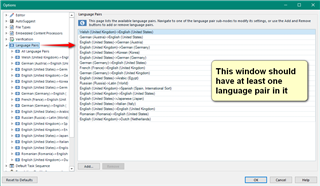Hi all,
A colleague of mine installed Studio 2021 and wanted to add the DeepL plugin.
Her Studio version is 16.0.1.2917, and we just downloaded and installed the current plugin (version 5.8.17.1).
The error message is:
<SDLErrorDetails time="07.09.2020 09:42:01">
<ErrorMessage>Der Wert darf nicht NULL sein.
Parametername: source</ErrorMessage>
<Exception>
<Type>System.ArgumentNullException, mscorlib, Version=4.0.0.0, Culture=neutral, PublicKeyToken=b77a5c561934e089</Type>
<ParamName>source</ParamName>
<HelpLink />
<Source>System.Core</Source>
<HResult>-2147467261</HResult>
<StackTrace><
bei Sdl.Community.DeepLMTProvider.DeepLTranslationProviderConnecter.GetLanguage(CultureInfo culture, List`1 languageList)
bei Sdl.Community.DeepLMTProvider.DeepLMtTranslationProvider.GetSupportedTargetLanguages(LanguagePair[] languagePairs)
bei Sdl.Community.DeepLMTProvider.DeepLMtTranslationProviderWinFormsUI.Browse(IWin32Window owner, LanguagePair[] languagePairs, ITranslationProviderCredentialStore credentialStore)
bei Sdl.TranslationStudio.Common.TranslationMemory.TranslationMemoriesControl.pluginContextMenuStripItem_Click(Object sender, EventArgs e)
bei System.Windows.Forms.ToolStripItem.RaiseEvent(Object key, EventArgs e)
bei System.Windows.Forms.ToolStripMenuItem.OnClick(EventArgs e)
bei System.Windows.Forms.ToolStripItem.HandleClick(EventArgs e)
bei System.Windows.Forms.ToolStripItem.HandleMouseUp(MouseEventArgs e)
bei System.Windows.Forms.ToolStripItem.FireEventInteractive(EventArgs e, ToolStripItemEventType met)
bei System.Windows.Forms.ToolStripItem.FireEvent(EventArgs e, ToolStripItemEventType met)
bei System.Windows.Forms.ToolStrip.OnMouseUp(MouseEventArgs mea)
bei System.Windows.Forms.ToolStripDropDown.OnMouseUp(MouseEventArgs mea)
bei System.Windows.Forms.Control.WmMouseUp(Message& m, MouseButtons button, Int32 clicks)
bei System.Windows.Forms.Control.WndProc(Message& m)
bei System.Windows.Forms.ScrollableControl.WndProc(Message& m)
bei System.Windows.Forms.ToolStrip.WndProc(Message& m)
bei System.Windows.Forms.ToolStripDropDown.WndProc(Message& m)
bei System.Windows.Forms.Control.ControlNativeWindow.OnMessage(Message& m)
bei System.Windows.Forms.Control.ControlNativeWindow.WndProc(Message& m)
bei System.Windows.Forms.NativeWindow.Callback(IntPtr hWnd, Int32 msg, IntPtr wparam, IntPtr lparam)]]></StackTrace>
</Exception>
<Environment>
<ProductName>SDL Trados Studio</ProductName>
<ProductVersion>Studio16</ProductVersion>
<EntryAssemblyFileVersion>16.0.1.2917</EntryAssemblyFileVersion>
<OperatingSystem>Microsoft Windows 10 Home</OperatingSystem>
<ServicePack>NULL</ServicePack>
<OperatingSystemLanguage>1031</OperatingSystemLanguage>
<CodePage>1252</CodePage>
<LoggedOnUser>BüroPC\Elke</LoggedOnUser>
<DotNetFrameWork>4.0.30319.42000</DotNetFrameWork>
<ComputerName>BÜROPC</ComputerName>
<ConnectedToNetwork>True</ConnectedToNetwork>
<PhysicalMemory>8277272 MB</PhysicalMemory>
</Environment>
</SDLErrorDetails>
What could be wrong here?
Thanks for any help!
Best
Annette (from Manfred's account)

 Translate
Translate