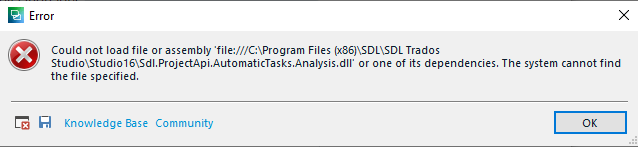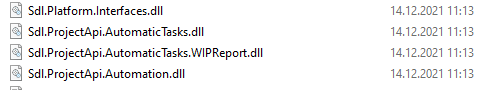I have recently installed XML reader plugin in Trados Studio 2021 but whenever we tried to convert an XML file it gives the error message "Could not load file or assembly" as per attached screenshot. I have tried different xml files but they all give the same error. Can you please let me know how we can fix this error? I have contacted Trados Studio support but they directed me to the XML reader app developers. Thanks


 Translate
Translate