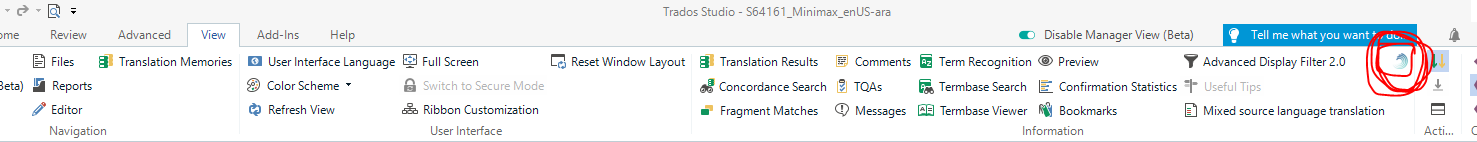If I have activated the AI Professional plugin in Studio 2022, Studio crashes and is closed when opening files for review (even if AI Professional is NOT used as a resource in the project itself).
When I open projects with the integrated plugin and try to use AI Professional (display via view at the top of the bar), Studio also crashes/is closed directly.
The error message below is displayed:
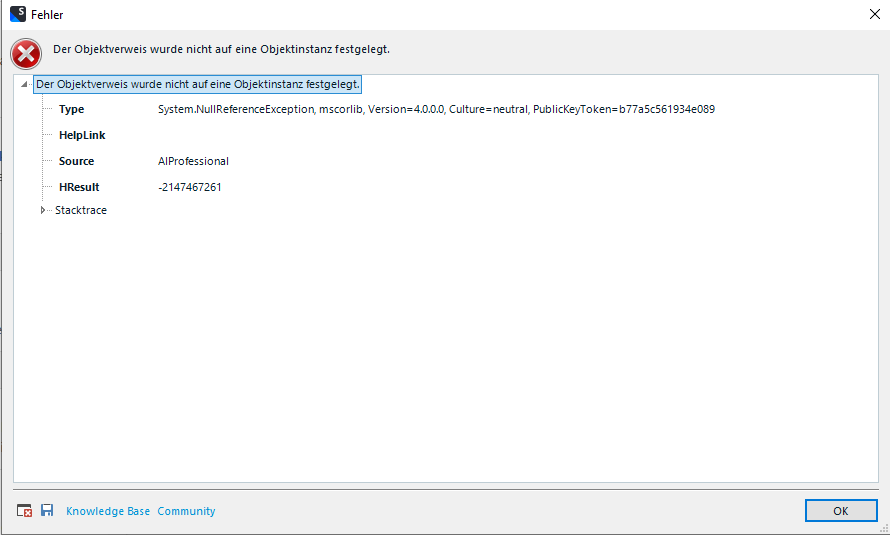
I have already deactivated, uninstalled and reinstalled the plugin. The problem remains.
Generated Image Alt-Text
[edited by: Trados AI at 8:53 AM (GMT 1) on 15 Apr 2024]


 Translate
Translate