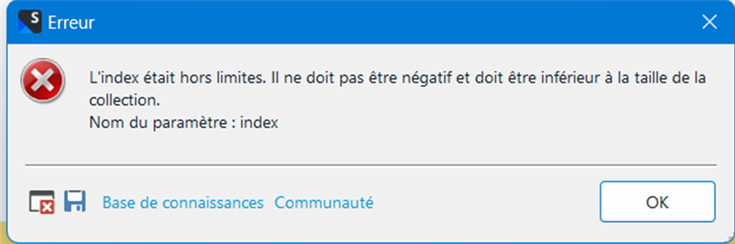Hello Trados AppStore Team,
I've split some large SDLXLIFF using studioViews and now translators are having issues saving their edits made in SDLXLIFF. They can save their edits when there are no error messages, but they cannot save their edits when the following error message pops up (see screenshot). Can you please help? Any suggestions will be appreciated.
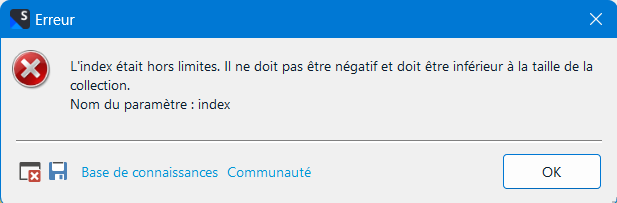
Generated Image Alt-Text
[edited by: Trados AI at 3:21 PM (GMT 1) on 23 Apr 2024]


 Translate
Translate