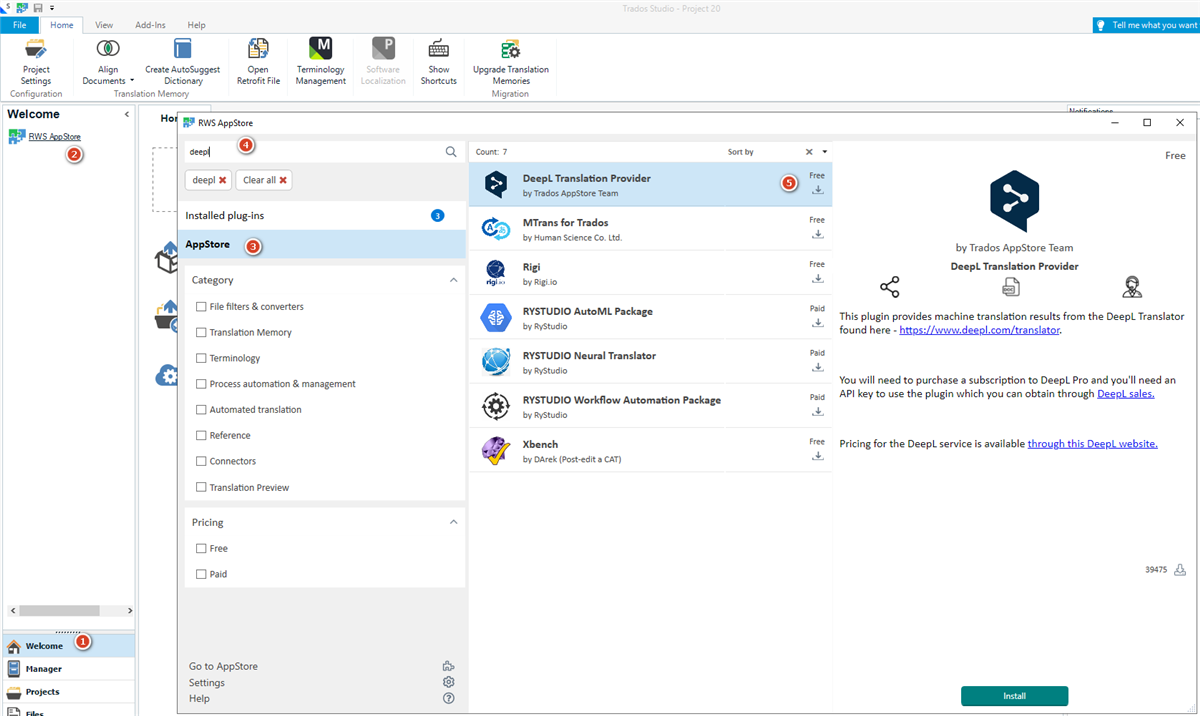I recently installed Trados Studio 2017, DeepL and the corresponding plug-in for DeepL, but no DeepL results are being produced. This is a view of the "Project Settings" screen, after I have selected a translation memory and the DeepL Provider.
And this is a view of the Editor screen, were the results of the SCB translation memory are visible, but there are no DeepL results and there is no indication that DeepL is working.
I would very much appreciate help as soon as possible.
Many thanks in advance for your support.
Stephane
Generated Image Alt-Text
[edited by: RWS Community AI at 4:27 PM (GMT 0) on 14 Nov 2024]


 Translate
Translate