I am trying to update my DeepL plugin.
But I get the error message: "Download failed for DeepL Translation Provider. Object reference not set to an instance of an object."
I am using Trados Studio 2021 (updated to the last version Trados Studio 2021 SR2 - 16.2.12.9338).
I am a DeepL Pro subscriber.
Any help with troubleshooting this? Thanks in advance.
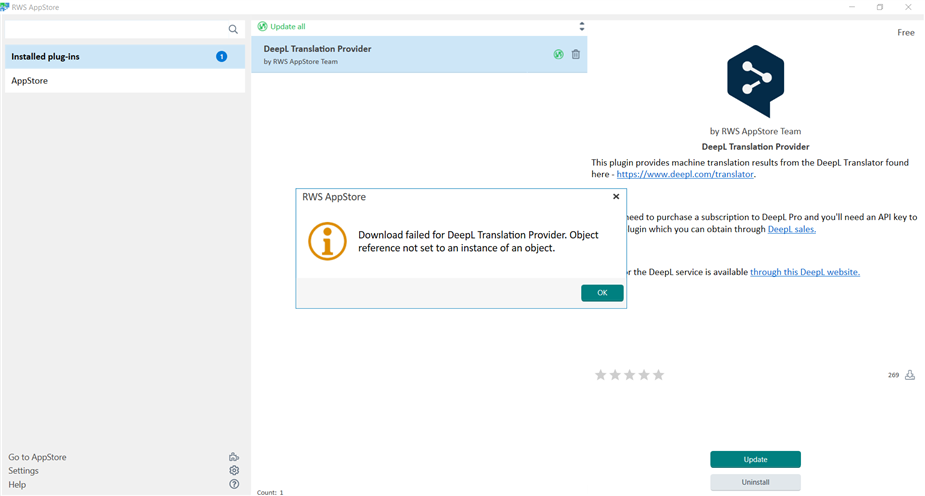
Generated Image Alt-Text
[edited by: RWS Community AI at 10:08 PM (GMT 0) on 16 Jan 2025]


 Translate
Translate

