There have been many generations of machine translation (MT) over the last 70 years, including rule-based, example-based, and statistical machine translation, each offering substantial increases in quality. However, it’s only within the last decade that we have really seen that quality become truly beneficial to the translation professional.
The latest in MT technology, neural machine translation (NMT), is breaking through barriers and providing unparalleled results that its predecessors couldn’t match. It is vastly more fluent than previous generations, and offers better results for complex languages or limited data sets.
It’s for this reason that we are completing the transition from our older statistical machine translation engines to instead provide Trados users with the latest NMT technology from Language Weaver. Back in February 2020, we first deprecated our standard statistical machine translation engines, and it is now time to do the same for AdaptiveMT. While this capability was ground breaking when introduced, we have since seen NMT provide better results and want to ensure you can leverage the latest technology to increase your productivity.
For those of you still using AdaptiveMT, the process to transition your subscription is fairly simple, but I’d like to walk you through each step. Currently, when using AdaptiveMT, you can create AdaptiveMT engines and work with them as part of the project settings within Trados Studio and leverage the MT from the Editor.
After 1 December 2021, if you are using AdaptiveMT, you will receive the following message in the Notifications area:
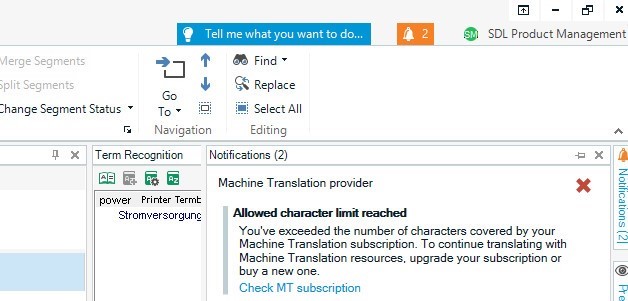
To convert your subscription, simply click the "Check MT subscription" link and you will be redirected to Language Weaver to configure your new NMT subscription.
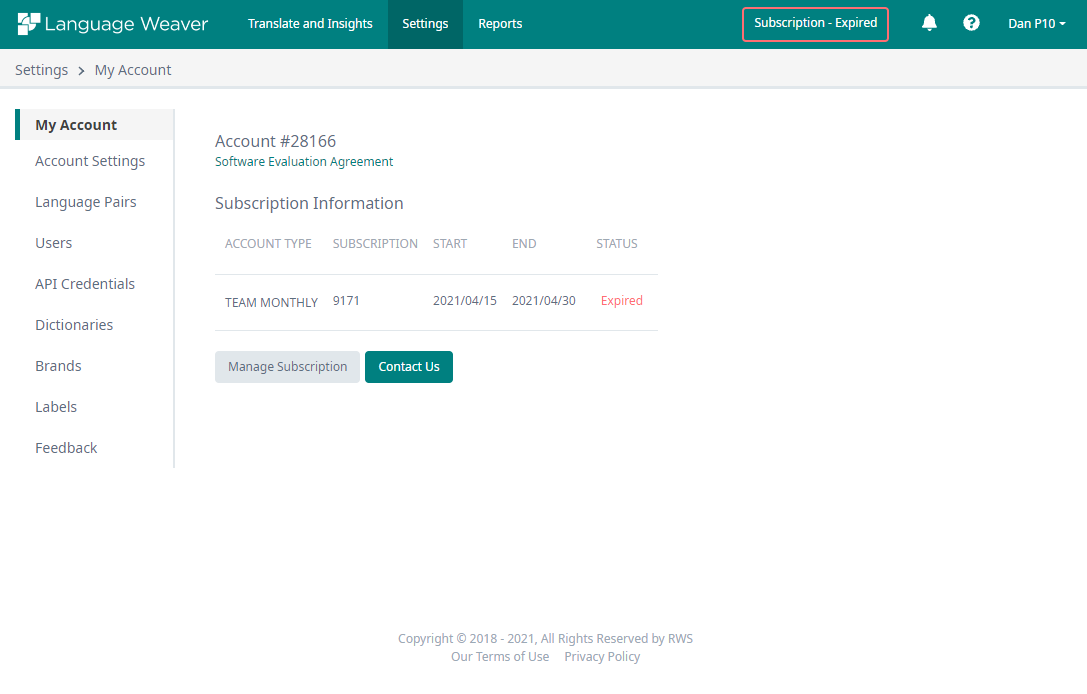
Once complete, when you access project settings, you will see that the “Manage AdaptiveMT” button is now greyed out, but the new NMT models are available:
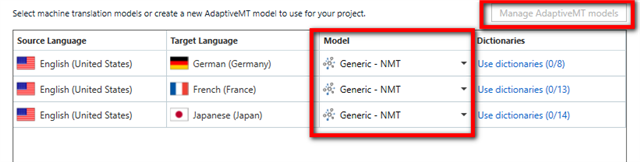
Now select the NMT model you wish to use and save your updated project settings. This completes the transition to NMT.
I hope you find this transition easy and we look forward to your feedback on how we can continue to improve your use of machine translation within Trados Studio.

 Translate
Translate