Just one month after going live with SDL Trados Live Essential - no pun intended :) - we are excited to announce that we have already released our first update called the September update (20.9.1). It delivers some great innovation and functionality.
To benefit from the new features and updates, just login to SDL Trados Live and they will be available immediately.
Searching, Filtering and Batch Deletion in Translation Memory Maintenance
We have extended the functionality of the Translation Memory Maintenance capability. You can now search for strings in source and target, as well as using regular expressions. What's more, you can now create and save advanced filters which allow filtering for metadata, such as creation dates, translation Unit status and more. We have now also introduced Batch Actions, starting with Batch Delete, which enables the batch deletion of translation units based on a filter. Future updates will add the ability to batch edit translation units - stay tuned.
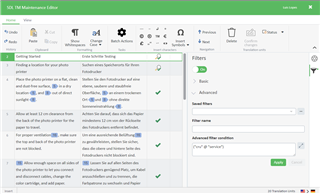
Project Template and File Type configuration used now visible in Project Settings
We now display which Project Template and File Type configuration was originally used to create a project in the Project Details -> Settings area. This makes is easier to identify the template used.
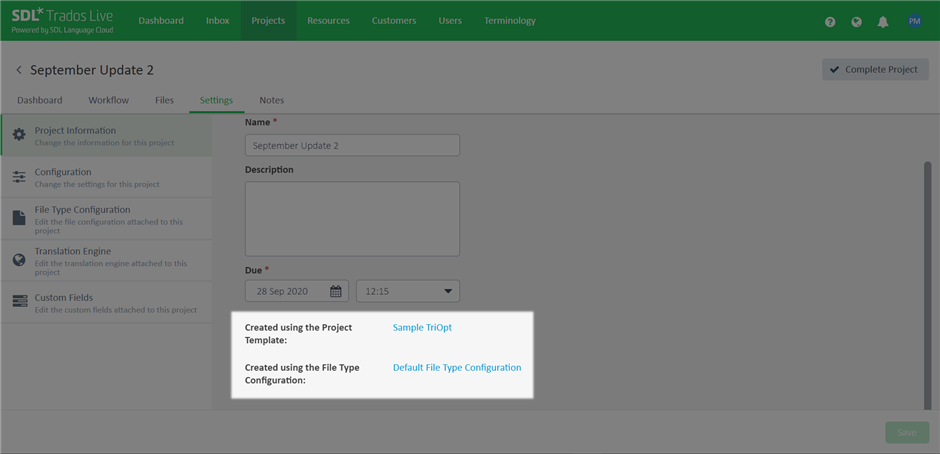
Ability to delete a Customer
We have now also enabled the ability to delete a Customer from the user interface. To achieve this, you will need to first delete any custom objects (such as TMs or termbases) from the Customer folder so it only has the default resources.
Custom Date & Time, Number, Measurement and Currency Language Processing Rules
After introducing what we call 'custom placeables' in SDL Trados Studio 2021, we have now also introduced the same capability in Trados Live, so you can now specify custom date & time, number, measurement and currency language processing rules in your cloud-based translation memories if you need to go beyond the defaults. This means you can use custom date or number formats for the translation memory (TM) languages you work with, and these custom placeables will be recognized in SDL Trados Studio during editing in the same way as when you work with file or server-based TMs.

Remember my tenant selection
We have now also introduced the ability to remember the tenant (account) selection on login; this is helpful if you work in many different accounts.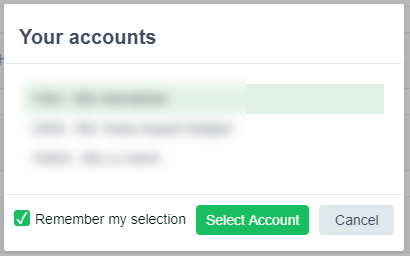
In order to switch accounts, you can go to your avatar on the top right and click “Switch Account” which will display the dialog box as before.
File type management enhancements
We have now added the ability to delete default file types from file type configurations to ensure they are not available when using a specific file type configuration.
Default file type configurations can however be restored back into a file type configuration through the Add New File Type dialog box.
Going forward, we will also use this mechanism when we introduce new file types to the platform. They will no longer automatically be added to file type configurations but can be added manually. This enables more control for administrators to decide when a file type is to be supported for project creation.
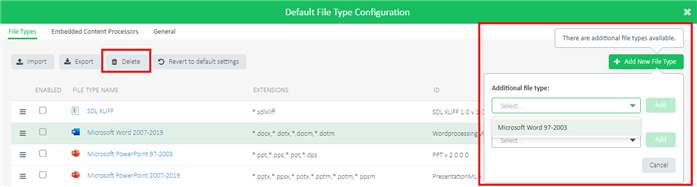
Additional changes
Finally, we have released a nifty set of smaller enhancements as follows:
- Added a “Select All” option for all main lists, up to 500 items. For lists with more than 500 items, please apply a filter first to reduce the number of items before you can select all
- Introduced a Filter sidebar for the Termbase list
- The Terminology Excel import/export separators for synonyms and multiple values was changed to | for synonyms and / for multiple values
- Resolved an issue with the Update TM task when using certain custom TM fields
- Various bug fixes and UX enhancements.
We hope you are enjoying Trados Live Essential and are looking forward to providing you with continuous product updates in future!
Best regards,
Daniel Brockmann
Product Management

 Translate
Translate