Below is a summary of the features, improvements and fixes that we have released during the first half of 2022 for the cloud capabilities available with Trados Studio (formerly referred to as Trados Live Essential).
Cloud Capabilities Now Always Included Free with Trados Studio
Online Editor Enhancements
Trados Online Editor is the browser-based version of a Studio-like environment. So let's take a look at what's new here first.
Multi-screen support (detachable side panel)
Online Editor’s sidebar panel can now be detached and used as a separate window. This can be helpful when working with multiple screens or if you want the sidebar to be positioned elsewhere on the screen.
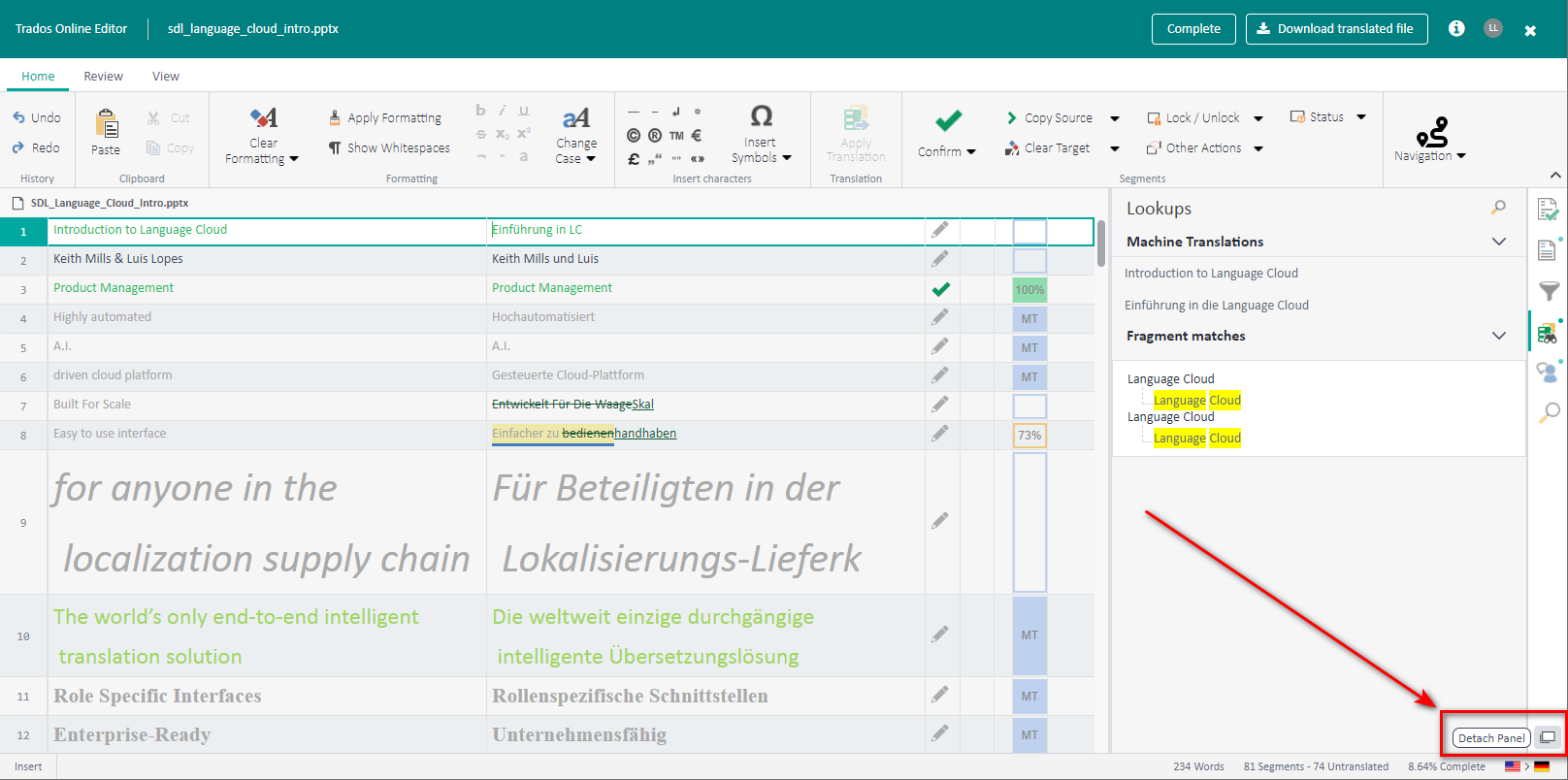
Opening Files from the Same Project
When you are completing a file in the Online Editor, you can now directly open the next file in the same project, thereby avoiding the need to go back to the Inbox first.
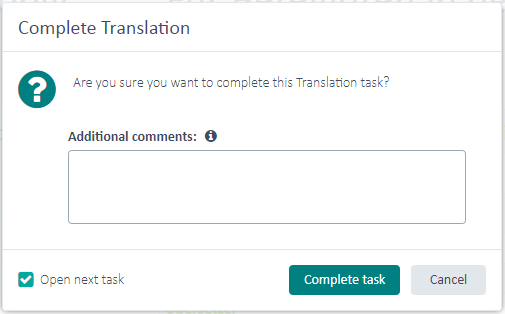
Replace All
We have added a “Replace All” feature in the Online Editor for enhanced productivity when doing global find and replace operations on translations.
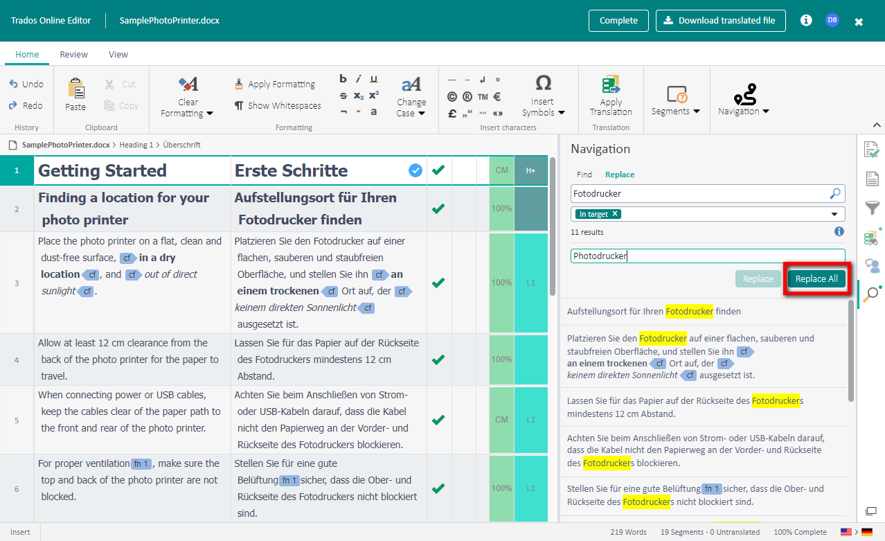
New Display Filters Optimized for Reviewing Files
A number of additional filter options are now available as part of the Review panel to optimize the review flows within Online Editor.
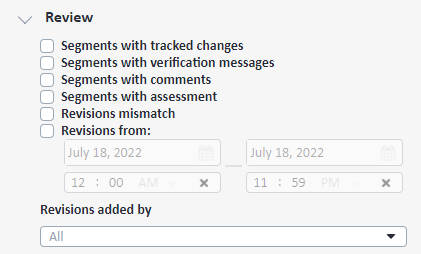
Finally, the ribbon in the Online Editor has been adapted to handle lower screen resolutions and smaller windows better. Besides the above, Online Editor has seen several other robustness improvements and enhancements, as part of our continuous delivery of product updates to our cloud offferings.
Terminology Management Enhancements
Better Link Between Online Editor and Cloud Termbases
When a term is found in the Online Editor, you can now jump to the term entry from the sidebar by clicking on the eye icon. This greatly enhances correlating and editing terms while working on translations or reviews.
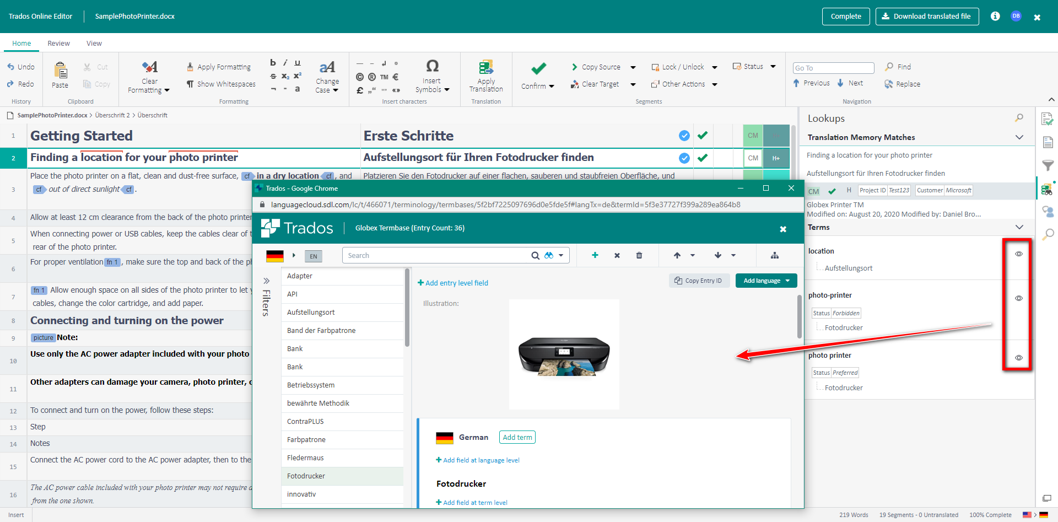
Smart handling of potential duplicates when adding new terminology entries
We have also introduced an effective way of managing a classic situation in terminology management: avoiding duplicate terms while still giving you full control over creating separate entries for homonyms where this is required. Effectively, this means that you can now decide what should happen when you add a term that already exists in the termbase in the same language. In this situation, we now show a prompt that lets you decide the correct course of action to a) either explicitly create a new entry as a homonym or b) to let you edit the already existing entry and make any required changes as well as merge any new fields into the entry so that no new information is lost.
What’s more, you will get a preview of the two merged entries before committing the change so that they have full control over what happens and can make any remaining edits.
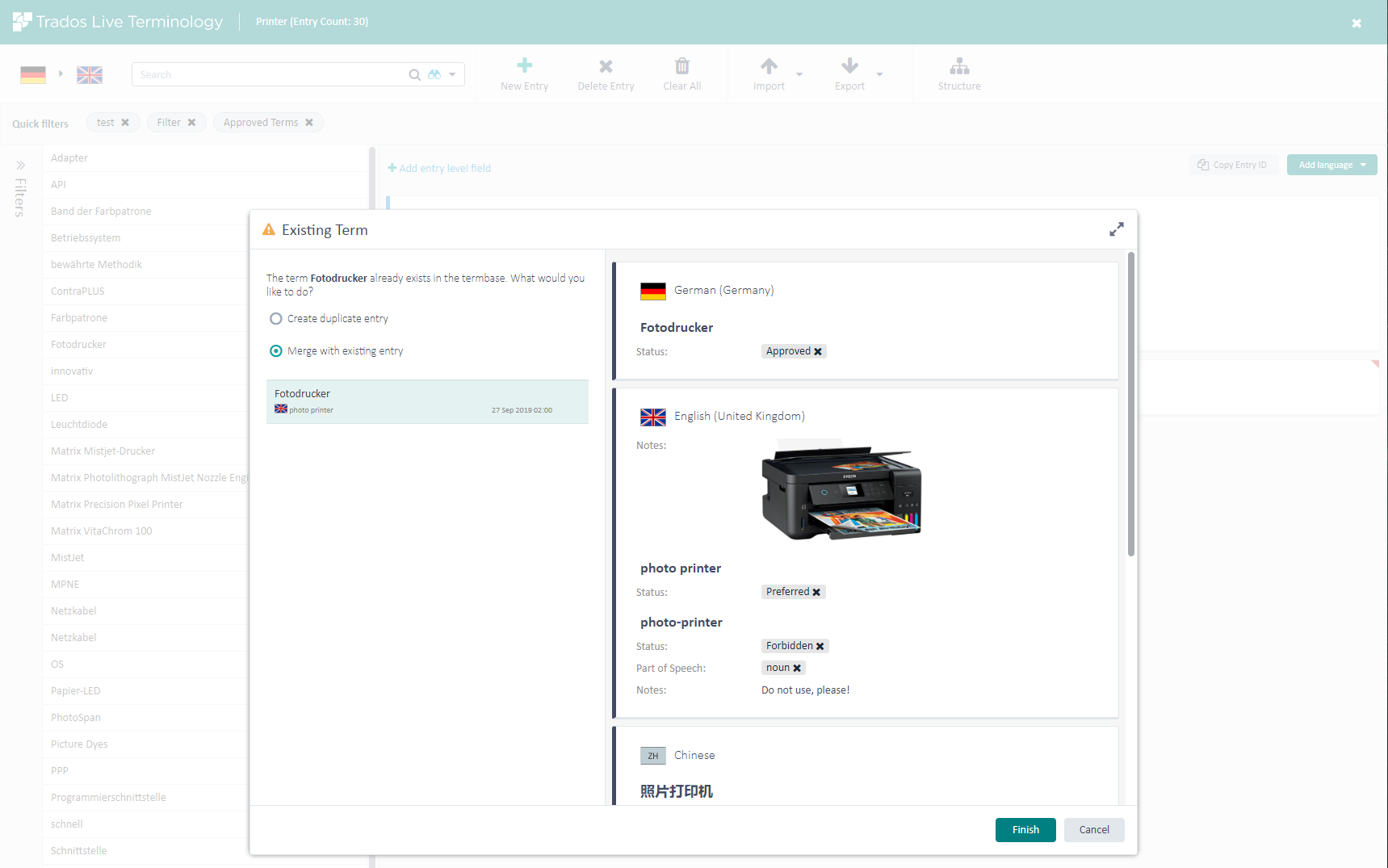
Apply Filter while exporting Terminology
As a further enhancement to our terminology management capabilities in the cloud, you can now apply the currently active, or previously saved, filter when exporting termbase entries.
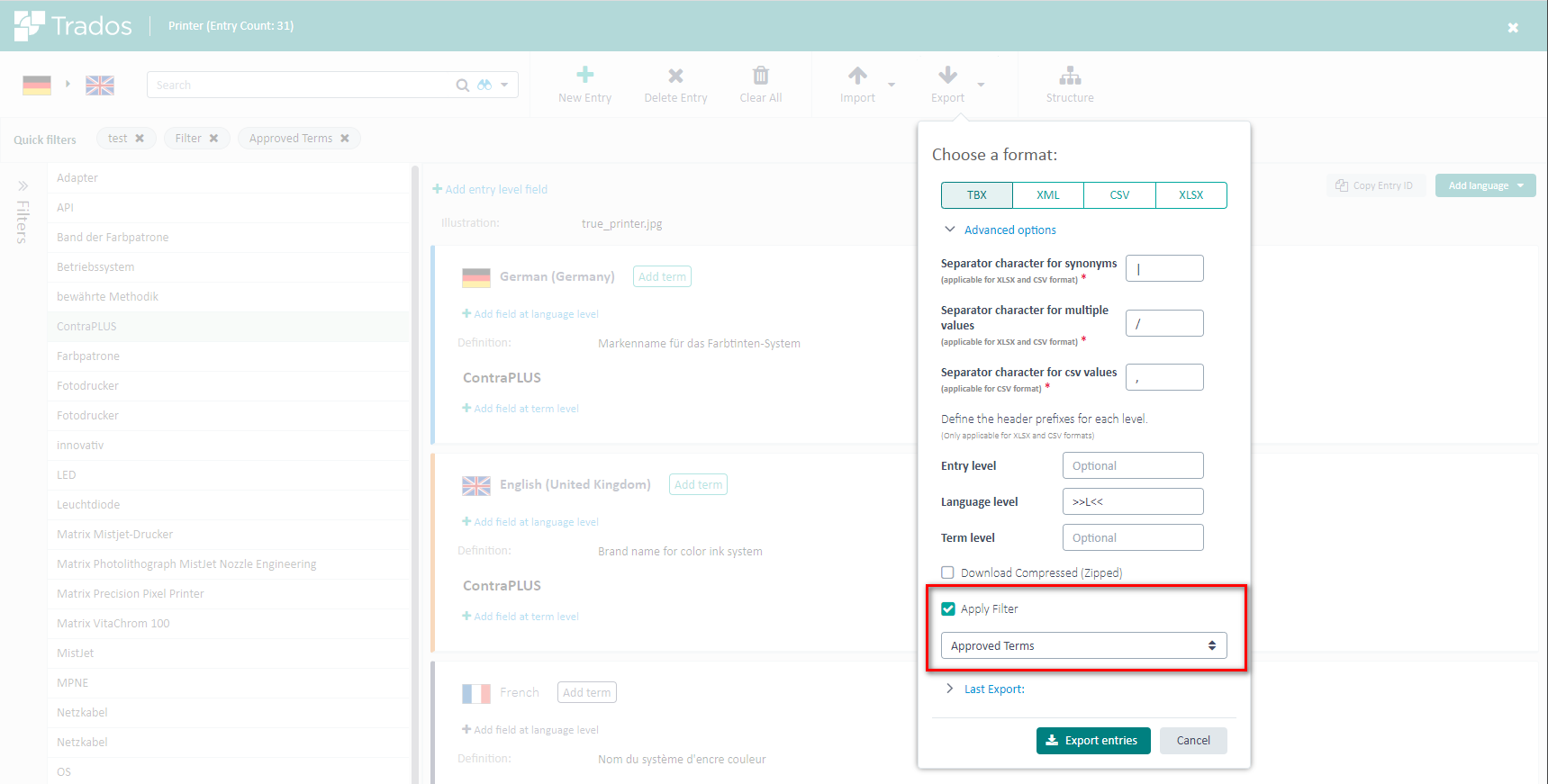
Project Management Improvements
We have introduced several user experience improvements in the project management user interface. While these typically benefit Trados Team and Enterprise subscribers, you may also find the odd gem for your work in the personal cloud environment.
First of all, we have introduced a new list view in the Project Details -> Stages area. This new view makes it easier to work with projects with many tasks. Phases from the existing stages view are represented as coloured tags in the list, consistent with the colour of the phase used in Stages view. When switching to the new list view:
- All bulk actions that are available from the Stages view still apply
- Filtering works in the same way across both the List and Stages views
- From the List view, it is also possible to filter by a single phase
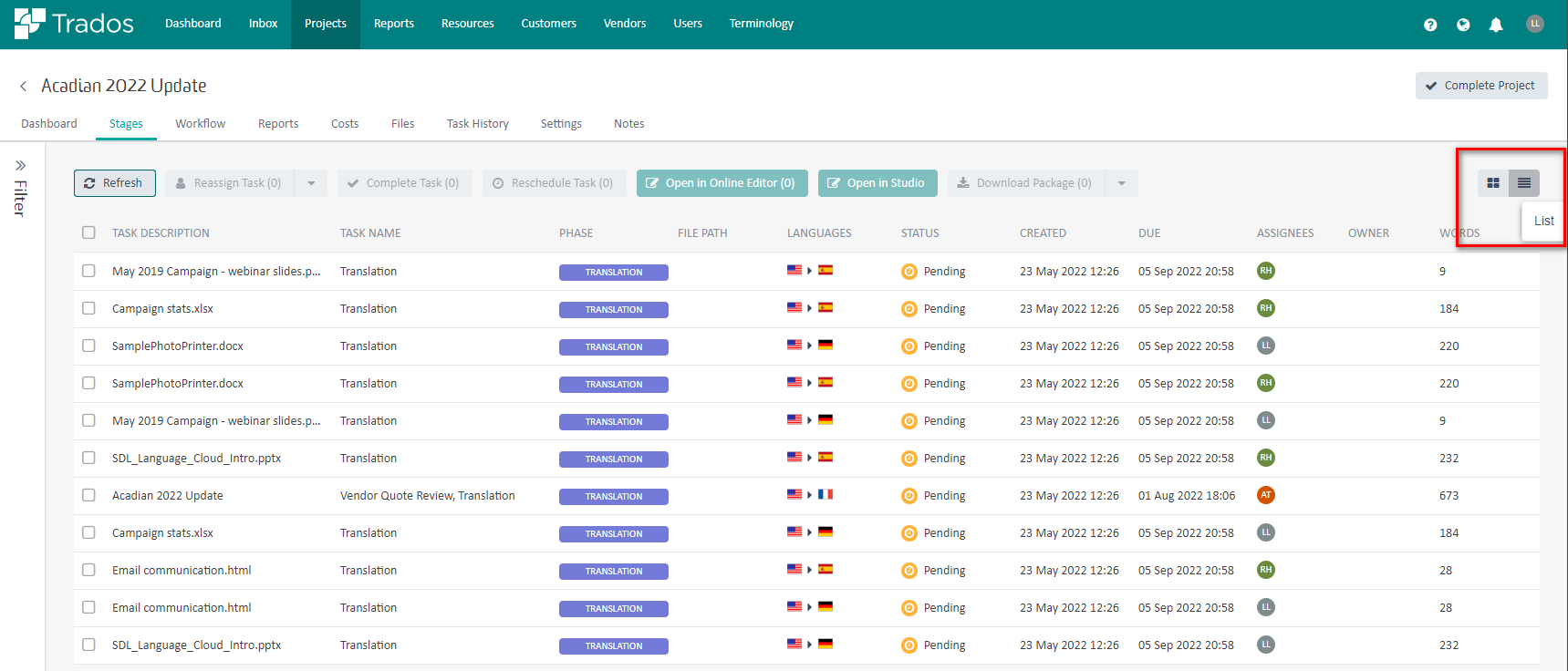
Secondly, we are now preserving the layout preference for you when working in Projects > Stages, and automatically adopt the same layout next time you log in.
In addition, the Project Details -> Stages view now has the option for live updates, so you can track processing or project changes more easily without the need to refresh manually.
If you are performing action(s) for a project, you will receive notification of pending updates so that you are not distracted in your work.
We have introduced a setting allowing you to toggle this new auto-refresh functionality on or off, depending on your preference. For the initial release of this feature, the setting remains off by default, but we will review this in future based on your feedback.
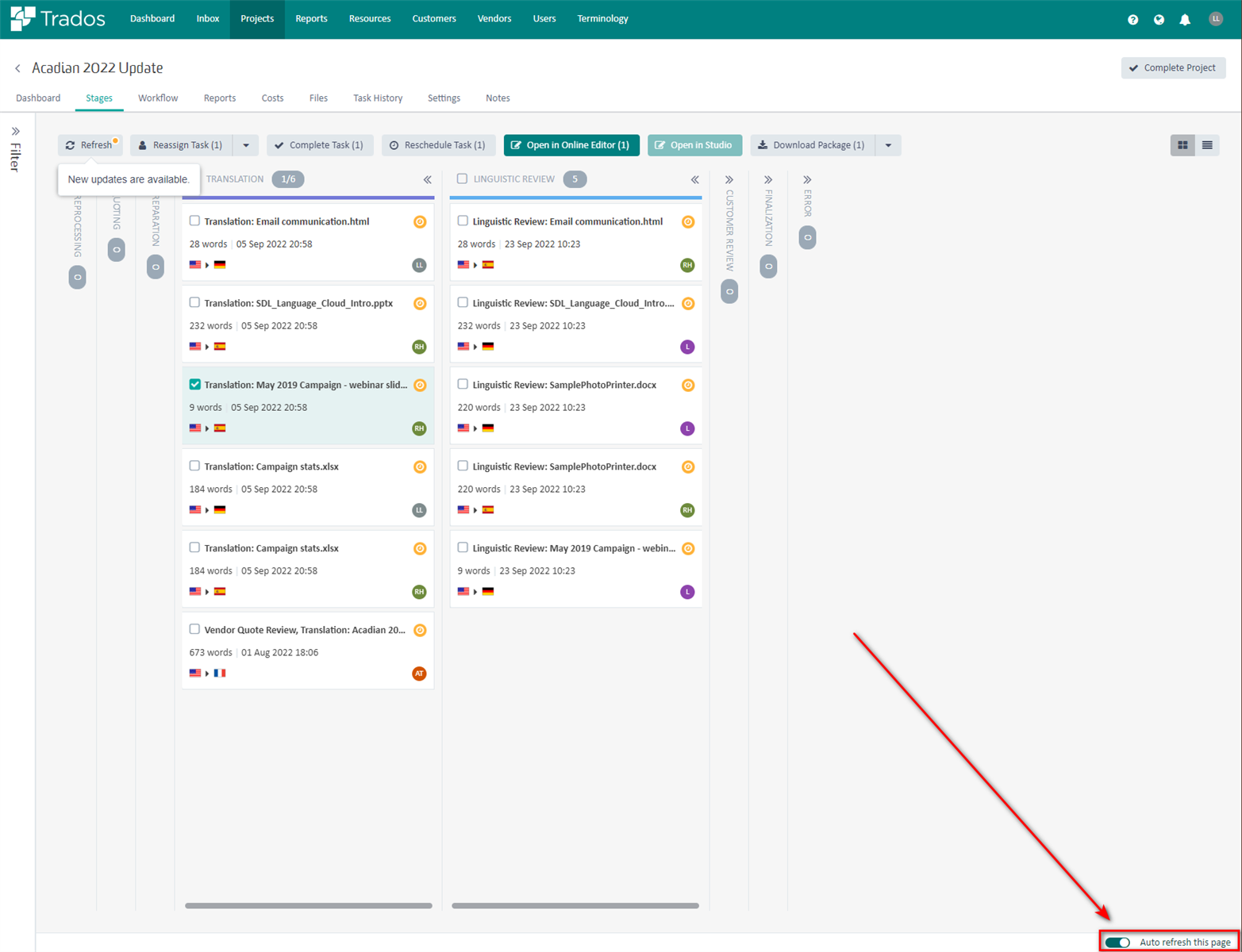
If you have many project templates, we have now added additional filtering options during project creation to make it easier to find the right template.
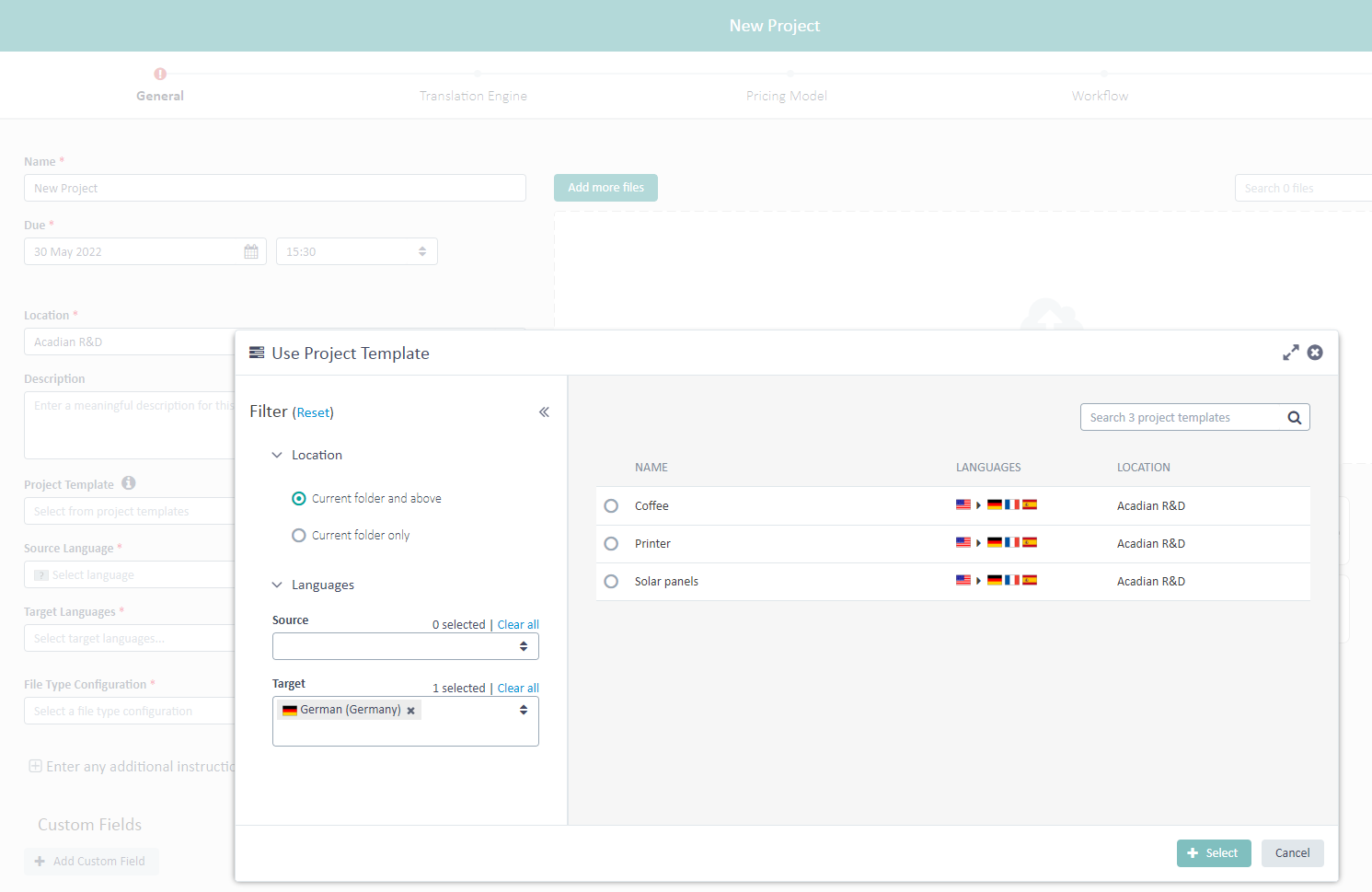
Batch Improvements
We have also introduced two user experience efficiencies that will benefit you when you need to work with a large number of files:
- File usage can now be set in bulk when creating or adding files to a project
- Reclaim files from the Projects > Stages view can now be performed as a bulk action
Batch download Analysis Reports across languages
You can now download analysis reports in XML format for multiple languages in a project in the same request.
File Size Limit
The size limit for individual files uploaded via the browser-based Trados user interface is now set to 1GB, consistent with the limit that we enforce in the Customer Portal.
In-Product Antivirus scanning
All files uploaded to our cloud platform are now automatically scanned by antivirus software. To protect users of the product, any files that are flagged as having malicious content are blocked for download and quarantined automatically. You have the option to replace quarantined files with non-infected versions.
Trados rebranding
As part of our strategic direction as Team Trados, we have streamlined the branding of the products in our portfolio. The logo now simply shows Trados for all offerings. You can find your product subscription information by clicking on your log-in icon in the top right corner and selecting Manage account.
Additional changes
As usual, we have refined our cloud platform in many details and across several areas, the below are some of the more prominent enhancements helping you in your daily work:
- Terminology management: Language selection in termbase details is now remembered.
- Project management: We now retain table personalization settings (e.g. column selection) from the Projects view, so you are no longer required to reconfigure this every time you log into Trados.
- Project management: The Project Template is now included as an available field from the Projects list view.
- XML/XHTML v1 File filters have been deprecated: https://community.rws.com/product-groups/trados-portfolio/trados-live/b/blog/posts/trados-enterprise---xml-xhtml-v1-file-filter-deprecation
Thank you for using our cloud platform. We appreciate your feedback and hope you found this blog article helpful.

 Translate
Translate
