Below is a summary of the features, improvements and fixes that we have released during the first three months of 2023 for the cloud capabilities available with Trados Studio (formerly referred to as Trados Live Essential). In addition to these browser-based enhancements, we have also refined how Trados Studio is working with cloud projects and resources. For information on Trados Studio changes, see our KB article at https://gateway.rws.com/csm?id=kb_article_view&sysparm_article=KB0027380.
Terminology: Copy entry functionality for increased productivity
We have added functionality enabling you to copy terminology entries as a basis for new entries. You can either copy just the fields across to the new entry, or you can copy the full entry with all terms included. This should make it a lot easier to create multiple terminology entries with similar content, for instance when working through a certain subject area with similar or the same fields in each entry (such as the same source or subject field in all entries).
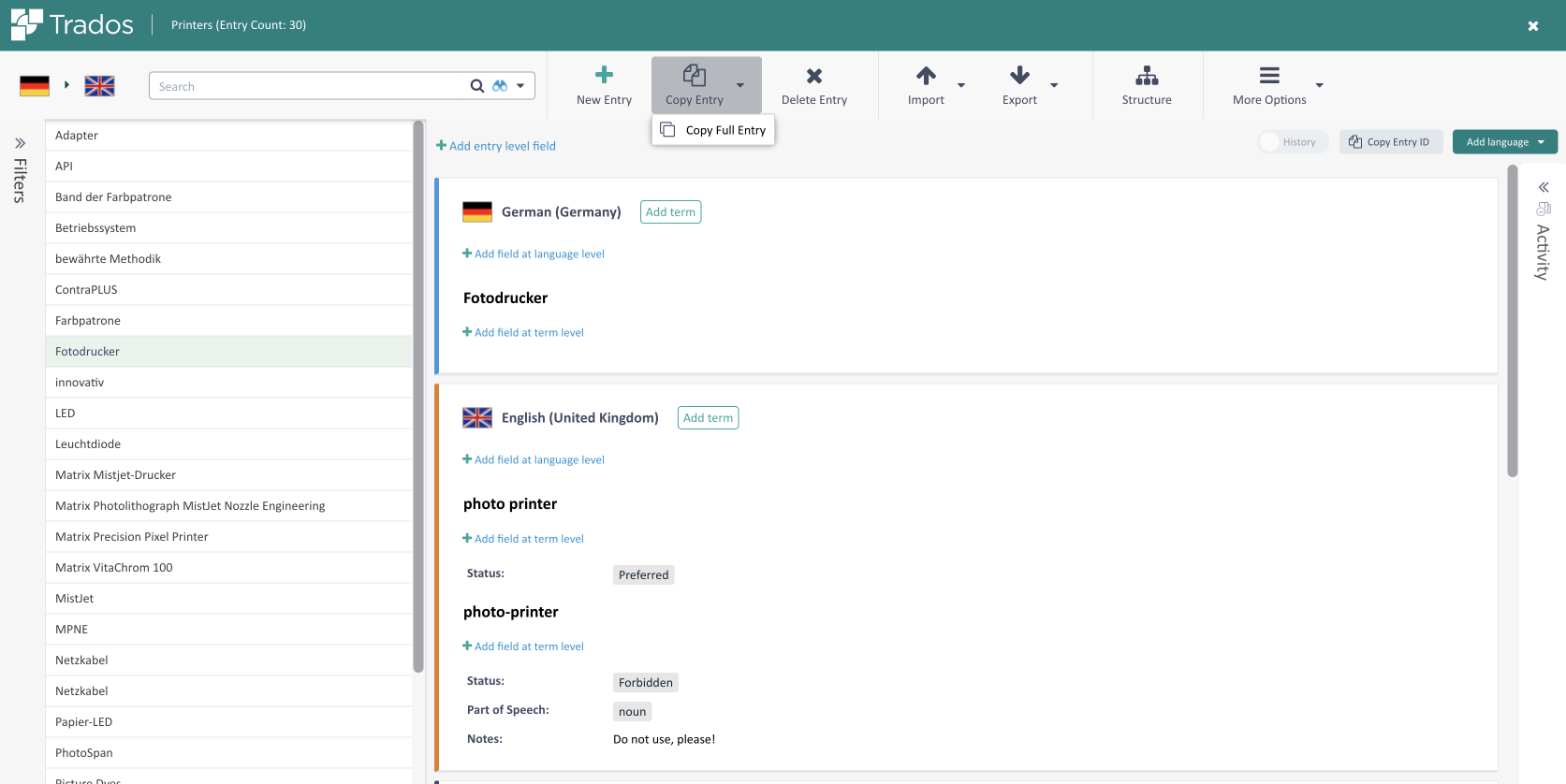
Trados Online Editor enhancements
We have improved Trados Online Editor in several areas over the last few months as described below.
Document Structure Info side pane
Online Editor now sports a Document Structure Info (DSI) side panel. This enables you to refer to key context while translating, which can be especially useful with certain file formats such as DITA, custom XML, Passolo SDLXLIFF or bilingual Excel files.
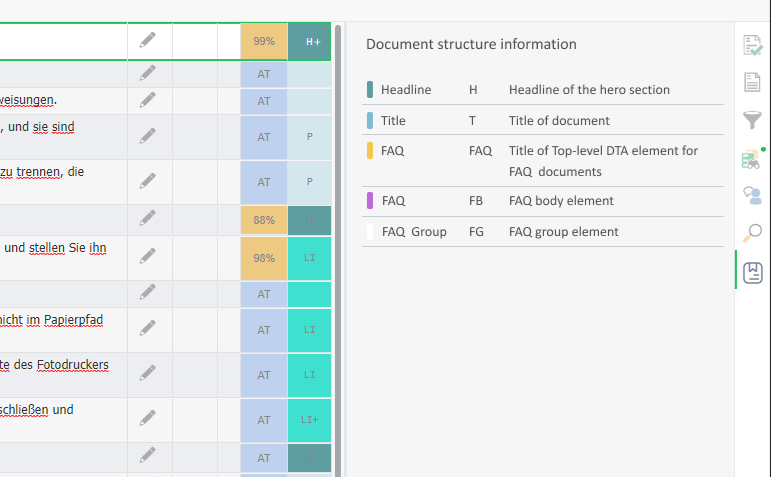
Previously you had to click inside the column so it was not possible to translate and display context information at the same time. With this new panel, it is possible to always have it open on the side or even on another screen, so context is always at your fingertips.
Add/Edit Comment Smart Action
Building on the recently introduced smart actions functionality, we have now added a smart action to enable you to more quickly add/edit comments without having to use your mouse.
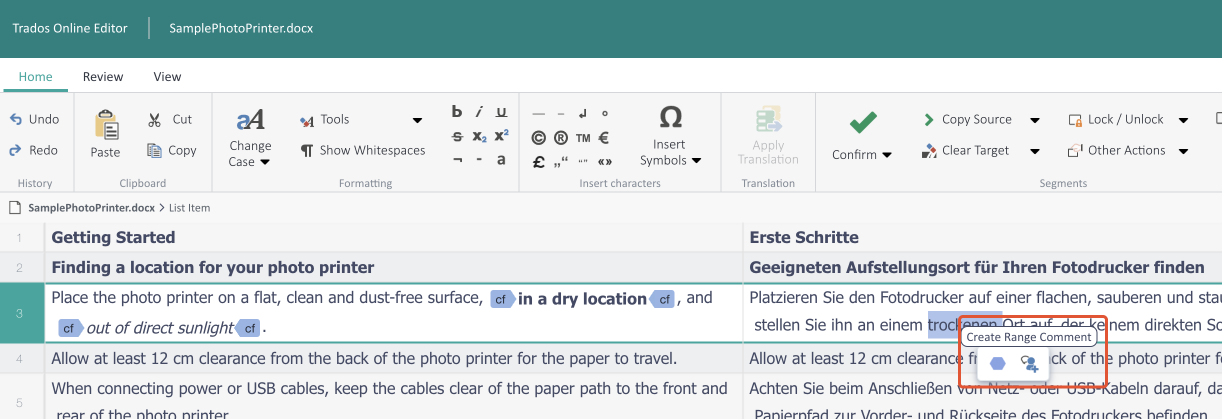
Number of characters in selection displayed on status bar
We now display the number of selected characters in the status bar of the Online Editor.
Improved CTRL+Del and CTRL+Backspace functionality
We have improved the way these two shortcuts work, to align more closely to Microsoft Word functionality. CTRL+Del will now also delete commas and full stops, while CTRL+Backspace will no longer delete commas and full stops.
Other Online Editor Enhancements
- Added Show all and Current segment filter options to the verification side panel options
- Fixed verification issues
- Comments in Translation Quality Assessment items are now shown even if not selected
- Addressed issues with holding Delete/Backspace/CTRL+V keys for a longer period of time
- Resolved an issue around Insert Placeable not working in some scenarios
Change of PDF conversion technology in Trados
From Monday 13th March 2023 onwards, Trados Studio, including the Trados cloud capabilities, uses a new mechanism and underlying technology to convert PDF files to translatable format in translation projects.
Conversion settings for new and existing projects
Your existing PDF file-type configuration will continue to work. However, the conversion settings for new PDF-based projects will change as follows:
- Layout - remains and existing setting will be remembered.
- Headers and footers - no longer available, will always be extracted now
- Detect tables - no longer available, will always be extracted now
- Image recovery - no longer available, images are kept, but no text is extracted
- Recognize PDF text - no longer available, images are kept, but no text is extracted
- New setting Use alternative processing (better for non-Latin based languages)
Support for scanned PDF documents
Support for scanned PDF documents using OCR (optical character recognition) is limited out of the box.If a PDF file contains merely a scanned picture of the underlying document, then the new technology will not be able to convert the document. If, on the other hand, the document is scanned but the text in it is selectable, then the technology will attempt to convert the characters within the document. You can test this in Adobe Reader, for example. If it's possible to select any text in the document, then the technology should be able to attempt to convert it.
Alternative approaches
If you need more advanced support for scanned PDF documents, we recommend the following options:
- Install the new PDF Assistant for Trados Studio app. This is a new, free app, that we have developed especially for this change. It uses a new and sophisticated approach to PDF conversion and is available from within Trados Studio > Add-Ins tab > RWS AppStore, and from the RWS AppStore website.
In this first release, PDF Assistant for Trados Studio uses Microsoft Word behind the scenes to perform PDF to DOCX conversion. It uses Word's rich capabilities to handle scanned documents and documents in a variety of languages, including bidirectional and Asian. - Use Microsoft Word’s built-in PDF. This accepts PDF files, including OCRed, for opening files and can save them out in Word .DOCX format which you can then process as usual.
- Use Adobe Reader built-in function to save PDF documents in Microsoft Word format. This option can be purchased as a subscription.
- Check out third-party solutions, such as Abbyy Fine Reader or Readiris. These can convert OCRed PDF documents to Microsoft Word format. These solutions are available as perpetual licenses or on subscription.
What’s next?
We will keep updating and refining this new PDF Assistant for Trados Studio app to give you the best possible PDF conversion capabilities. We have developed this app with extensibility in mind, so in future updates, we may integrate other conversion providers into the app.
For more information, see the PDF Assistant for Trados Wiki.
Besides updating the app, we are committed to continuing to improving PDF support with future updates and are in constant touch with our new vendor around this. While we are transitioning to the new technology, we are keen to get your feedback around this change via the Trados Studio user community.

 Translate
Translate