Below is a summary of the features, improvements and fixes that we have released during the second half of 2022 for the cloud capabilities available with Trados Studio (formerly referred to as Trados Live Essential). In addition to these browser-based enhancements, we have also refined how Trados Studio is working with cloud projects and resources. For information on Trados Studio changes, see our KB article at https://gateway.rws.com/csm?id=kb_article_view&sysparm_article=KB0027380.
Online Editor Enhancements
Trados Online Editor is our browser-based editing environment, offering a Trados Studio-like user experience in the browser. We have brought you a few exciting enhancements over the last six months as described below.
Productivity: New way of working with terms, tags, acronyms and other placeable elements (beta)
Online Editor now supports quickly placing any elements from the source into the target segment – no matter if they are tags, acronyms, terms, formatting, or any other item.
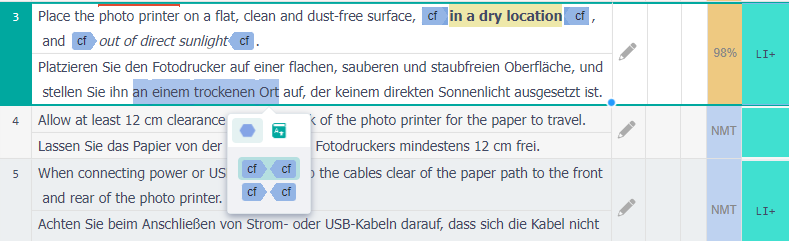
In designing this feature, we wanted to unify the way that you can place such content and have one mechanism for all types of elements. Like in Studio, pressing [Ctrl]+[,] will display the list of items that can be inserted at the current cursor position, and Online Editor will show you the categories that you can insert or place. Online Editor will also display any known categories as you enter the segment to make you aware which items are available.
Both mouse and keyboard are supported. In terms of keyboard shortcuts, once the categories are displayed with [Ctrl]+[,] you can press [Down] to open a list or [Right]/[Left] to browse the categories, then [Down] again to select a particular item from the list. Below are a few screenshots of different examples for placing tags or formatting, terms, and measurements.
Terms:
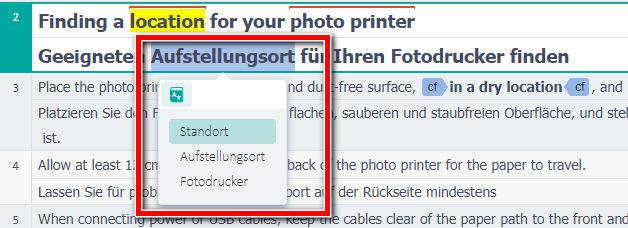
Measurements (we also see the terms category in addition to the measurement):
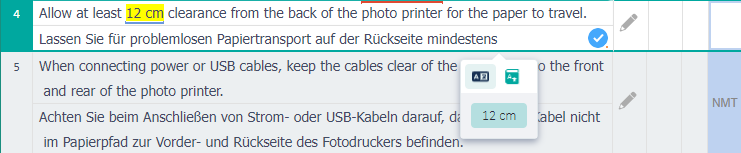
Furthermore, this functionality has also been made available in the Translation Memory Maintenance Editor.
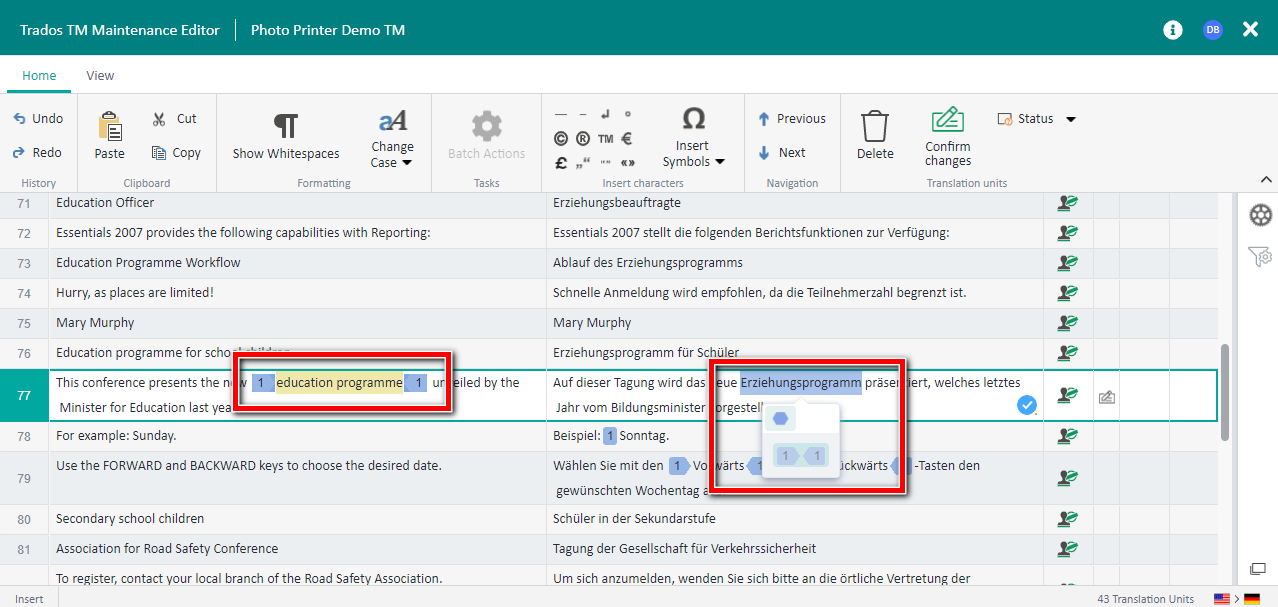
We are excited to find out how you are using this new feature, so we can take this feedback into consideration for future iterations. Feel free to let us know your thoughts in the RWS Community at https://community.rws.com/product-groups/trados-portfolio/cloud-offerings/!
In addition to this major productivity change, we have implemented many smaller enhancements in the Online Editor environment, to name but a few:
- Online Editor comments can now be multi-line by pressing Enter to add a new line.
- We have introduced a new “Check for inconsistent translations” QA Check option.
- It is now possible to resize the Preview view panel in the Online Editor.
- Single quotation and apostrophe are now available when using the Insert Characters function in the Online Editor.
- Applying a TM match to a segment with content in the Online Editor with tracked changes will now correctly be registered as a tracked change, and the segment status will be set to rejected in specific review scenarios.
- We resolved an issue with target term fields not being displayed in terminology recognition.
- We have resolved an issue where the most recent Concordance search results were not displayed first.
Terminology Management Enhancements
New entry history feature
Our terminology management capability now has an entry history feature. In each entry, we will now indicate who created an entry, term, or field, as well as when it was created and last modified. This is somewhat similar to the system fields in MultiTerm, our on-premise terminology solution, but goes a bit further in a few areas. For instance, if a field is changed inside a language section, the top ‘changed by’ and ‘changed on’ field in that section will also get updated.
The entry history information can also be imported and exported as part of the normal import/export procedure for MultiTerm XML and TBX files.

Activity Log
We have also introduced a new activity pane that will give you an overview of who changed what and when in a terminology entry. This gives terminology stakeholders full traceability and control over any terminology entry and all the changes over its lifetime. While this is obviously most useful in team collaboration use cases, it is also available in the Studio cloud capabilities for keeping track of changes even in a personal scenario.
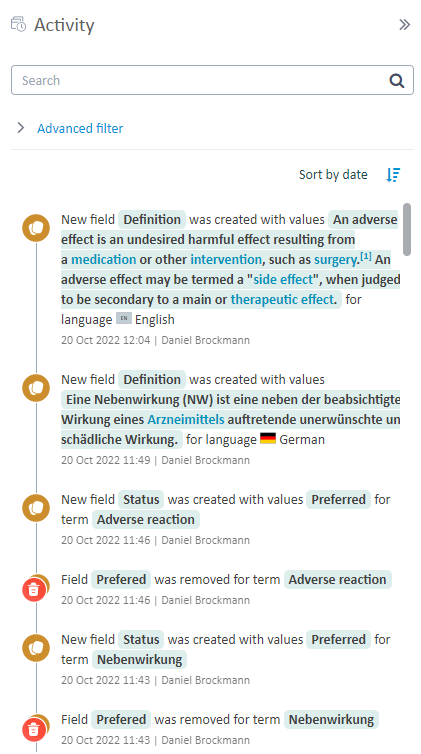
Translation Memory Enhancements
Multiple target languages per source language during creation of Translation Memories
When creating a new translation memory, it is now possible to specify multiple target languages per individual source language in the same row. Previously, you could only specify a single source/target language in each row during TM creation:
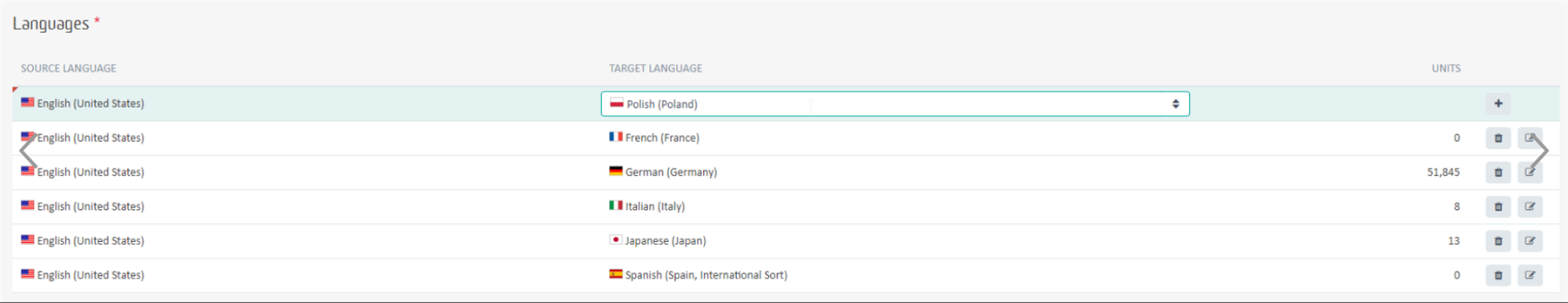
Following the latest release, you can now include multiple target languages per source language in the same row:
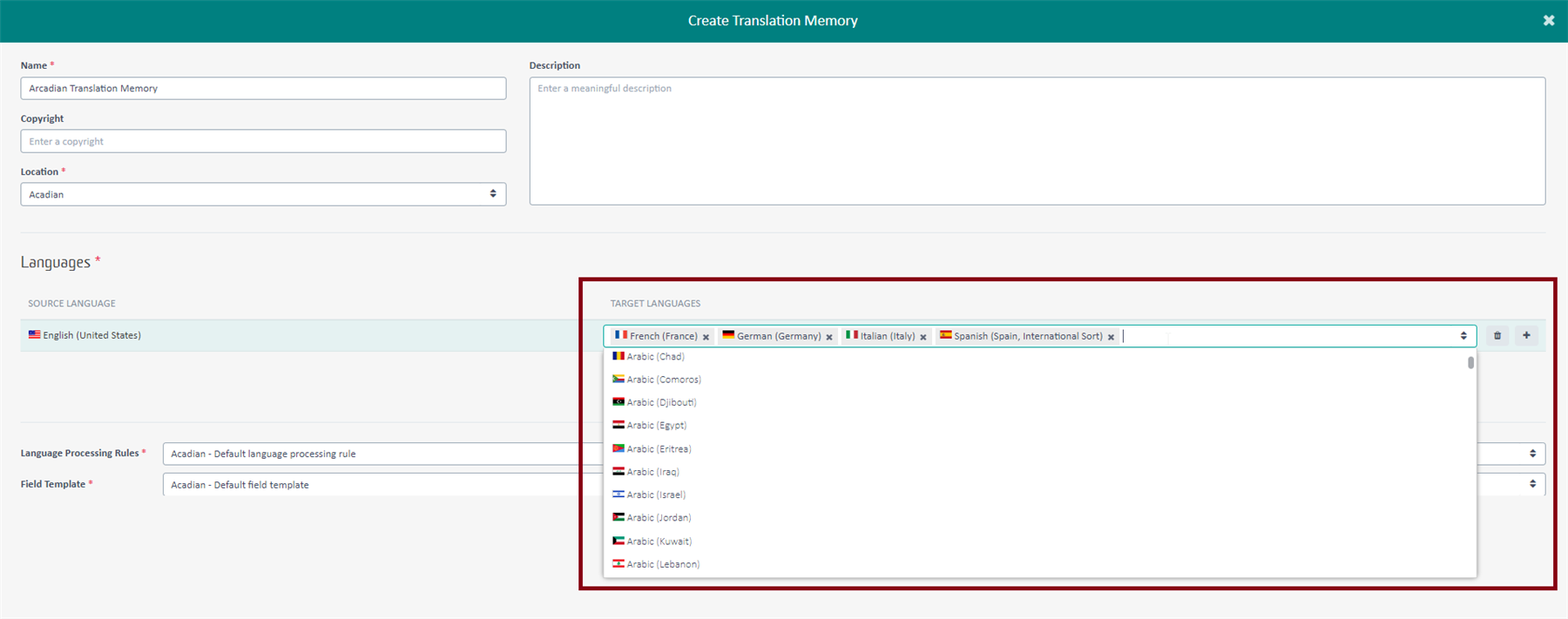
Copy the structure of a Translation Memory
We have introduced the possibility to copy the structure of a translation memory, similar to the functionality that was previously available for translation engines. The contents of a translation memory are not copied as part of this process; only the underlying structure, such as the source and target languages of the translation memory.
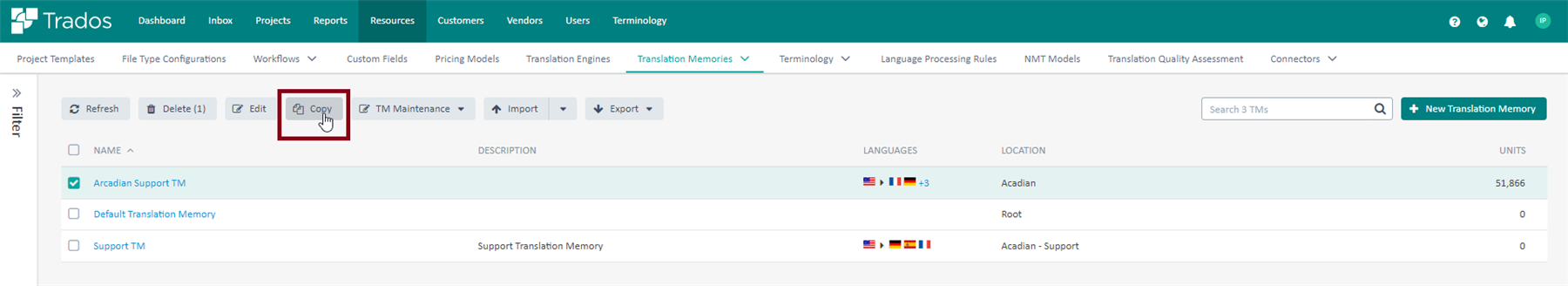
Project Management Improvements
We have introduced several user experience improvements in the project management user interface. While these typically benefit Trados Team, Enterprise or Accelerate subscribers, you may also find the odd gem for your work in the personal cloud environment.
Option to download only the target files that have been completed
When downloading target files, you can now specify if you want to download the current version, native version, or only completed files. Previously, when selecting to download target files, the resulting zip file included not only the final target version of completed files, but also the latest SDLXLIFF version even for incomplete files.
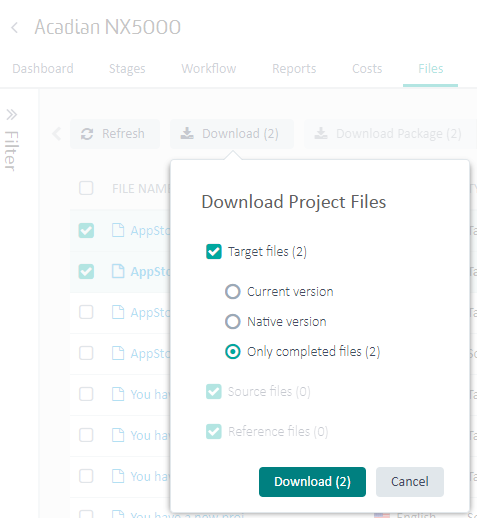
Delete reference files
We have introduced the ability for users to delete reference files associated with a project. For users with the relevant permissions, we now display a “Delete” button when only reference files are selected from the Project > Files page.
Beyond the above larger improvements, as usual, we have refined our cloud platform in many details and across several areas.
Thank you for using our cloud platform. We appreciate your feedback and hope you found this blog article helpful.

 Translate
Translate