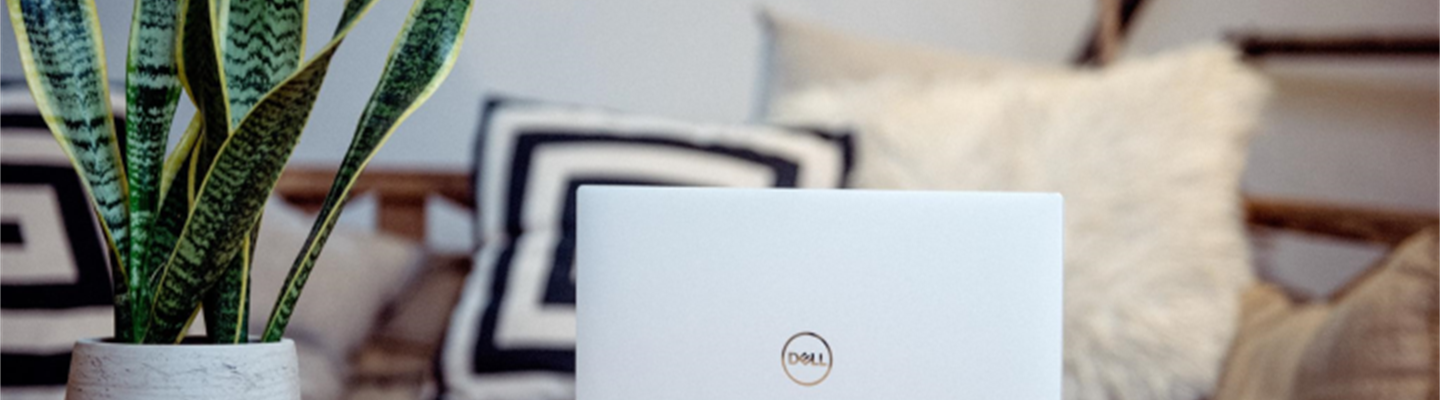We are pleased to introduce you to 5 new Trados Studio Level 2 courses in eLearning format.
These courses are for learners who already have an understanding of Trados Studio and who wish to improve their expertise in the use of the product.
Course Details
Trados Studio Level 2 Alignment
This 30-minute course provides an overview on the alignment process in Trados Studio. Topics included are as follows:
- An overview of Alignment
- How to start the Alignment Process
- How to confirm and edit aligned Segments
- Finalizing the Alignment Process
Trados Studio Level 2 – Using Neural Machine Translation
This 40-minute course provides an overview of the configuration and the use of Neural Machine Translation in Studio and in the cloud. Topics included are as follows:
- An overview of Neural Machine Translation
- How to set up a sample project with an NMT provider
- How to use NMT while translating including the LookAhead function, applying NMT matches when no TM match is found, using NMT as an AutoSuggest source, and prioritizing NMT and TM hits
- Pre-translating NMT and TM hits
- How to connect to third-party providers in Studio
- How to use NMT providers in the Studio cloud environment including configuring Language Weaver in the cloud, configuring third-party providers in the cloud, and accessing Language Weaver machine translation in the browser
Trados Studio – Level 2 – Quality Assurance and Terminology Verifier
This 30-minute course aims to provide an overview of how to configure the QA Checker (Quality Assurance) settings and the Terminology Verifier and use them to perform verifications during or after the translation process. There are sample files available within the Resources tab and you can use these if you wish to practice using the application after the course. Topics included are as follows:
- Configuring the QA Checker settings
- Configuring the Terminology Verification settings
- How to translate files and use the QA Checker during the translation process
- How to load a QA Checker profile and run the QA Checker on translated projects
- How to correct mistakes reported by the QA Checker
Trados Studio – Level 2 – Maintaining Translation Memories
This 40-minute course aims to provide an overview of how to open and perform some basic maintenance tasks in a Studio translation memory. There are sample files available within the Resources tab and you can use these if you wish to practice using the application after the course. Topics included are as follows:
- How to open a Studio translation memory
- How to browse the TM
- How to edit and delete translation units
- How to search for translation units that contain a particular string
- How to replace text strings within the translation memory
- How to view the TM settings
Trados Studio – Level 2 – Using TM Segment Fragments
This 60-minute course provides an overview of the use of Segment Fragments in the TM. Topics included are as follows:
- An overview of Segment Fragments
- How to create the sample project
- How to use segment fragments while translating
- How to use AutoSuggest dictionaries
- How to fine-tune AutoSuggest settings
Enjoy!
For more information about these courses, please visit the RWS Website, or if you wish to purchase the eLearning course(s), click here to buy it online or contact your sales representative.
If you need any further information, please contact learn@rws.com.

 Translate
Translate