I am in URGENT need of technical assistance from RWS.
I am having trouble with my account since a month ago.
I haven’t been able to use SDL Trados Studio Professional 2021 since a month ago.
Even though I’ve already purchased a license, I cannot use the platform.
I have been added to my company’s SDL account, but when I try to sign in to SDL on my desktop, it says this:
“Your SDL ID is not linked to any SDL Language Cloud account. Create an account or contact your Language Cloud account administrator.”
I was able to access to translation memories from my other colleagues, but I cannot translate any documents on SDL.
I submitted an RWS ticket in the community forum on April 26. This is the ticket I wrote.
Welcome page: I uploaded a word document to translate from a cloud server (Dropbox)
I selected “Translate as a single document”
Source language: English (US)
Target language: French (Canada)
After loading the document, the source language column appeared filled with the text from the word doc for a few seconds before an Error window popped up.
“Could not load file or assemble ‘sdl.spellchecking.hunspellWrapper.dll’ or one of its dependencies” Access denied.
After I clicked “ok” to the Error window, the source text from the word doc disappeared from the first column, and it brought me back to the Welcome page.
It has happened with two different Word documents.
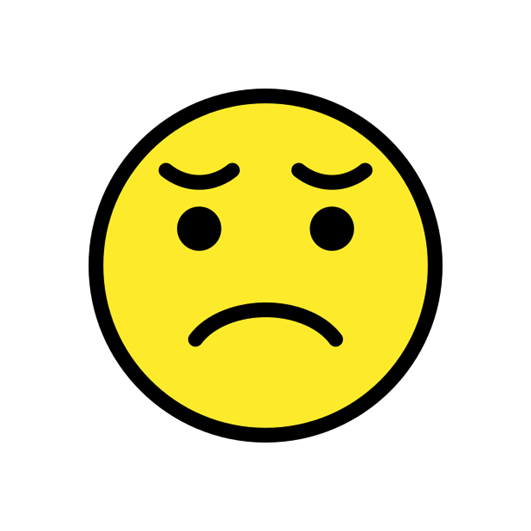

 Translate
Translate
