Only Ctrl F works, while in Studio 2021 both worked, Ctrl F for Find only and Ctrl-H for Find&Replace box.
Can this be obtained in 2022 too?

Only Ctrl F works, while in Studio 2021 both worked, Ctrl F for Find only and Ctrl-H for Find&Replace box.
Can this be obtained in 2022 too?

Valeria Maria Tafel yes you may need to visit the short cut keys.
File - Options - Keyboard Shortcuts
Perhaps try: Reset to Defaults
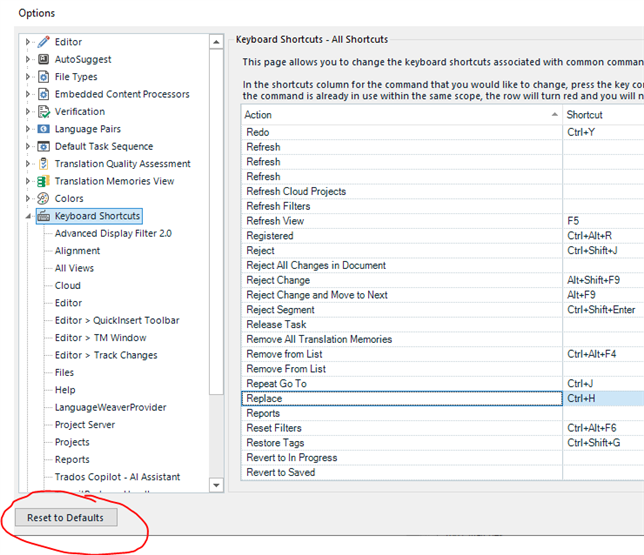
I hope this helps
Lyds
Oana Nagy | Developer Experience | QA Engineer | RWS Group

The setting is correct, I can see that line, but even after resetting to defaultm when I push Ctrl+H I get the box open on the Find tab, not on the Replace tab...

Try testing with your AHK script - I updated it. I tested in 2022 and 2024 and it's working fine:
Paul Filkin | RWS Group
________________________
Design your own training!
You've done the courses and still need to go a little further, or still not clear?
Tell us what you need in our Community Solutions Hub

Paul I have one very good news and one bad news!
Today I eventually downloaded and installed the 2024 version (from terrible 2022) and - THE GOOD ONE - the Find&Replace window works well with Ctrl+H giving directly the Replace window and the drop down menu staying and allowing to select old lines, but there is is ON TOP OUTSIDE TRADOS!!!
I was almost the happiest woman in the world (do not need much ). So I reloaded your script in AHK but nothing, it stays there right on the Google page! I am laughing like the two girls in the picture here...

By chance, is another kind of script needed on the 2024 version of Studio?

By chance, is another kind of script needed on the 2024 version of Studio?
No, but the nature of this problem is very much influenced by how you are working and timing. It's not a perfect solution (this must be done in Studio by the development team) but nonetheless I have tightened it up a little:
In my own tests, where I could reproduce your problem some of the time, I can now reproduce it less! The solution is to click on the title bar of Firefox (in your screenshot) and then the window will be properly activated. If you don't do that the window may well be on top, but it's not really active under the hood. I'll try to reproduce with the new script in this quick video:
Paul Filkin | RWS Group
________________________
Design your own training!
You've done the courses and still need to go a little further, or still not clear?
Tell us what you need in our Community Solutions Hub

By chance, is another kind of script needed on the 2024 version of Studio?
No, but the nature of this problem is very much influenced by how you are working and timing. It's not a perfect solution (this must be done in Studio by the development team) but nonetheless I have tightened it up a little:
In my own tests, where I could reproduce your problem some of the time, I can now reproduce it less! The solution is to click on the title bar of Firefox (in your screenshot) and then the window will be properly activated. If you don't do that the window may well be on top, but it's not really active under the hood. I'll try to reproduce with the new script in this quick video:
Paul Filkin | RWS Group
________________________
Design your own training!
You've done the courses and still need to go a little further, or still not clear?
Tell us what you need in our Community Solutions Hub

Ok Paul, thanks again! Yes, with one or 2 clicks it disappears, it won't severely impact my life (although it's a nuisance, indeed), but if the engineers can fix it and issue a patch or something to correct this silly thing, it would be much appreciated. At least, the Replace tab works fine now!
However, Studio 2024 suddenly crashes (shuts down by itself) VERY OFTEN, more often even than the 2022 version, without an apparent reason. It sometimes seems to happen when I type too quickly and probably overlap pushed letters, but this morning it crashed all by itself while I was completely still, looking elsewhere and without my fingers on the keyboard, so the IT god only knows why!
Fortunately it can be restarted immediately or with Ctrl+Alt+Canc and the translated segments are saved (BUT I have to re-save them manually or with a batch task)...
In addition, my young and expensive smartphone died these days, so I am clearly being bullied by the Dark Tech Force in this period of my life. I hope it will get tired soon.
Thank you for all your help!
Valeria

I am clearly being bullied by the Dark Tech Force in this period of my life. I hope it will get tired soon.
I hope so too! I feel for you :-(
Paul Filkin | RWS Group
________________________
Design your own training!
You've done the courses and still need to go a little further, or still not clear?
Tell us what you need in our Community Solutions Hub
