Hi all,
Previously (in Trados Studio 2022) I could add Language Weaver to the engine defined in the cloud, but now (in Trados Studio 2024) I can only add it to the project as a local plug-in, and in addition this plug-in does not always work, and often throws feedback errors. To temporarily avodi throwing these errors I need to restar my machine few times. I really need to have working cloud engine with Languwage weaver as before.
This is annoying and reduces the efficiency of work. I do not understand why willing community members did not test the new version of the software before its release - such are usually the best practices of software development.
Two other problems I noticed so far are:
- if I add one file in the cloud, it is not downloaded to the local instance of Trados Stusio 2024. For this I have to add more files and then they ate only daownload.
- qus.ite often after translating the whole file (100%) nd after closing it you can only see a partial progress bar, e.g. 30%. I have to reopen the file, save it again and then the progress bar returns to normal.
This new software has its advantages, of course (although I haven't noticed any), but it is certainly full of bugs.
As I wrote some time ago, with a certain project I had problems with processing files uploaded to the project in the cloud. I had to upload probably 5 or 6 times the same file with the next version number, although it would have been obvious to add a function to delete files from cloud projects for a user with root privileges, and I am strongly disappointed that there is still no such option in Trados Studio 2024. I do not see any real explanation why as the creator of the project in the cloud and its only owner and user, I cannot fully mange my files. It is quite absurd and annoying.
tisis example froma last moment. Few hours Ago I uploaded more files as you see in the screnshot:
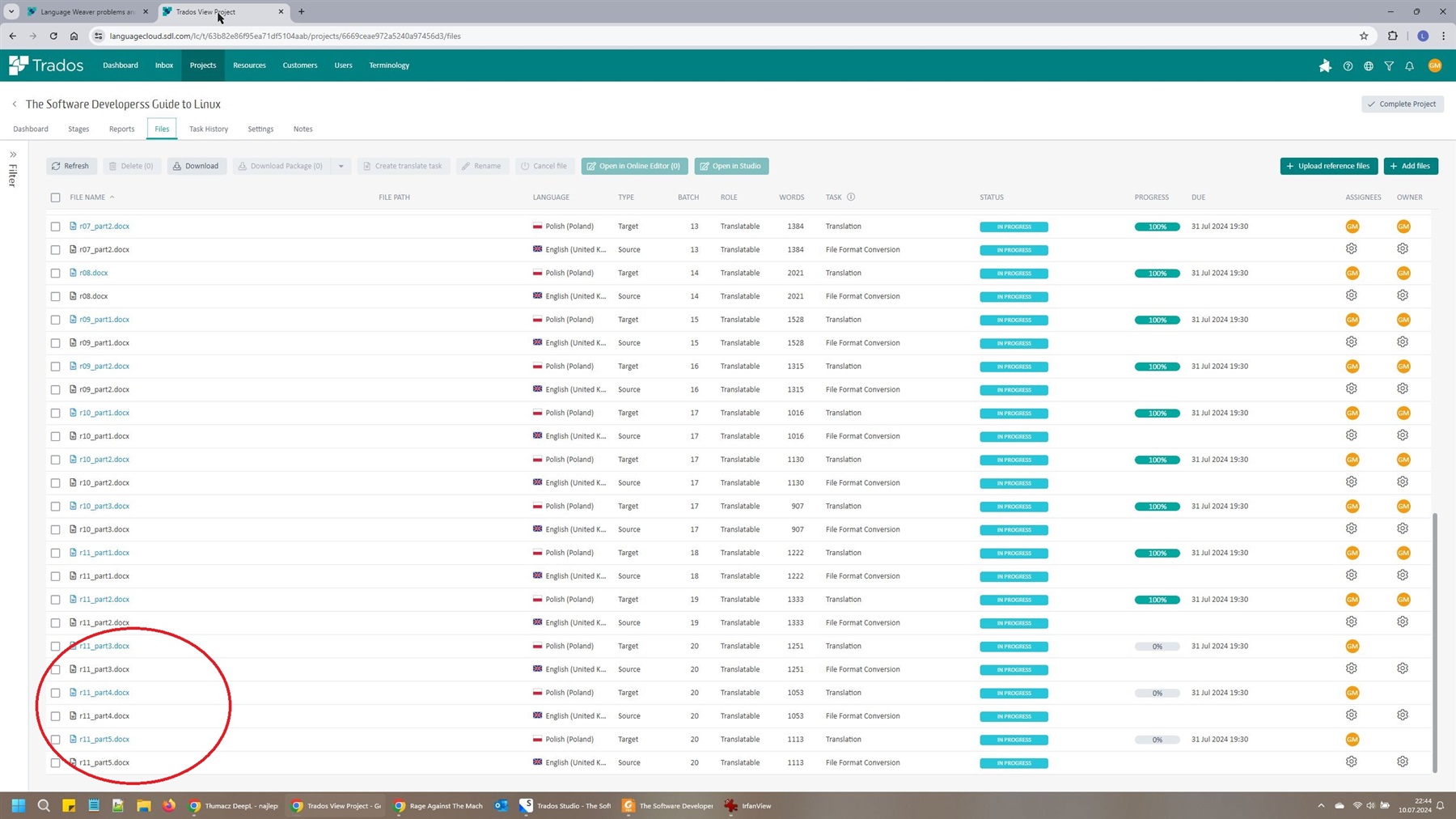
After four hours files are still not uploaded to local instance of a program:
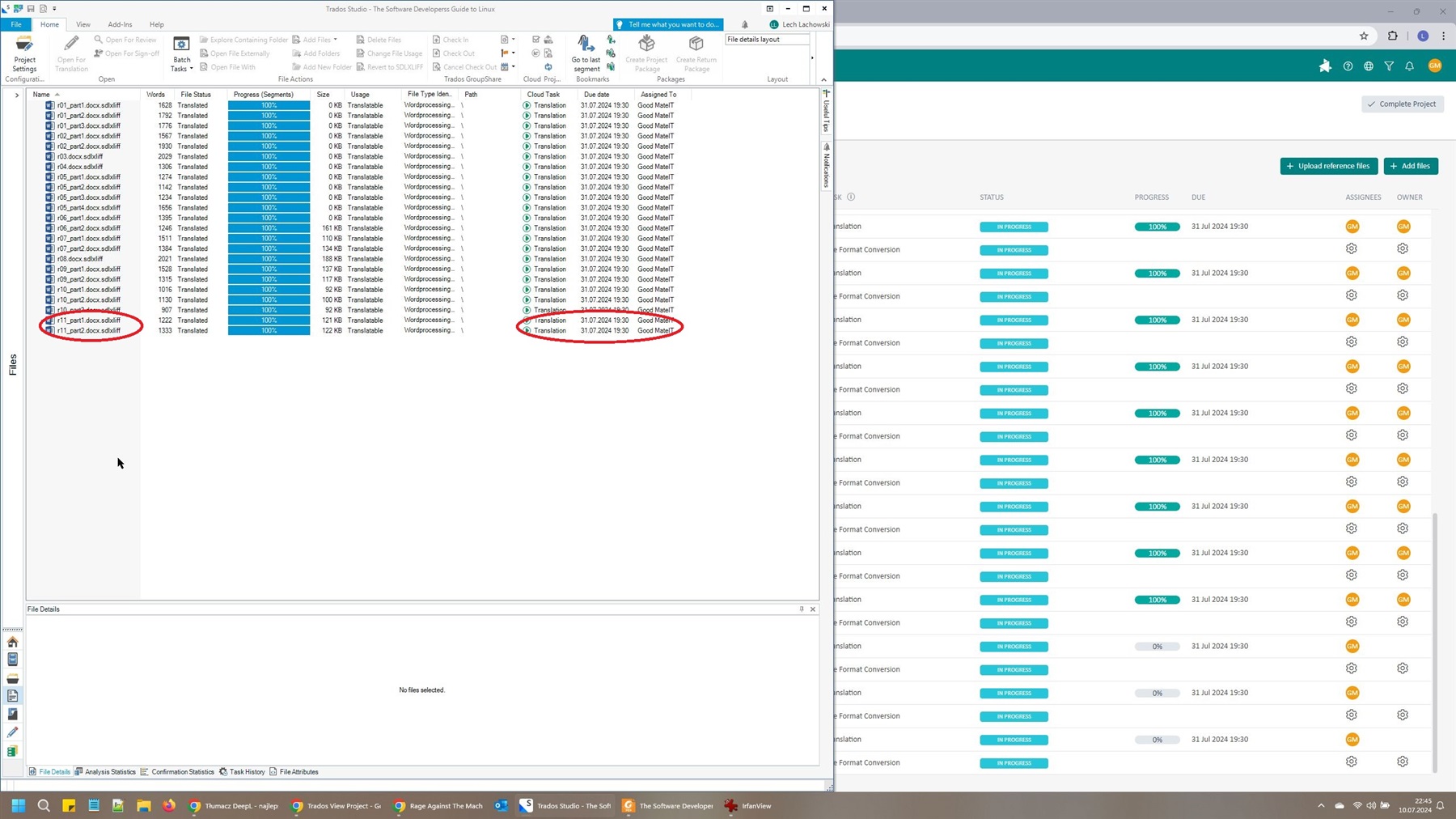
After restart local instannce o Trados Studio 2024 I still cannot see uploaded new files and beside progress od last fle went backkcward although file is done:
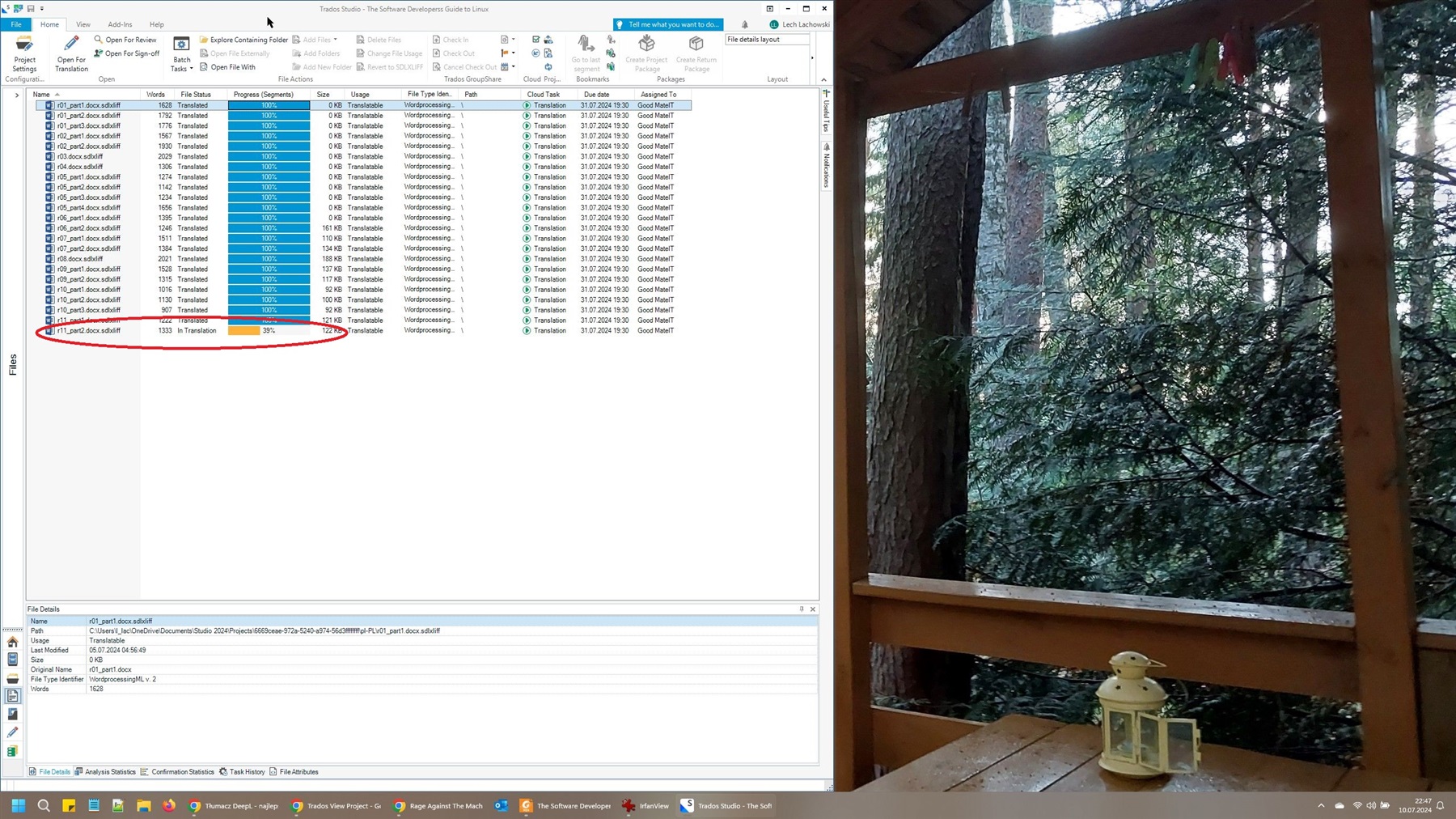
Kind regeards,
Lech Lachowski
Generated Image Alt-Text
[edited by: RWS Community AI at 10:25 AM (GMT 0) on 14 Nov 2024]


 Translate
Translate
