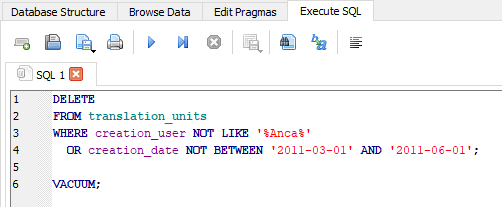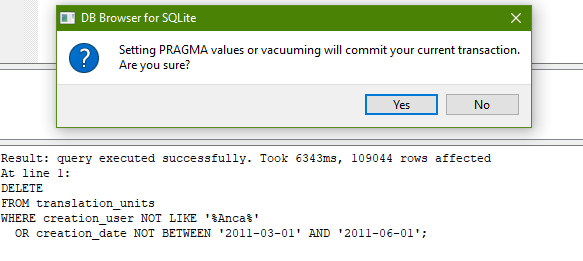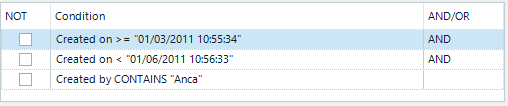Dear community:
Why is it that, while we can create filters for searching in translation memories, save them, and use the same for batch delete, there is no way to use those saved filters for exporting?
There is no option to import filters in export options:
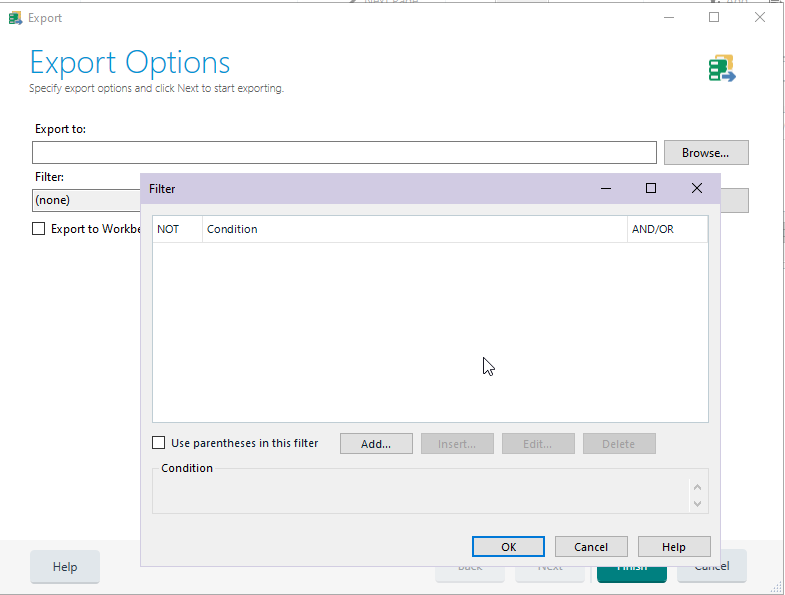
Once and again I need to export tmxs fulfilling a mixed bunch of conditions (project number + a range of dates, etc.). But I cannot reuse these conditions from a file, I must write them each time by adding them one by one. This is quite frustrating, especially when the filters are complex and several conditions come together, or when there are many conditions. Is it ever going to be implemented?
Thanks in advance,
Almudena
Generated Image Alt-Text
[edited by: RWS Community AI at 12:53 PM (GMT 0) on 14 Nov 2024]


 Translate
Translate