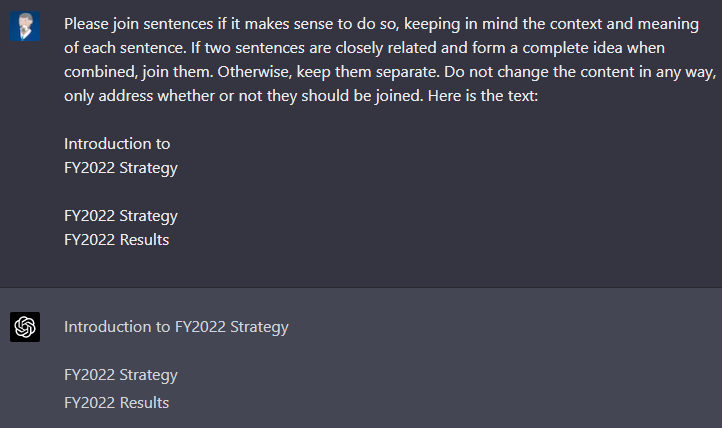This is really a reply to this thread: RE: Solving mid-sentence line breaks in PowerPoint ... James Plastow
I used a chrome extension ( https://chrome.google.com/webstore/detail/chatgpt-sidebar-support-g/difoiogjjojoaoomphldepapgpbgkhkb ) to work online in Office 365 and use AI to remove the hard breaks from text boxes in Powerpoint. I am absolutely certain that a developer could make use of this and provide a neater solution that could process a complete file, but this test is just interesting to see what's possible when we think about the uses for AI in our business.
I also appreciate that confidentiality is an issue, but if you can use a tool like this for your content then perhaps it's a useful idea to resolve you problem. I recorded a short video as I played with it so it's a bit rough, but perhaps helpful:
.
[edited by: Paul at 9:54 AM (GMT 0) on 17 Mar 2023]

Paul Filkin | RWS Group
________________________
Design your own training!
You've done the courses and still need to go a little further, or still not clear?
Tell us what you need in our Community Solutions Hub

 Translate
Translate