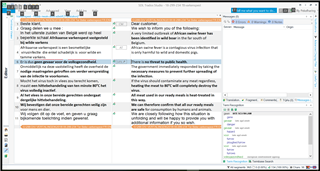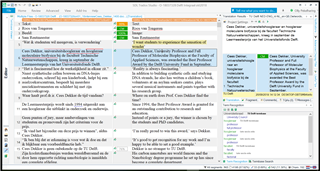Hi, sorry for this probably really stupid question, but after having installed autohotkey and the ahk manager (for 2019) according to the instructions in the Studio help file (installed autohotkey for 32 bit and that other windows app thingy), and having manually copied some of the scripts available (primarily interested in the merge segments script), I'm not getting any joy. The one to go straight to next or previous segment (alt+ right/left arrow) worked just after I created it, but now no longer. I'm sure I must have read over something important, but I can't find it... I'm on Studio 2019 and the scripts look like this:
Generated Image Alt-Text
[edited by: Trados AI at 4:04 AM (GMT 0) on 5 Mar 2024]


 Translate
Translate