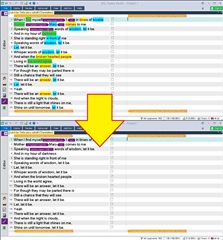it is a tiny toy, nothing serious.

; Close your EditorView (sdlxliff document), do not needed to quit SDL Trados Studio itself.
; Run, This code.
; Select the SDL Trados Studio Project File (.sdlproj)
; Open your sdlxliff docuement (EditorView) again.
; Then, this Code shows you all the TB terms at source Segments section - TermRecognitionInOneGo
; It does not have functionality to go back to original status, I am a lazy one. <-- Added as comment of this post
; So
; You kill just made this ".sdlxliff" file - TermRecognitionInOneGo file
; And, delete last part of BackUp file (made Automatically) extension "_OriginalFileBackUp"
; Example) "Let it be.docx.sdlxliff_OriginalFileBackUp" --> "Let it be.docx.sdlxliff"
; Now, this is the original sdlxliff of yours.
you can change its color at "Options>Colors>Comment colors>Information"
-I do not recommend this change color action though..
[Updated]
; You can use CADF (Community Advanced Display Filter) with "User (TB name)" or "Severity (also depends onTB)" criteria
; You can discern Max. 3 Colors/Severities only (that is the limitation/characteristics of Comment itself)
.
Enjoy
highlight_TermBase_items SOURCE_only.zip
Generated Image Alt-Text
[edited by: Trados AI at 4:19 AM (GMT 0) on 5 Mar 2024]


 Translate
Translate