Firstly, in a nutshell, it works like this;
above diagram has only two elements but, mine can have Max. "9" of them (TMs)
Now, let me show you an example.
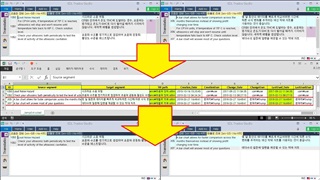
You have "2" TMs
-TM1 has TU ID 1050, 1051 and 1052
-TM2 has TU ID 305, 306 and 307
As you can see, they have the same TUs within it.
-TM1, 1051
-TM2, 305
This code deletes above two common TUs only, so makes all TUs Unique
Enjoy
the first code makes a "Survival List" with MS Excel
the 2nd code deletes "common TUs" using the above MS Excel file.
Misc.
-currently, the SurvivalList is odered by TM name and LastUsedDate, I believe you are very good at MS Excel,, right ?
-if you want to remove more TUs, just delete/remove/emptify Any one or All cell(s)/row(s) from the Survival List, too easy.
-the term "common" has a little bit wider meaning here (it considers "Characters" only)
-and the common parts are gone, all of them, perfectly. So, you have to make a way to keep existence of common parts.
-usually, I prefer to "ClickOnceBlindly" style but, all these selections/considerations/controls/options.. looks not bad, unless too much.
[NOTE]
I did not make any kind of testing
I did not considered any kind of Your crazy usages too, of course.
Generated Image Alt-Text
[edited by: Trados AI at 4:23 AM (GMT 0) on 5 Mar 2024]


 Translate
Translate