Hi everyone,
I have just downloaded STUDIO 2019 trial and I have got a problem with the upLIFT feature. It just does not work.
I have created a new project, file-based TM with over 9000 TUs and changed upLIFT settings as per training video:
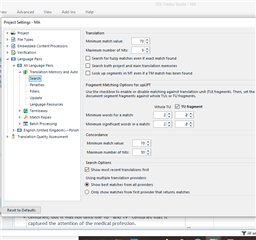
I didnt have to upgrade my TM, as the "upgrade" function was inactive, so I presumed it didnt need upgrading.
The screen below is the editor view of my project:
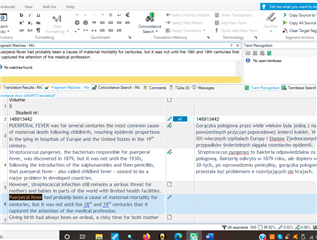
As you can see "puerperal fever" appears in TU1 and TU4, but no fragment match found for "puerperal fever" in TU6. There are no relevant fragments suggestions when I start typing the translation of eg. "puerperal fever".
I looked at similar queries on the forum, but could'n't find anything that would solve my problem.
Any suggestions would be greatly appreciated
Generated Image Alt-Text
[edited by: Trados AI at 4:25 AM (GMT 0) on 5 Mar 2024]


 Translate
Translate