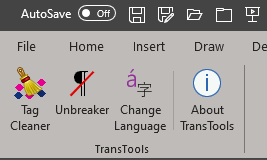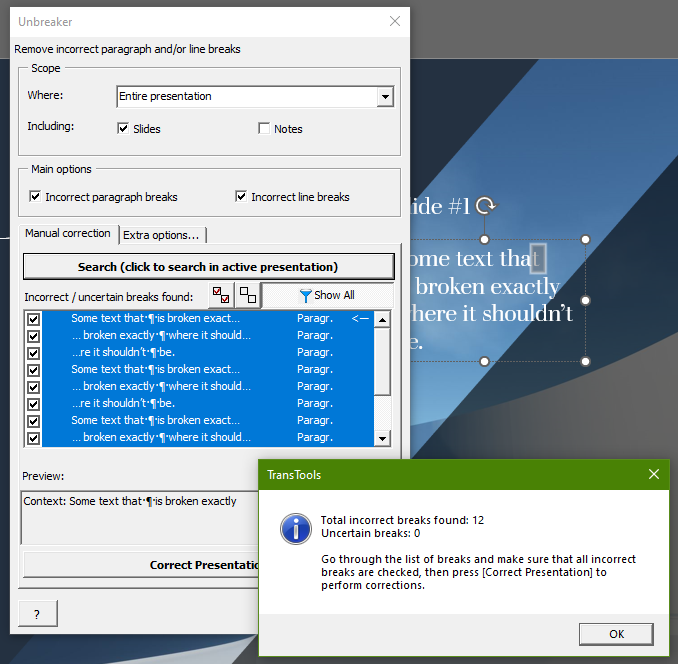Often you receive a PowerPoint file from a client and you want to translate it in Trados, but it is full of line breaks in the middle of the sentences, which will create a mess of split segments when you open it in Trados. It is better to remove these line breaks before importing the PPT into Trados, but they are hard to find because, unlike in Word, there is no way to display linebreak characters in PowerPoint.
One way to solve this is to go through each text box in the PowerPoint and reduce the font size. This way the mid-sentence linebreaks become clear.
So, here is an AHK script to speed up that process as you will probably have a lot of text boxes to go through in a PPT presentation.
A very simple AHK script, but I think it is a useful one for translators nevertheless.
Press Control K to reduce the font size, delete any mid-sentence linebreaks manually, then press Control L to return to the original font size.
^k::
send ^a
sleep 100
send ^+{, 4}
Return
^l::
send ^a
sleep 100
send ^+{. 4}
Return
Grammar improvement
[edited by: James Plastow at 10:08 AM (GMT 0) on 28 Feb 2023]


 Translate
Translate