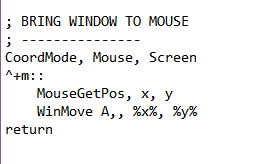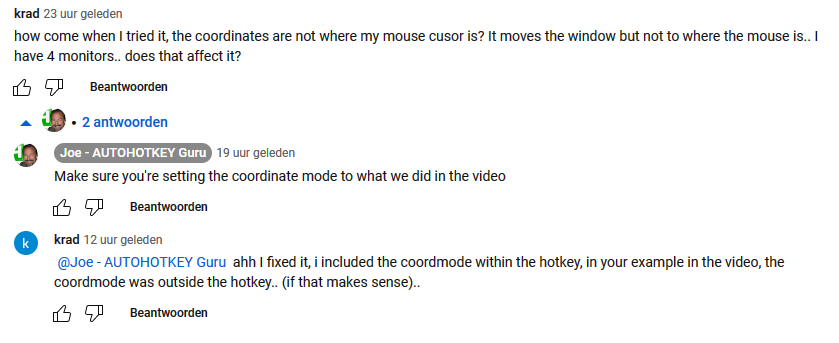Howdy!
The following script can bring back the Find and Replace window which sometimes goes off screen:CoordMode, Mouse, Screen^+m:: MouseGetPos, x, y WinMove A,, %x%, %y%return
Source: https://www.youtube.com/watch?v=YStr_W9acpw . Check minute 0:30.
Credits to Joe and Isaías.


 Translate
Translate