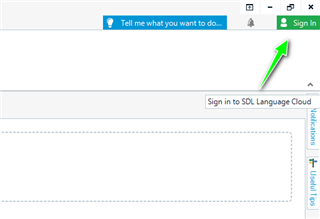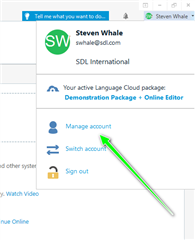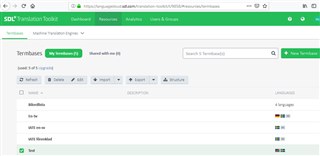The YouTube video (which seems a bit dated) tells me I can open a termbase by double-clicking on its name. But nothing happens when I do that. So how can I open it (for example to edit the termbase entries)? (The Help tells me to "select inside a termbase row", which seems to mean the same thing as in the video. So no help there.)
Mats

 Translate
Translate