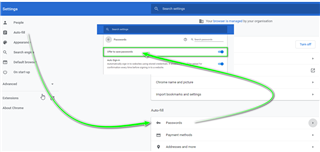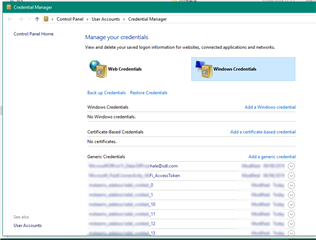Every time I close SDL Trados Studio 2019, I am also signed out of Language Could (SDL ID and password). I have to sign in again with both userid and password. Previously, this information was stored, and I didn't have to do this, I was automatically signed in with my SDL ID and password when I opened the program. It is irritating having to retrieve the password again every time. Is there any way of saving the SDL ID and password?
RWS Community

 Translate
Translate