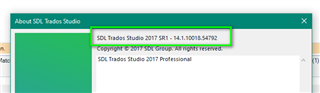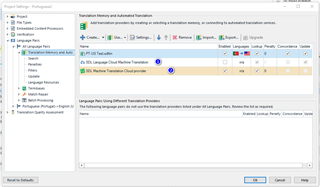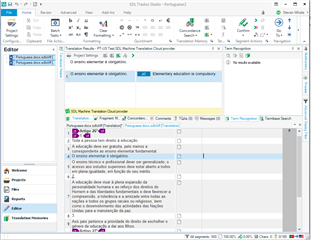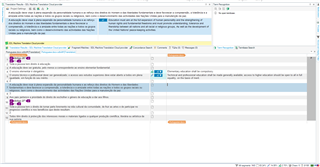Yesterday I resumed a project I was using SDL Machine Translation Cloud Provider on and soon realized I was not getting the translation suggestions as it often does and as it had done in the day before, as it usually does. I dismissed that as maybe a glitch and finished the project without it, but when I tried to create a new project and chose it again as my TM, I got an error message stating that it does not support that language pair, even though this is the same language pair I’ve been using the SDL Machine Translation Cloud Provider for years. Attached you’ll find a screenshot of it.
Immediately I went to the forums and tried to find a solution to this. Everything I tried didn’t work, so I was left only with logging into my account and opening a ticket. However, this wasn’t possible either, as when I logged in, I was struck with a never ending loading screen. I tried again to access the support part of my account, but to no avail. It simply won’t work. I’m a bit desperate right now as I’ve been getting several projects this past few days and the SDL Machine Translation Cloud Provider dramatically reduces the time I take to finish each project. I am also worried that there might be an issue with my license as well as deeply frustrated for being unable to access parts of my account.
Any help would be deeply appreciated.

Generated Image Alt-Text
[edited by: Trados AI at 5:45 AM (GMT 0) on 5 Mar 2024]


 Translate
Translate