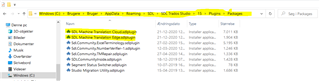Hi
I have an issue with SDL Language Cloud in Trados Studio 2019, as it is empty.
(My version of Trados Studio is 15.2.7.2849) Please see the below screen-dump:
I have tried to uninstall the previous version and to reinstall an updated version, but unfortunately, the issue is not resolved.
I hope that you can help me.
Best regards
Susan Murphy Lamprecht
Generated Image Alt-Text
[edited by: Trados AI at 5:47 AM (GMT 0) on 5 Mar 2024]


 Translate
Translate