I've spent all morning trying to get some kind of MT working in Trados, to no avail. I see that this is a problem that occurs very frequently, but all the previous threads either contain solutions that haven't worked for me, or a support ticket was started and there's no further detail about what actually solved the problem. I may need a ticket initiated, so please advise.
I've used SDL Language Cloud successfully in the past, but it's been about two months since I last opened Trados, and it's no longer working. I uninstalled and reinstalled Trados, so I'm working with Trados 2019 version 15.2.7.2849. My SDL Language Cloud account is active, and I have the full 500,000 characters still available:

But when I try to start a new single-file project, here's what I see in the TM settings:
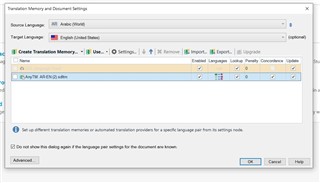
If I try to add SDL Language Cloud, there's no model available to choose.
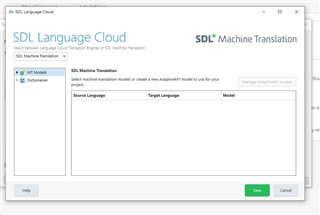
I also tried adding my file to preexisting projects on which I successfully used SDL Language Cloud in the past, but when I open the new file I don't get any MT results.
Then I downloaded the SDL Machine Translation Cloud plugin and tried to use that, but it tells me that Arabic>English is not supported:
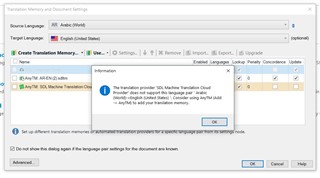
I tried several variants of Arabic as the source language, and I switched to UK English as the target, but none of the combinations worked.
Help, please?
Generated Image Alt-Text
[edited by: Trados AI at 5:48 AM (GMT 0) on 5 Mar 2024]


 Translate
Translate