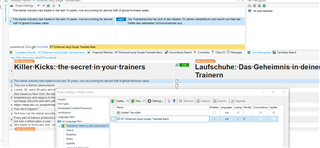I am encountering strange happenings when I try to use the MT enhanced plugin.
But first I want to know about this:

The subscription key here is NOT the one for Microsoft Translator but in fact my login password for SDL. It is the same for Google.
I haven't tried to find my Microsoft Translator key yet, but I did try with Google. I finally managed to obtain the Json "key", but then I'm stuck. It contains a lot of material and there is no way to find out what to use for logging on to Google Translate (i.e. what is the subscription key). Information is needed!
And the keys I could find in the Google Cloud platform (Service Accounts > Keys) did not work with MT enhanced. But a couple of years I had stored such a key, which actually worked. (I don't remember how I got it.) The problem then was that the MT enhanced plugin did not work:
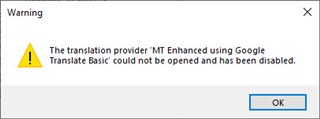
So:
1. How is the Json file supposed to be used?
2. Why do the keys shown by Google not work?
3. Why does the plugin not work?
Generated Image Alt-Text
[edited by: Trados AI at 5:53 AM (GMT 0) on 5 Mar 2024]


 Translate
Translate