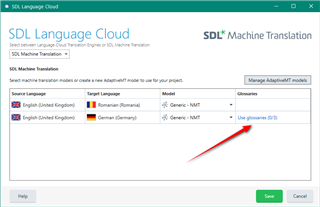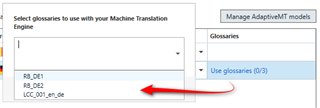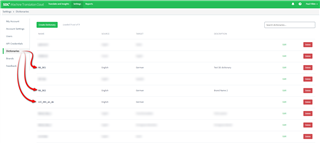I'm exploring MT in Trados Studio (desktop) for the first time after a long time – using the SDL Machine Translation Cloud Provider app – and can't connect a termbase to it. When I go to the cloud provider settings in my project, I see "No dictionary available" in the drop-down field for MT Cloud Dictionary.
I have Trados Live Essential Freelance and in Trados Live I have a termbase with 2K terms in it (I created it from a tbx conversion of a local TB).
One thing that I find suspicious is that nothing is listed in my account under Plans – just a link that says "Explore our Language Cloud subscription plans".
What am I doing wrong?

 Translate
Translate