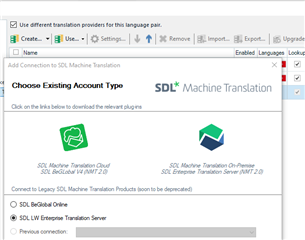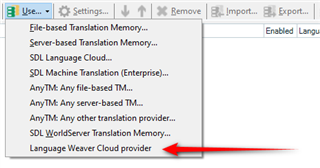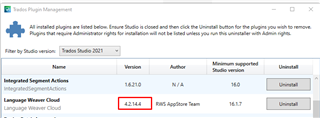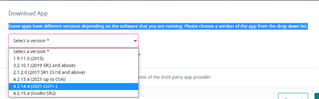Hello everyone,
Like many on here, I discovered a few days ago that SDL Machine Translation no longer works. It remains greyed out. And yes I have uninstalled it and reinstalled it after I upgraded to the latest version of Studio 2021.
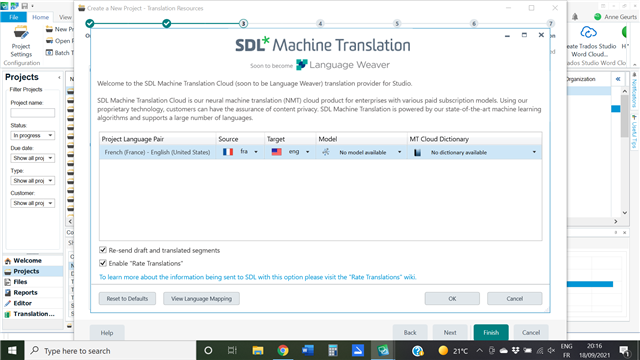
I get this message when I select it, once I have entered my user credentials. However the system does not let me select a model or an MT Cloud Dictionnary. And when I proceed without assigning a model (because there are none in the drop down menu), I go back to the same greyed out SDL Machine Translation in my project settings.
Does this have to do with SDL Machine Translation becoming Language Weaver? Does it mean that we have to add a paid subscription to it? If so, where do I sign up for it so that it works properly and I can get on with setting up my translation?
Thank you so much for your help with this.
Anne
Generated Image Alt-Text
[edited by: RWS Community AI at 10:10 AM (GMT 0) on 14 Nov 2024]


 Translate
Translate