"OK" button doesn't work. :(
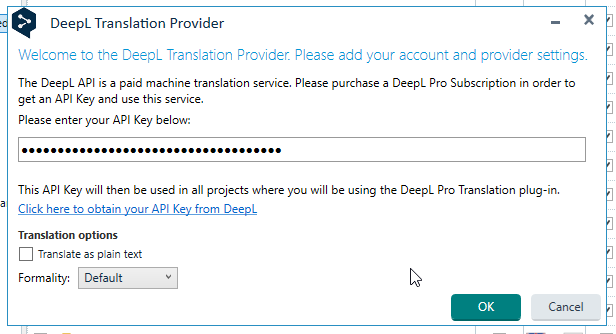
Generated Image Alt-Text
[edited by: Trados AI at 6:09 AM (GMT 0) on 5 Mar 2024]

"OK" button doesn't work. :(
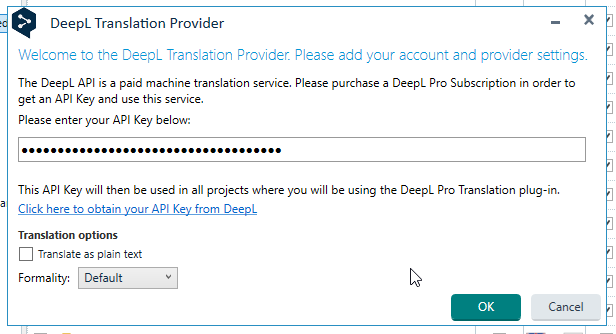

I see you posted this a few days ago, do you still require assistance?
What happens if you try ok, do you get a message?
I am aware that sometimes users needed to add a space (extra character) then remove it to update the API field.
I am also aware of several cases where it did require DeepL to review your account, have you reached out to them?
Lyds
Oana Nagy | QA Engineer | RWS Group

I see you posted this a few days ago, do you still require assistance?
What happens if you try ok, do you get a message?
I am aware that sometimes users needed to add a space (extra character) then remove it to update the API field.
I am also aware of several cases where it did require DeepL to review your account, have you reached out to them?
Lyds
Oana Nagy | QA Engineer | RWS Group

Thanks for the follow-up. So yes, I just repasted the same API from DeepL in again and it worked. This works when setting up a new project and when adding the DeepL memory to an existing project. But I just got a message that said DeepL was deactivated, so I might be making a new post soon. *fingers crossed*
