Version number: Trados Studio 2021 SR2 - 16.2.9.9198
Hello,
I am using the above-mentioned version number and trying to use the six million free NMT characters by connecting Language Weaver to my software for the first time.
I followed steps 1 and 2 in the below image but am unable to complete step three, as no Generic NMT options are listed after clicking "Machine Translation" in step two.
I watched the video referenced in the above image as well, and it shows the Generic NMT model in the image below.
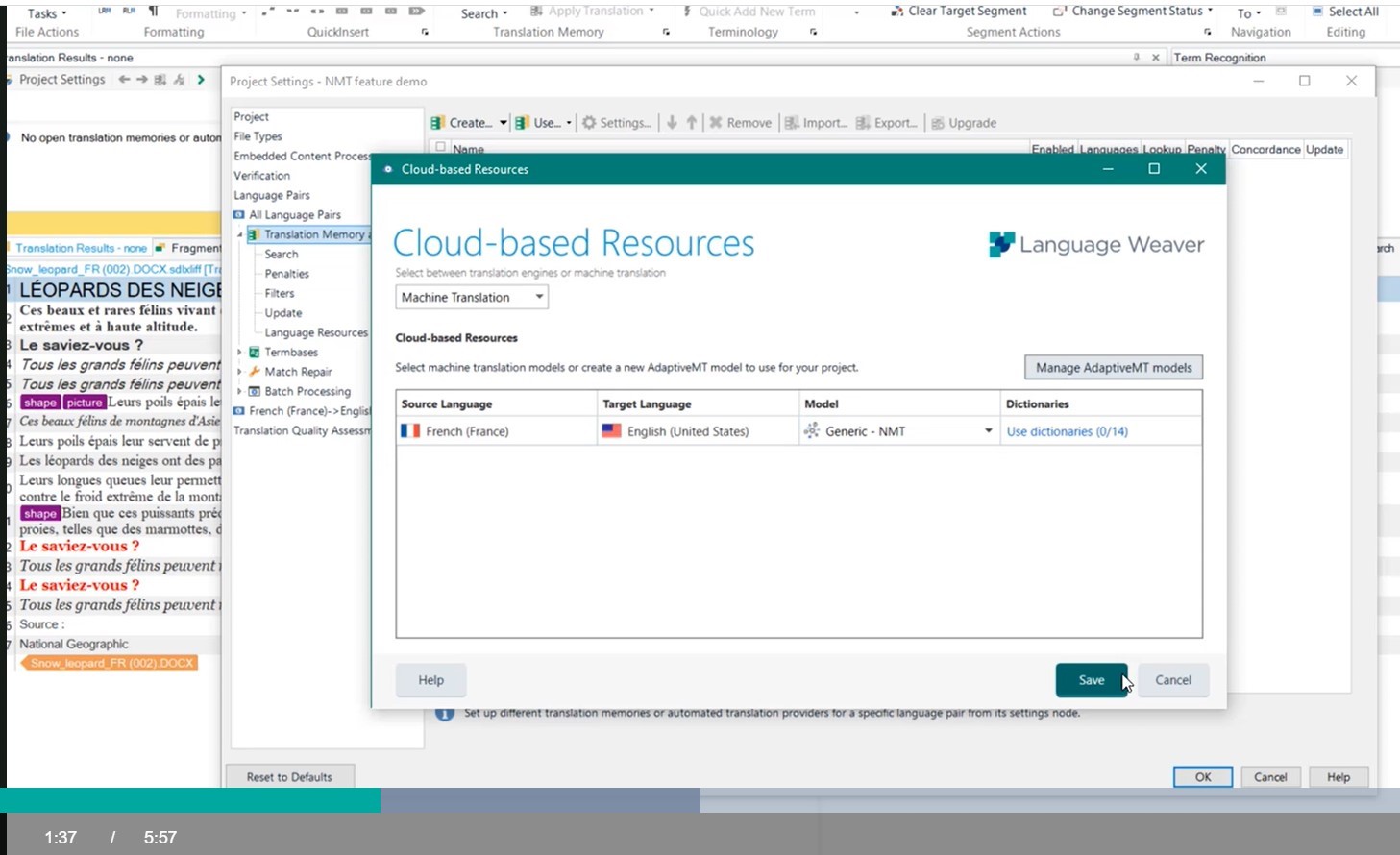
However, when I follow steps 1 and 2, this is what my screen looks like. There is no Generic NMT model option displayed, and the "Manage AdaptiveMT Models" button is grayed out.

Please help me understand what else needs to be done (evidently prior to step 1) to get the French-FR to English-US Generic NMT option to show up. I already downloaded and added Language Weaver as a plug-in to my software as well with no luck and am logged into my Language Weaver account with my SDL credentials, but it says I don't have an active Language Weaver account, although all users should get the free six million characters, from what I understand. Please help! :)


Generated Image Alt-Text
[edited by: Trados AI at 6:12 AM (GMT 0) on 5 Mar 2024]


 Translate
Translate
